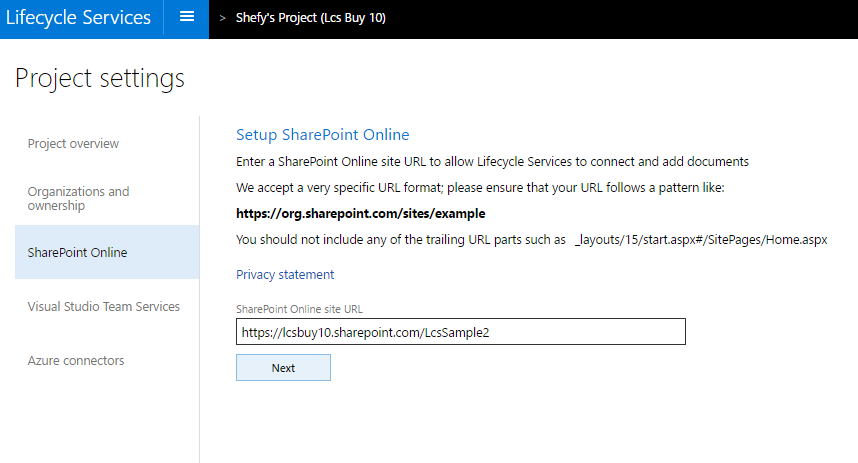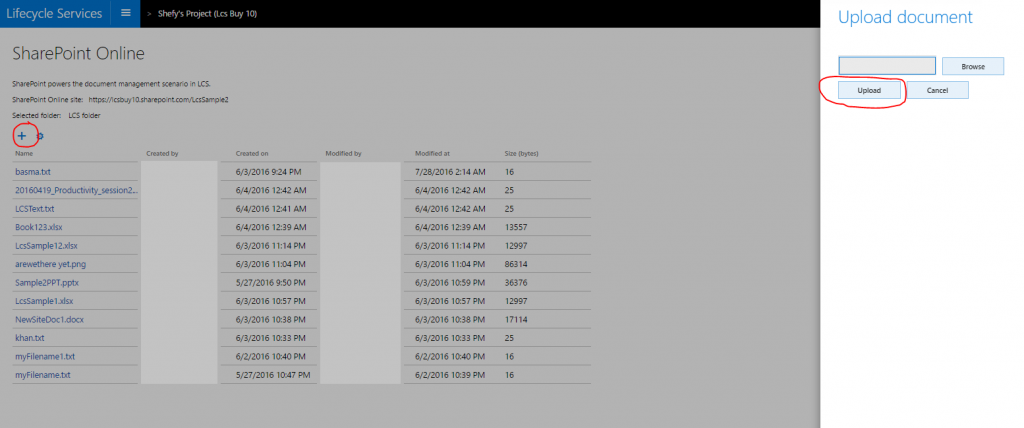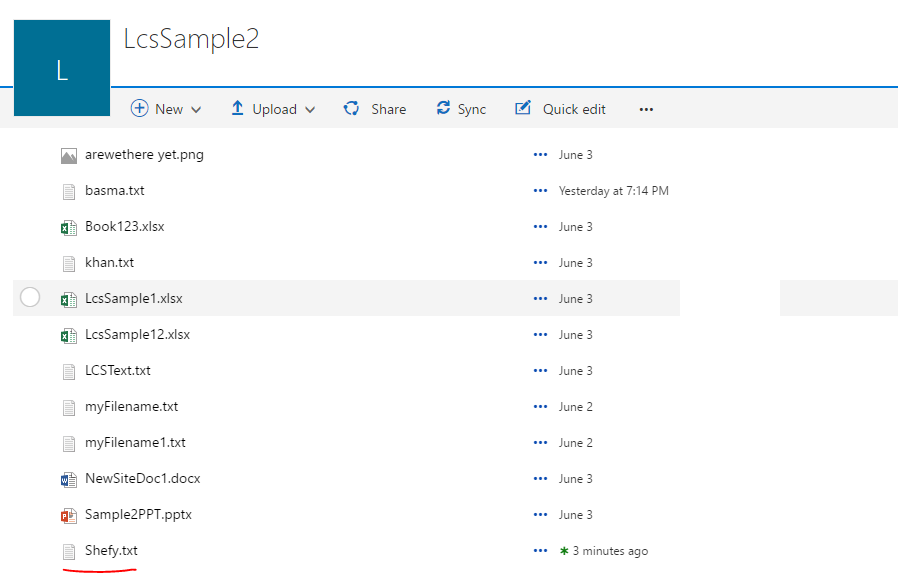July 2016 release notes
The Microsoft Dynamics Lifecycle Services team is happy to announce the immediate availability of the July release of Lifecycle Services.
NEW FEATURES
SharePoint integration improvements in LCS (Preview)
With the July release, we have made significant improvements to simplify the LCS SharePoint integration for AX7 projects. The new framework uses user OAuth for performing operations in SharePoint.
Set up SharePoint in an LCS project
- To set up a SharePoint site in an LCS project, go to your LCS AX7 Project, scroll to the right, and click the Project Settings tile.
- On the Project settings page, click the SharePoint Online tab.
- Enter your SharePoint site URL and then click Next. Make sure the account you are using has access to the SharePoint that you are trying to setup.
- Select the folder you want to use for the project. If you don’t have a folder, go to SharePoint and create a new folder. Then select that project from the project selection dropdown and click Save.
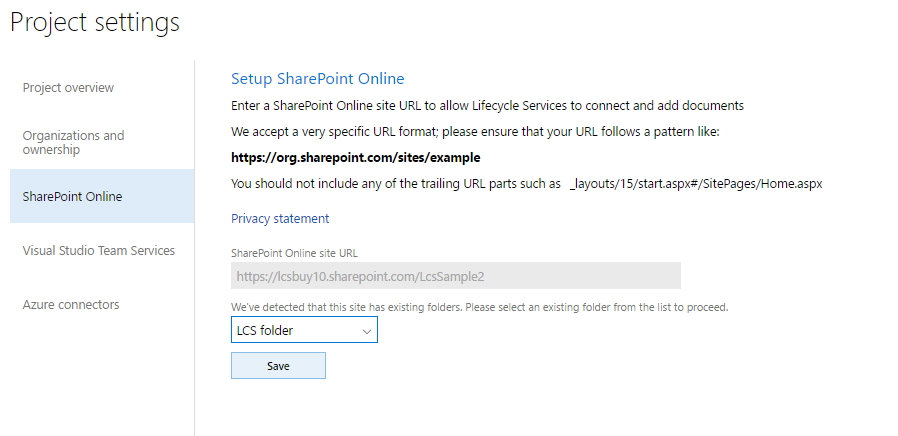
After the setup is successfully complete, you will see a screen similar to the following:
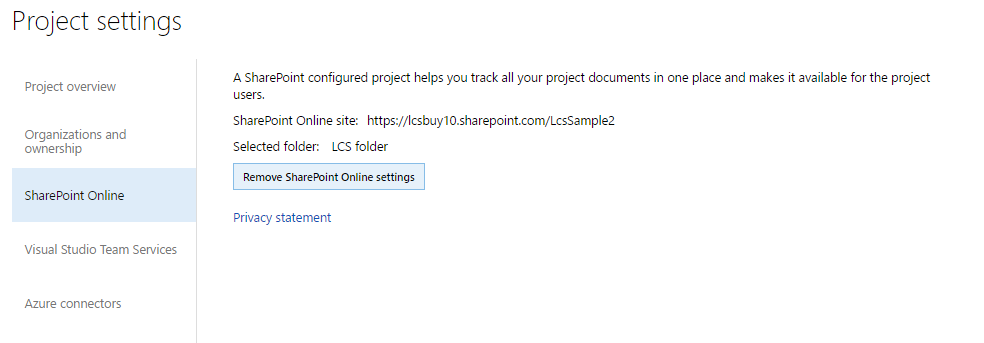
When you go to the SharePoint Online library in the project, you can see the list of documents in the folder.
Add additional project documents by clicking +.
LCS project team members who have access to SharePoint folder can directly download files from LCS and update new project documents.
In SharePoint, you can see the document in the SharePoint folder.
LCS solution improvements
If you are an ISV who is working on an AX solution, you can now add the Power BI report model to the solution from solution management.
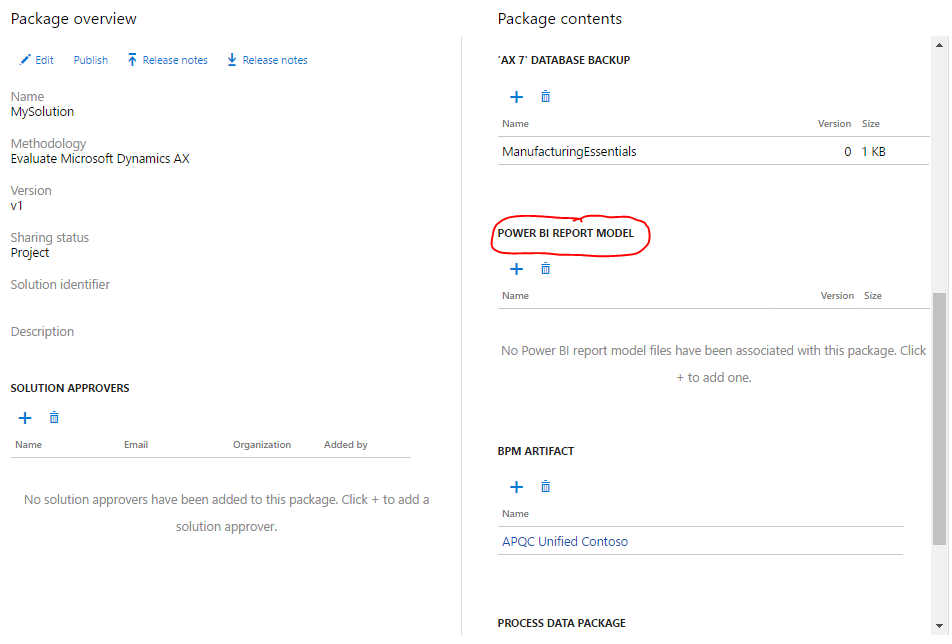
Customers looking for ISV solutions on Dynamics AX, can now find them at Microsoft AppSource. Learn more about AppSource here.
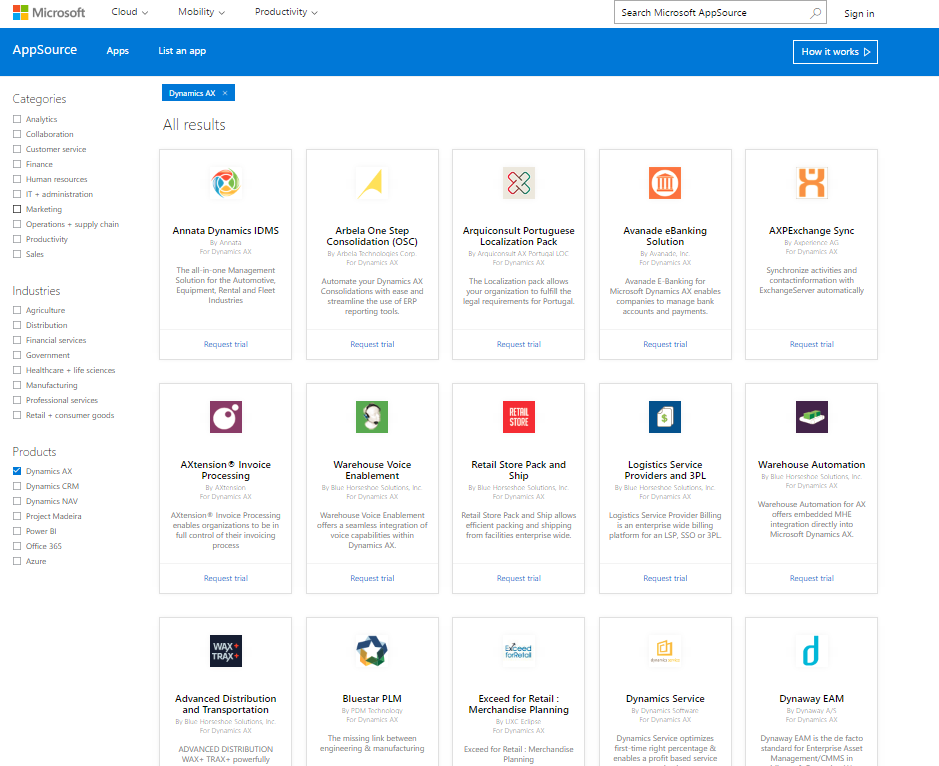
If you are interested in publishing your Dynamics AX solution to Microsoft AppSource, find more information about the listing process here.