Project Item requirement sale order line status on consumption
This post will give clarity as to why the sale order line status is Invoiced at the stage of packing slip posting itself from Item requirement
PRE-SETUP Information
-
Create new Project Contract
USMF/Project management and accounting/Common/Projects/Project contracts
Enter details as below:
Project contract ID: 000187(comes automatically based on number sequence setup)
Name: Demo
Funding Type: Customer
Funding Source: US-025
Sales Currency: USD
Click OK
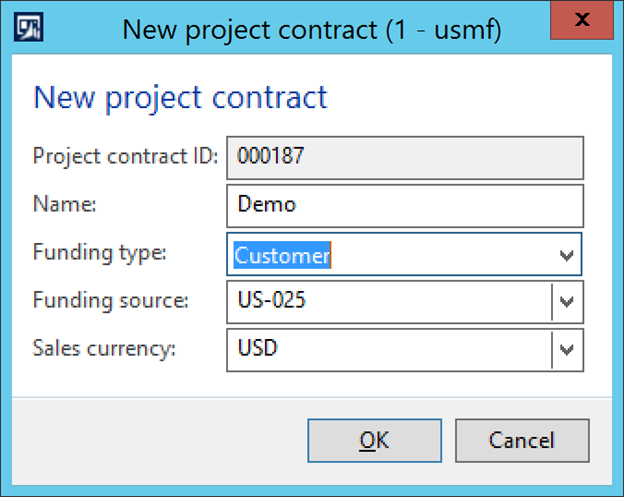
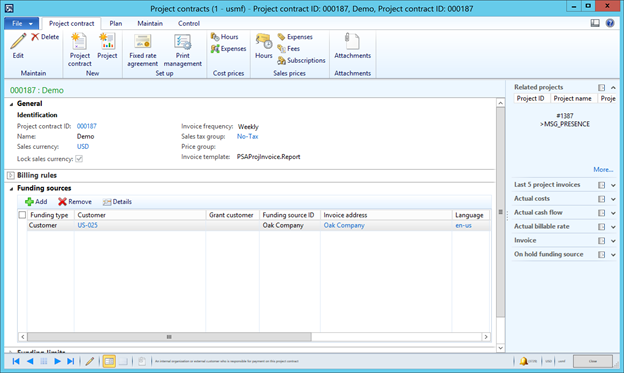
Save & close project contact form
-
Create new Project
USMF/Project management and accounting/Common/Projects/All Projects
Enter details as below:
Project type: Time and Material
Project contract ID: 000282(comes automatically)
Name: Demo
Project group: TM
Customer: US-025
Sales Currency: USD
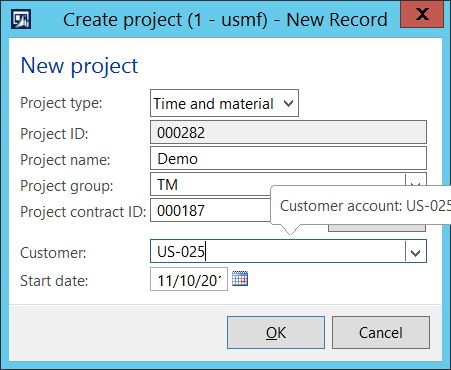
Click OK
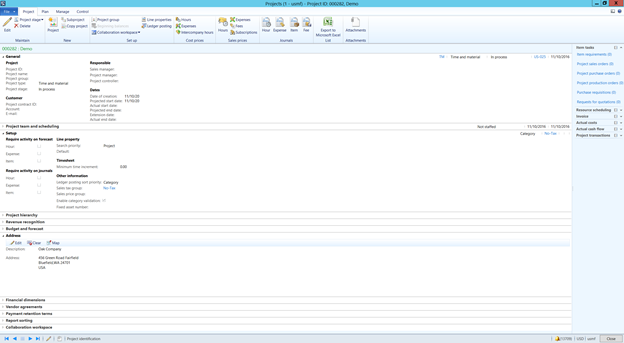
Using Item requirement form
Step1: Enter Item requirement
USMF/Project management and accounting/Common/Projects/All projects
Select project 000282
Open Item requirement from Plan tab
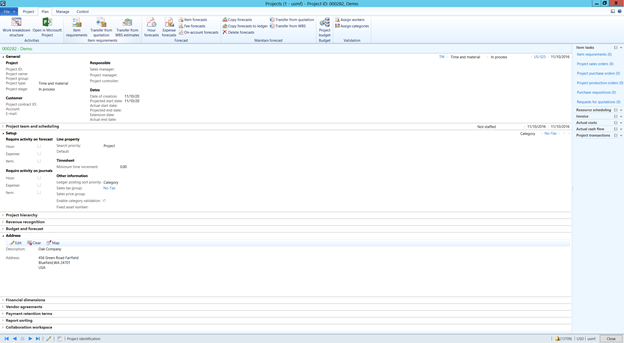
Click New
Enter Item number : M0001
Site:1
Warehouse :11
Quantity:10
Line property: Billable
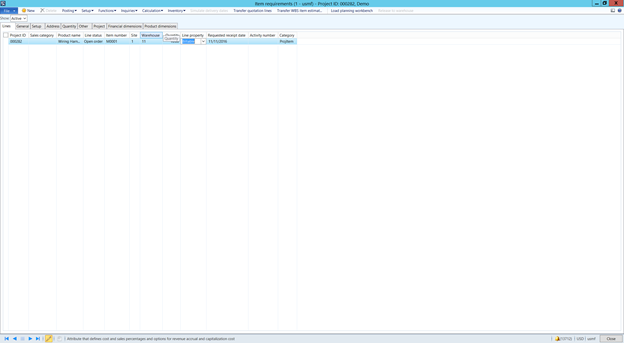
Click Project tab
Enter Unit price(sales) as 10 USD
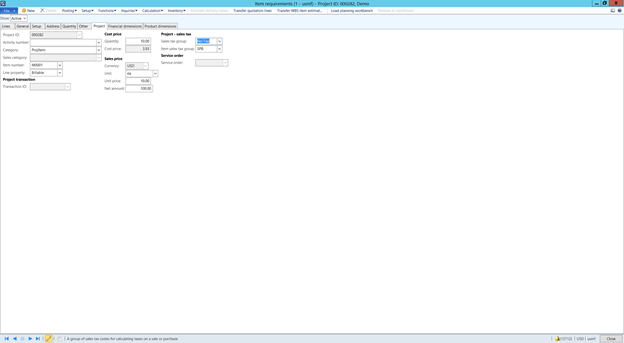
Now click Inquiries>sales orders
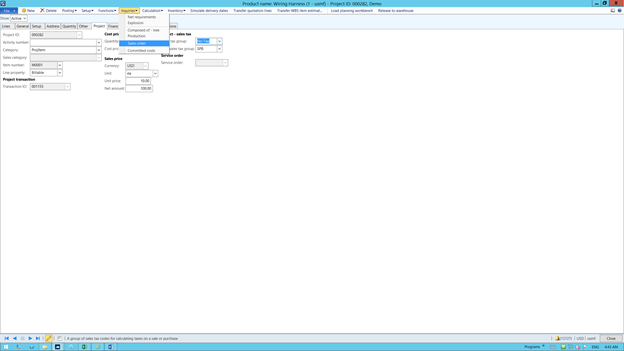
This will open the sales order created
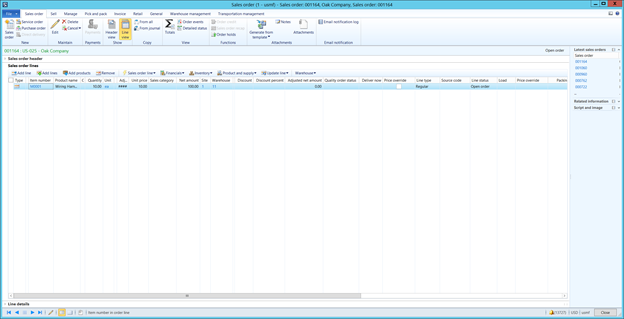
Step2: Make a picking list and packing slip from Item requirements form for part quantity
Click Posting>picking list
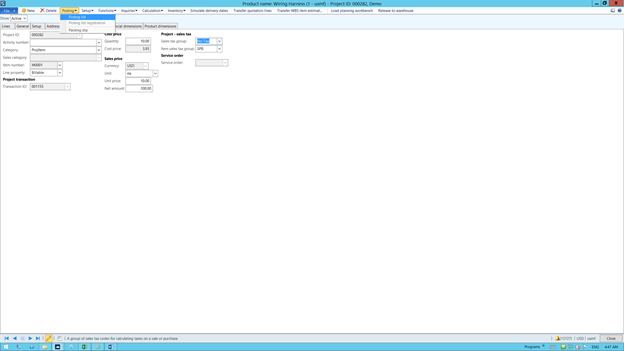
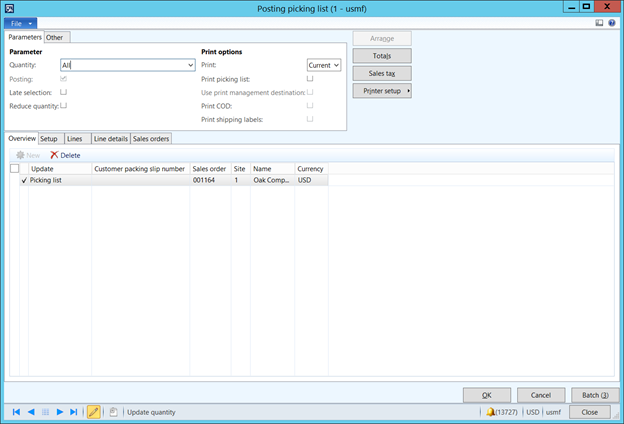
Click on Lines
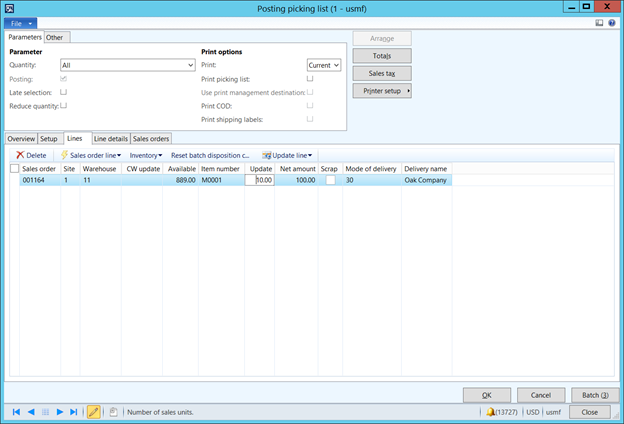
Change 10 to 7(to simulate partial consumption)
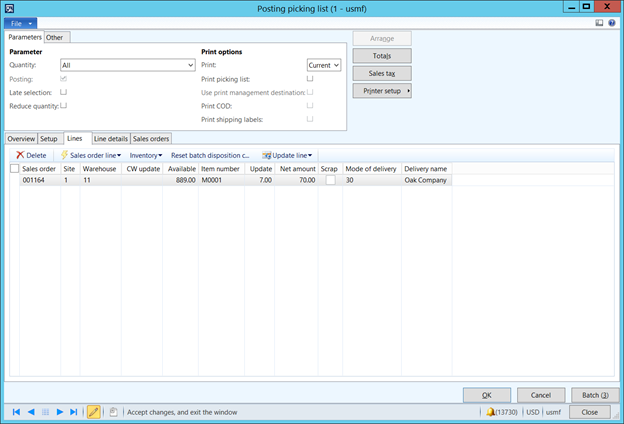
Click Ok
Click posting>Picking list registration
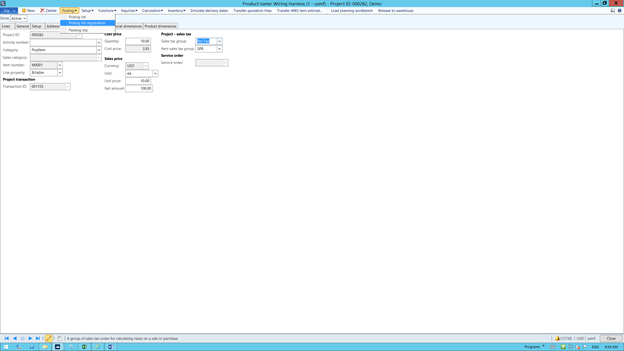
Updates>update All
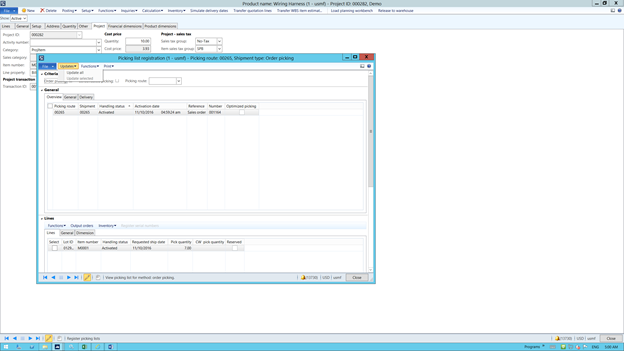
Click close
Click Posting >packing slip
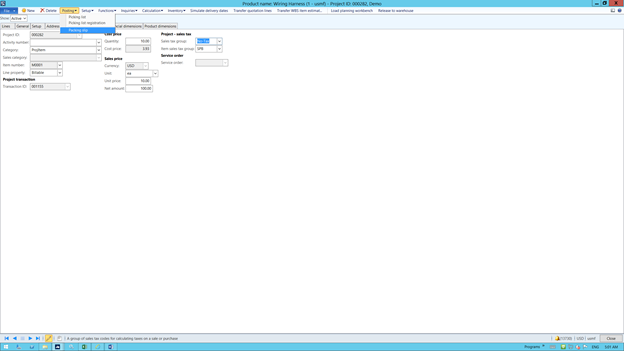
Update Quantity as Picked
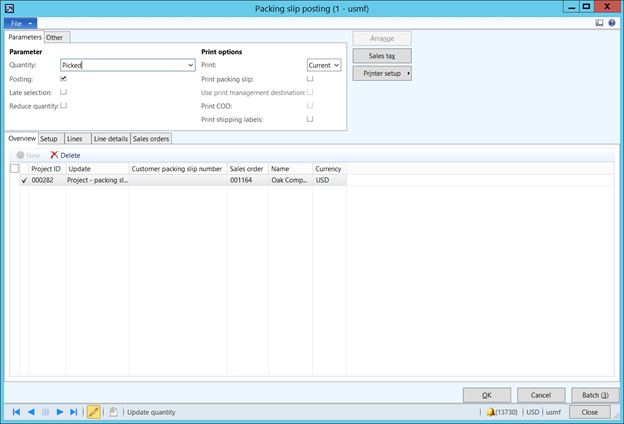
Click Ok
Step3: Check project posted transactions
USMF/Project management and accounting/Common/Projects/All projects
Select project 000282
Action Pane>manage tab
Click Related information>Posted transactions
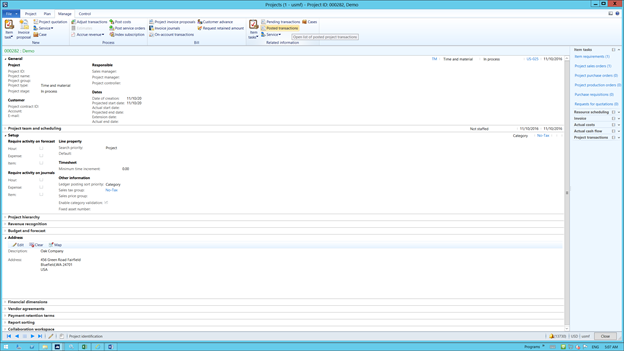
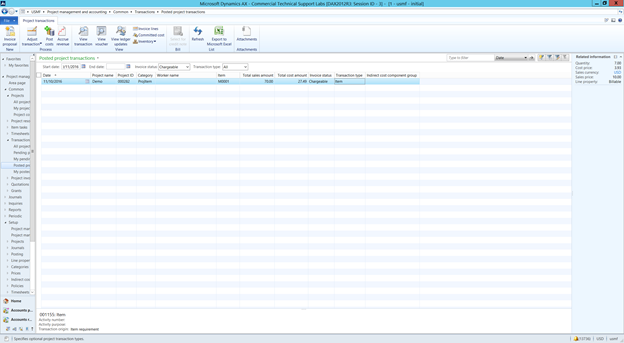
We see that the project posted transactions are getting populate on Packing slip posting itself if we use Item requirements which is correct
Note: When new item requirements are entered, they are added as addition lines in the same sales order.
Step 4: Check Sale order Line status
USMF/Project management and accounting/Common/Projects/All projects
Select project 000282
Plan tab >Item requirements
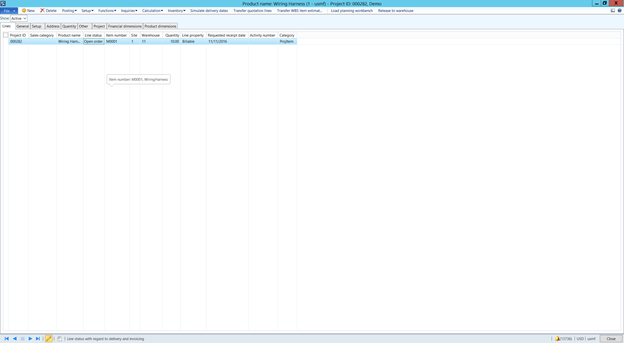
Select Show All and Inquiries >Sales order
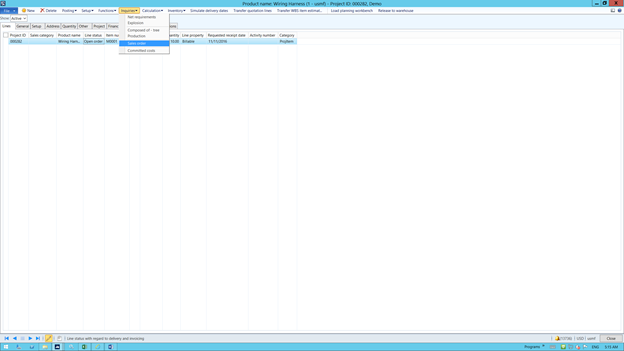
Step 5: Check Line status of the Sales order
*** Actual Result ***
We see that the line status of the Sales is “open order” which is correct as we had made a partial consumption only
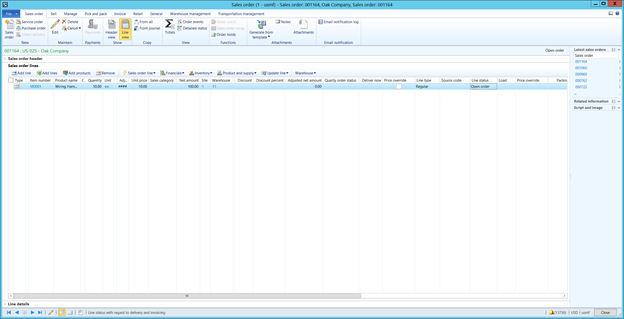 *** Expected Result ***
*** Expected Result ***
Same as actual
Step 6: Make a picking list and packing slip from Item requirements form for remaining quantity
Click Posting>picking list
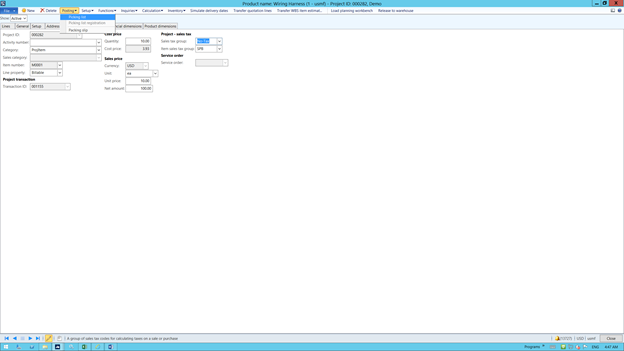
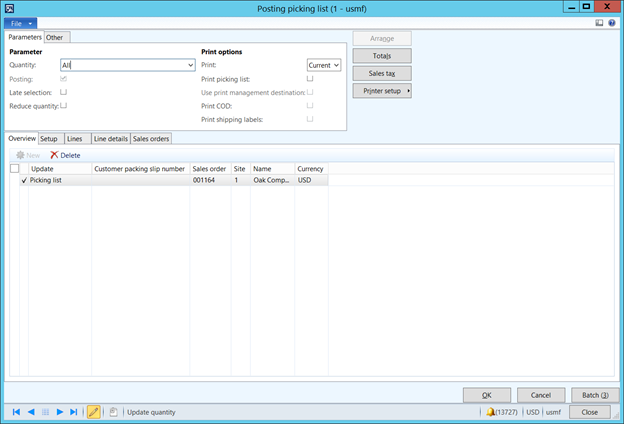
Click on Lines
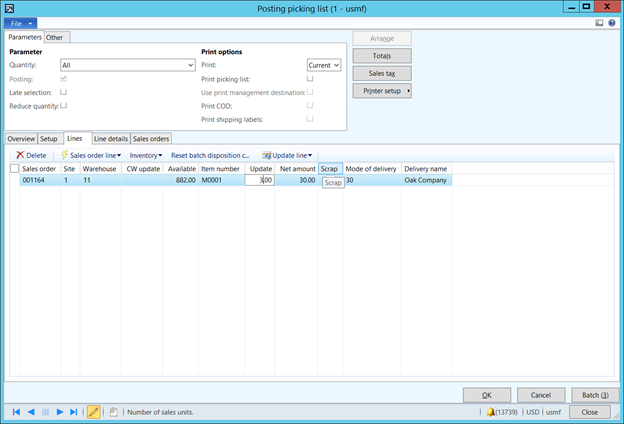
This will update the remaining 3 quantity
Click Ok
Click posting>Picking list registration
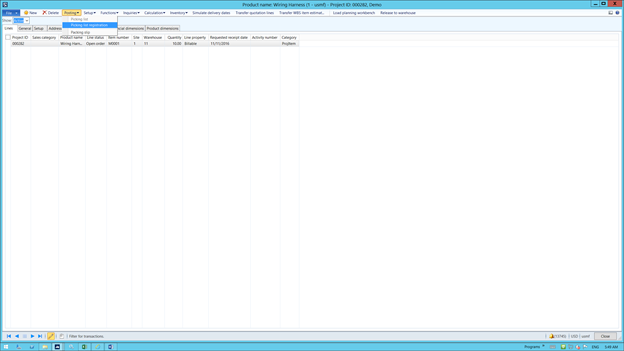
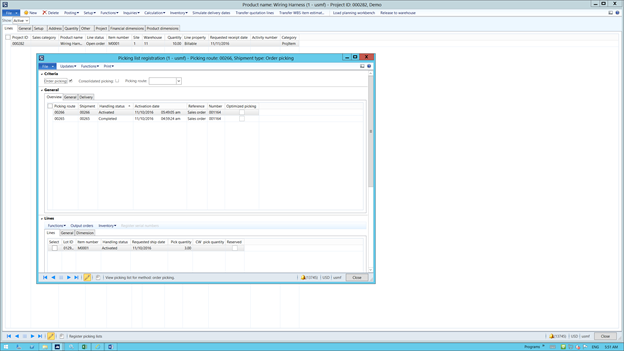
Updates>update All
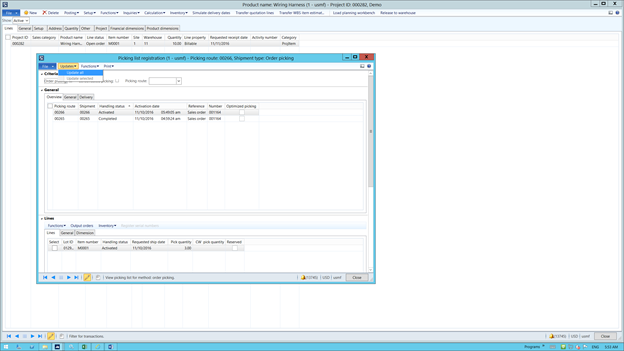
Click close
Click Posting >packing slip
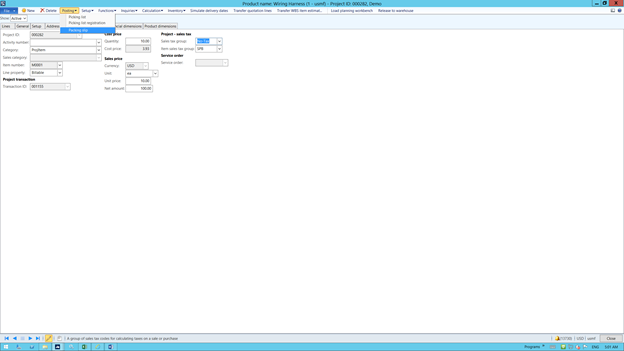
Update Quantity as Picked
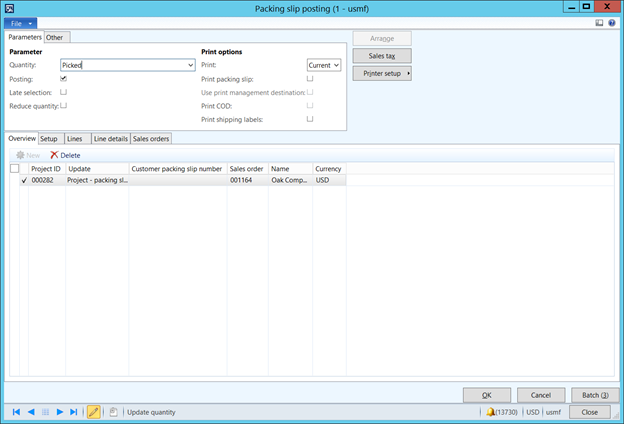
Click Ok
Step7 : Check project posted transactions
USMF/Project management and accounting/Common/Projects/All projects
Select project 000282
Action Pane>manage tab
Click Related information>Posted transactions
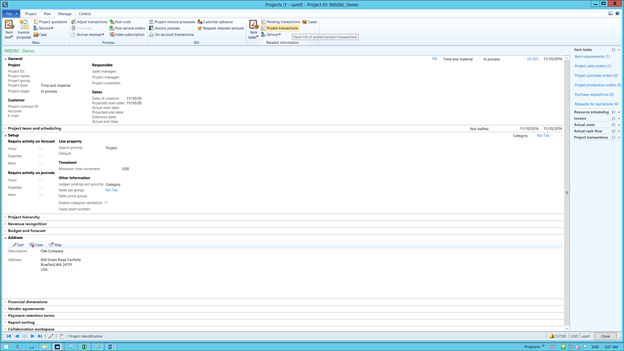
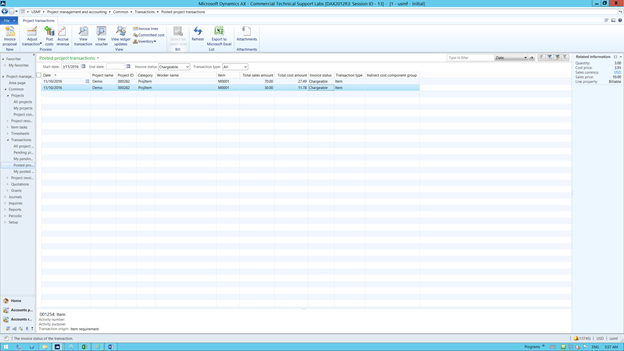
We see that the project posted transactions are getting populate on Packing slip posting itself if we use Item requirements which is correct
Step 8: Check Sale order Line status
USMF/Project management and accounting/Common/Projects/All projects
Select project 000282
Plan tab >Item requirements
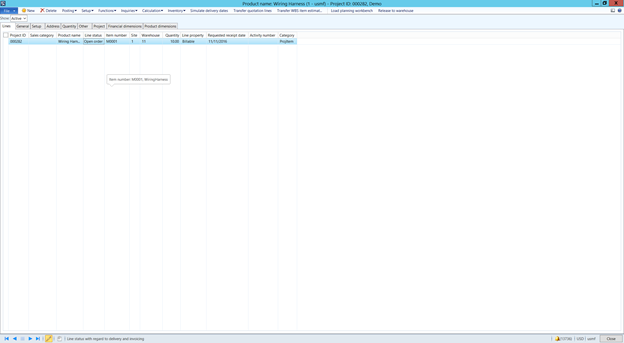
Select Show All and Inquiries >Sales order
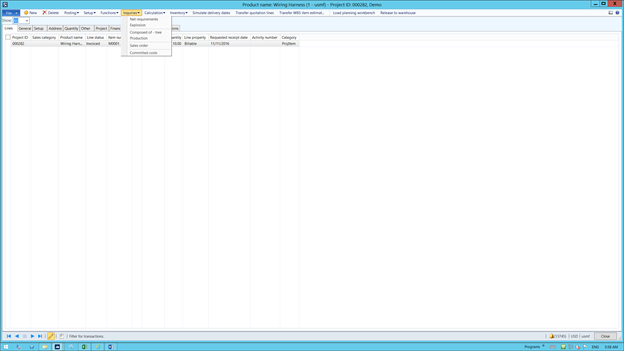
Step 9: Check Line status of the Sales order
*** Actual Result ***
We see that the line status of the Sales is “Invoiced ” which is correct as we had made a complete consumption (full 10 quantity)
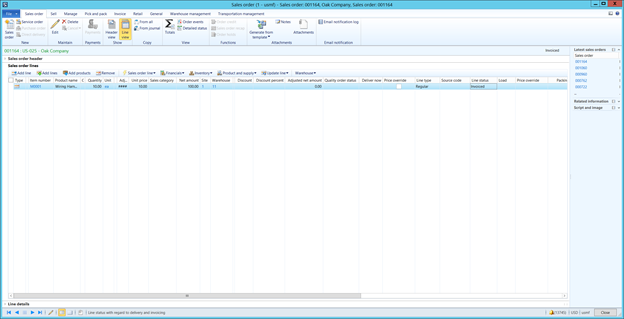
That’s because for Item requirements, Item transactions are consumed when the packing slip is updated.
Reference 1:https://technet.microsoft.com/en-us/library/hh500664.aspx?f=255&MSPPError=-2147217396
Although a sales order is processed when the corresponding customer invoice is updated, item requirements are processed when the corresponding packing slip is updated.
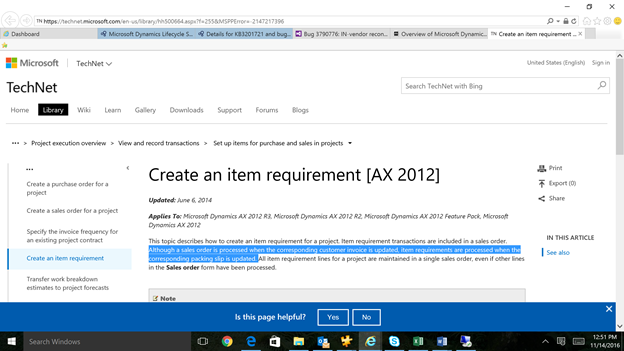
Reference 2: https://technet.microsoft.com/en-us/library/aa571173.aspx
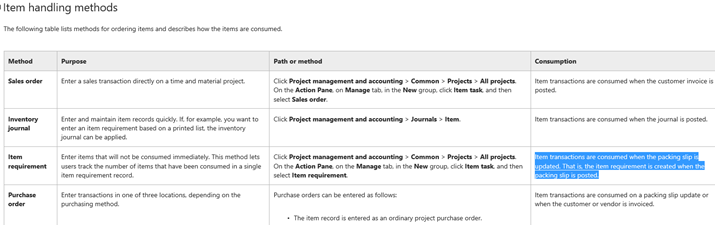
NOTE: Sales order line status is Invoiced as it was invoiced as part of the Item requirement (which is Invoiced after posting the Packing slip)



