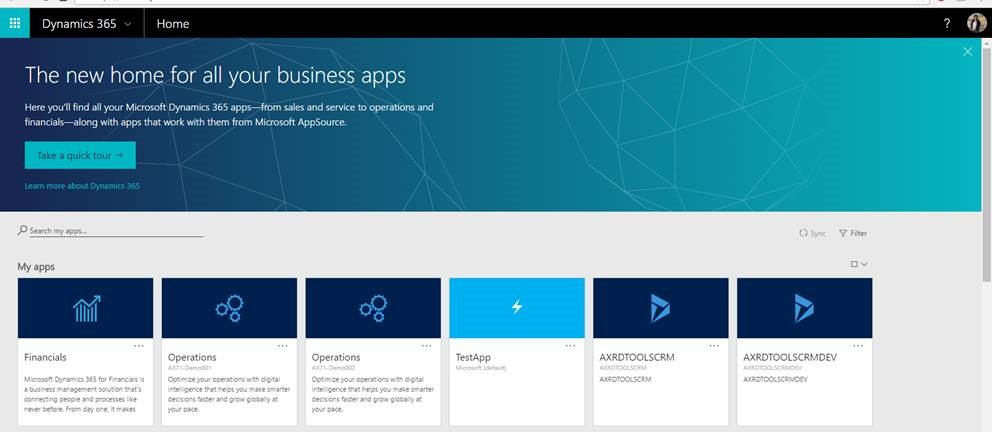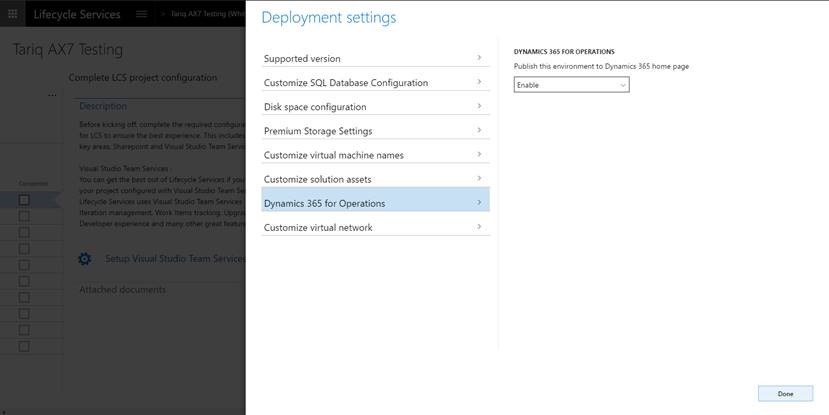View LCS-deployed environments on the Dynamics 365 home page
Last week, we released a new feature in Lifecycle Services (LCS) that allows you to take advantage of the full Dynamics 365 experience. In the deployment flow for all new Dynamics 365 for Operations deployments, there is a new option that allows you to specify if you want the new environment to be pinned to the Dynamics 365 home page. Previously, only Dynamics 365 for Operations – Production SKU displayed on the Dynamics 365 home page. With this new option, any type of Dynamics 365 for Operations environment can be shown on the Dynamics 365 home page.
This will provide all users with a single portal to view all of the Dynamics 365 environments.
To use this this feature, complete the following steps.