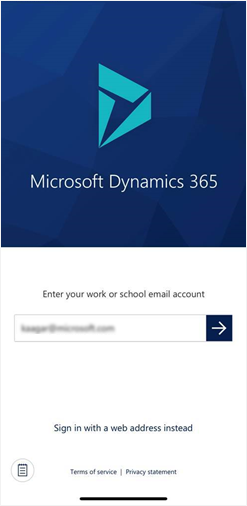Preview: Email-based sign in for Dynamics 365 for phones app
We are thrilled to announce that the “Email-based sign-in” experience for Dynamics 365 for phones app is now available in preview for iOS users.
What is it?
Dynamics 365 for phones users will now be able to sign in to the app using their work email address with a single click. With this new sign in experience, users will also have access to all their apps in a single apps list. They will no longer need to manually sign out and switch between multiple Dynamics 365 organizations to use their apps. Users will still have an option to sign in using web address, but we recommend that they use email address for faster and smoother experience.
How can I get the new experience?
Please follow these steps to use the new sign-in experience:
- Use Dynamics 365 phones beta to install the Beta test version of Dynamics 365 for phones app on the phone and Dynamics 365 tablet beta to install the Beta test version of the app on the tablet
- If you have an existing Dynamics 365 for phones app on your device, it will automatically be replaced by the beta version of the app.
- If you are already signed in the Dynamics 365 for phones app, you will continue to remain signed in automatically even in new downloaded beta app. To test the new experience and take advantage of the improved app list, you can sign out at your earliest convenience and sign back in using an email address option.
How can I provide feedback?
We would love to hear from you. If you have any feedback or suggestions, please feel free to comment or write directly to us at d365mobile_ebsi@microsoft.com. You can also send us the feedback directly from the TestFlight app by simply clicking on “send feedback” option in the TestFlight app.
Please refer to the detailed feature documentation here.
Kavishi Agarwal
Program Manager
Dynamics 365