Turn on suggestions
Auto-suggest helps you quickly narrow down your search results by suggesting possible matches as you type.
- Home
- Security, Compliance, and Identity
- Microsoft Entra Blog
- Resetting passwords on Azure AD-joined devices is much easier with the latest Windows update
Resetting passwords on Azure AD-joined devices is much easier with the latest Windows update
- Subscribe to RSS Feed
- Mark as New
- Mark as Read
- Bookmark
- Subscribe
- Printer Friendly Page
- Report Inappropriate Content
Published
Sep 07 2018 08:59 AM
25.9K
Views
Sep 07 2018
08:59 AM
Sep 07 2018
08:59 AM
First published on CloudBlogs on Nov, 20 2017
Howdy folks, Today we’re announcing a feature that should make your users’ lives much easier. With the new Windows 10 Fall Creators update, users with Azure AD-joined (AADJ) devices can now see a “Reset password” link on their lock screen to reset their passwords. I’ve invited one of my Program Managers, Manini Roy, to tell you more about this feature and share details on how to enable it. Read on for additional information from her, and be sure to tell us what you think! Best regards, Alex Simons (Twitter: @Alex_A_Simons ) Director of Program Management Microsoft Identity Division Do the employees in your enterprise forget their passwords? Good news! We have got you covered because now they can quickly reset it from the lock screen. The new Windows 10 Fall Creators update allows users with Azure AD-joined (AADJ) devices to see a “Reset password” link on their lock screen. When they click this link, they will be brought to the same self-service password reset (SSPR) experience they see when signing in from a browser. We know that controlling helpdesk costs is a constant burden for the world’s largest IT organizations. One of the common problems we’ve seen is that, even though organizations have password management solutions, users just don’t know where to go to reset their passwords. This can be due to lack of discoverability, or simply that it’s not in a place that users frequent very often. One of the significant benefits of the Azure AD password reset experience is that it’s right in front of users when they sign in on the web. Now, it’s right in-line with what your users see when coming to work the first thing in the morning, too! Here are some screenshots from the experience: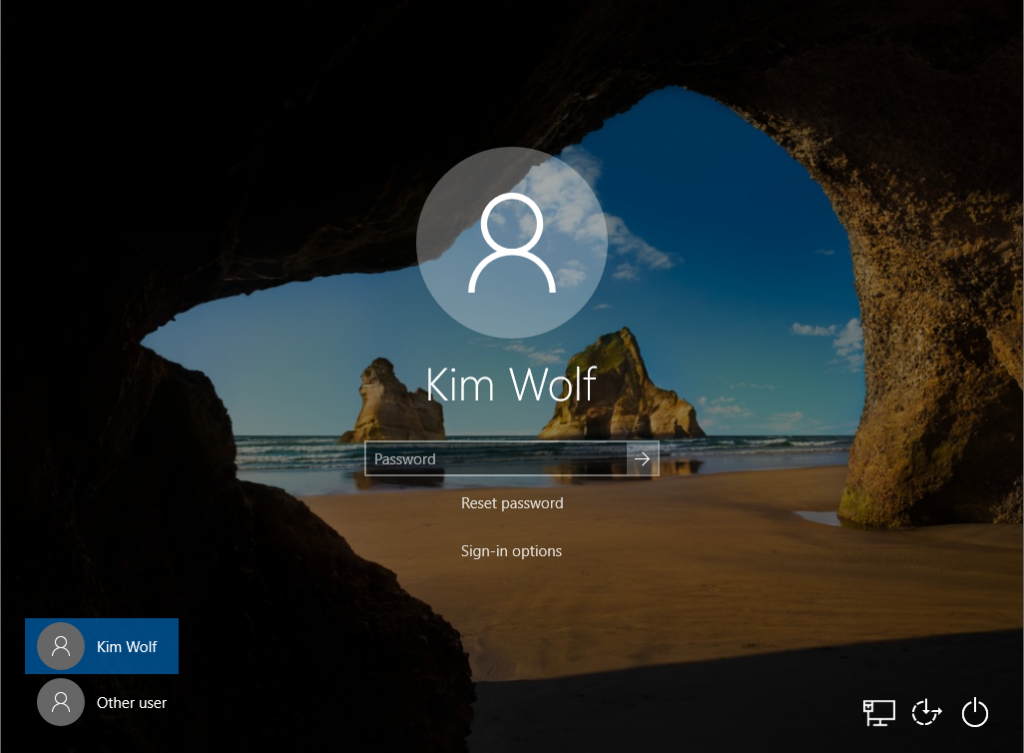


Howdy folks, Today we’re announcing a feature that should make your users’ lives much easier. With the new Windows 10 Fall Creators update, users with Azure AD-joined (AADJ) devices can now see a “Reset password” link on their lock screen to reset their passwords. I’ve invited one of my Program Managers, Manini Roy, to tell you more about this feature and share details on how to enable it. Read on for additional information from her, and be sure to tell us what you think! Best regards, Alex Simons (Twitter: @Alex_A_Simons ) Director of Program Management Microsoft Identity Division Do the employees in your enterprise forget their passwords? Good news! We have got you covered because now they can quickly reset it from the lock screen. The new Windows 10 Fall Creators update allows users with Azure AD-joined (AADJ) devices to see a “Reset password” link on their lock screen. When they click this link, they will be brought to the same self-service password reset (SSPR) experience they see when signing in from a browser. We know that controlling helpdesk costs is a constant burden for the world’s largest IT organizations. One of the common problems we’ve seen is that, even though organizations have password management solutions, users just don’t know where to go to reset their passwords. This can be due to lack of discoverability, or simply that it’s not in a place that users frequent very often. One of the significant benefits of the Azure AD password reset experience is that it’s right in front of users when they sign in on the web. Now, it’s right in-line with what your users see when coming to work the first thing in the morning, too! Here are some screenshots from the experience:
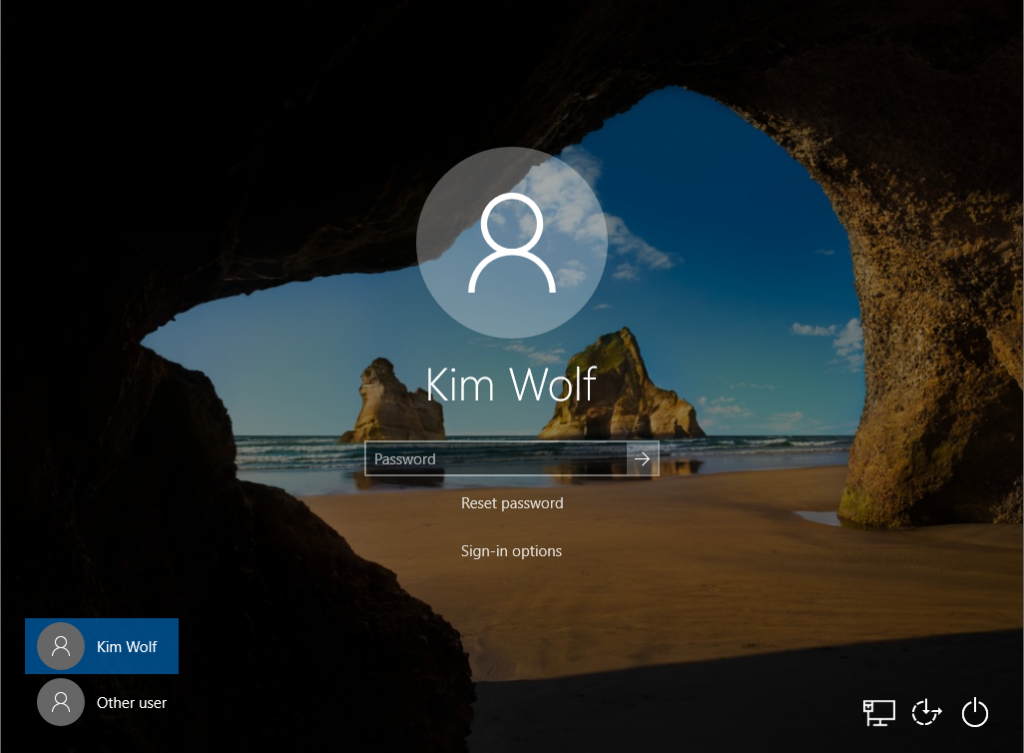


How do I enable this for my organization?
First, have a global admin configure an MDM policy . Then, by updating to the Windows 10 Fall Creator’s Update, users with Azure AD-joined devices in your organization will see a “Reset password” link on their login screen. That’s it!What’s coming?
While this only works for AADJ devices right now, we are actively working to bring the same SSPR from the login screen feature to hybrid AADJ machines. We anticipate this feature will release with the next Windows feature update, so stay tuned!Wrapping Up
We hope you love the new self-service password reset from lock screen feature! If you have any questions about enabling or using SSPR from the login screen, reach out to us on this feedback post . Thanks for your continued feedback! It’s what helps us empower every person and organization on the planet to achieve more. So, keep talking – because we are listening. Thanks, Manini Roy (Twitter: @manini_roy ) Program Manager II Microsoft Identity Division
0
Likes
You must be a registered user to add a comment. If you've already registered, sign in. Otherwise, register and sign in.