Turn on suggestions
Auto-suggest helps you quickly narrow down your search results by suggesting possible matches as you type.
- Home
- Security, Compliance, and Identity
- Microsoft Entra Blog
- Upcoming improvements to the Azure AD sign-in experience
Upcoming improvements to the Azure AD sign-in experience
- Subscribe to RSS Feed
- Mark as New
- Mark as Read
- Bookmark
- Subscribe
- Printer Friendly Page
- Report Inappropriate Content
Published
Sep 07 2018 09:09 AM
28.9K
Views
Sep 07 2018
09:09 AM
Sep 07 2018
09:09 AM
First published on CloudBlogs on Apr, 04 2018
Howdy folks, I'd like to give you an early heads up on some visual design updates that are coming to the Azure AD sign-in experience. Customers gave us a LOT of feedback last time we updated the sign in. It was clear that you wanted us to provide more notification, earlier in the process with more information. We've learned and this time we're giving you more time and info than ever before. Since we released the redesign of the sign-in screens a few months ago, we've gotten feedback on how we can further improve the new UI. Our next set of changes aims to reduce clutter and make our screens look cleaner. A visually simpler UI helps users focus on the task at hand – signing in. This is solely a visual UI change with no changes to functionality. Existing company branding settings will carry forward to the updated UI. Here are the changes in this release:
Change notification banner:
Howdy folks, I'd like to give you an early heads up on some visual design updates that are coming to the Azure AD sign-in experience. Customers gave us a LOT of feedback last time we updated the sign in. It was clear that you wanted us to provide more notification, earlier in the process with more information. We've learned and this time we're giving you more time and info than ever before. Since we released the redesign of the sign-in screens a few months ago, we've gotten feedback on how we can further improve the new UI. Our next set of changes aims to reduce clutter and make our screens look cleaner. A visually simpler UI helps users focus on the task at hand – signing in. This is solely a visual UI change with no changes to functionality. Existing company branding settings will carry forward to the updated UI. Here are the changes in this release:
-
Updated layout and styling of UI elementsThe images below show the differences between the existing UI and the updated one. Expect the updated styling to show up on all authentication flows including MFA and change password screens.
-
Moving all screens to the new sign-in experienceSome of our screens remained as-is when we enabled the new sign-in experience last year. As part of this update, we're moving all screens to the new UI.
Notification to register for MFA

Notification to register for SSPR
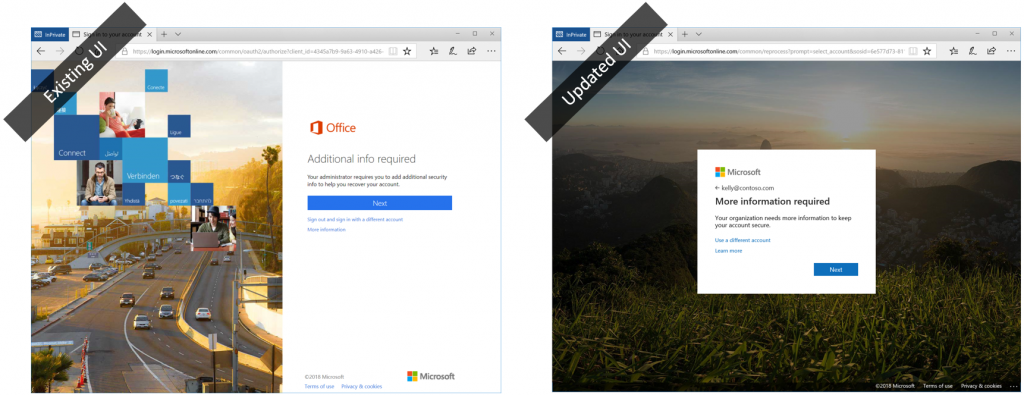
Conditional Access – Install Intune Company Portal app

Conditional access – Register device


Device login
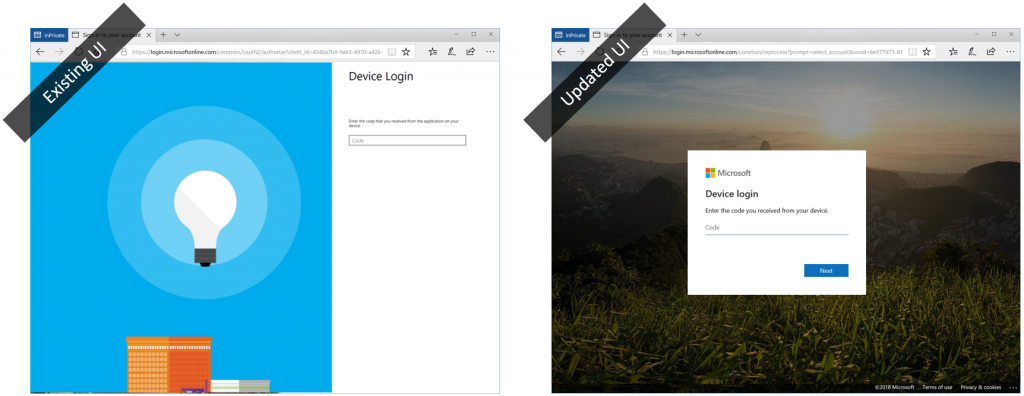
| Timeframe | Change |
| Early-May | We'll release a notification banner on the existing sign-in page so everyone has the opportunity to learn about and prepare for the change. See the image below for what this banner will look like. |
| Mid-May | A link to preview the updated UI will be available in the notification banner. This preview gives you the opportunity to capture screenshots of the new UI if you need to update user documentation. When in the preview, users will have a link to switch back to the existing experience. |
| Mid-June | The updated sign-in UI will be made generally available. All users will default to the updated UI. |

0
Likes
You must be a registered user to add a comment. If you've already registered, sign in. Otherwise, register and sign in.

