- Home
- Security, Compliance, and Identity
- Security, Compliance, and Identity Blog
- New performance counters diagnose user application responsiveness on Remote Desktop Session Hosts
- Subscribe to RSS Feed
- Mark as New
- Mark as Read
- Bookmark
- Subscribe
- Printer Friendly Page
- Report Inappropriate Content
First published on CloudBlogs on Apr 25, 2018 by Enterprise Mobility + Security Team
This post is authored by Gus Catalano, Senior Software Engineer, Remote Desktop Services. We're excited to announce a new feature that allows system administrators to diagnose application responsiveness problems in Remote Desktop Session Host (RDSH) with ease. We're introducing two new counters, User Input Delay per Process and User Input Delay per Session, to give you a new way to more precisely analyze responsiveness issues. You can use these counters, along with other metrics like CPU and Disk I/O, to find out why an application is being slow or unresponsive. The following screenshot shows an example of the counter in an overloaded system. In this example, the counter indicates that application performance across all sessions decreases as more users log in. 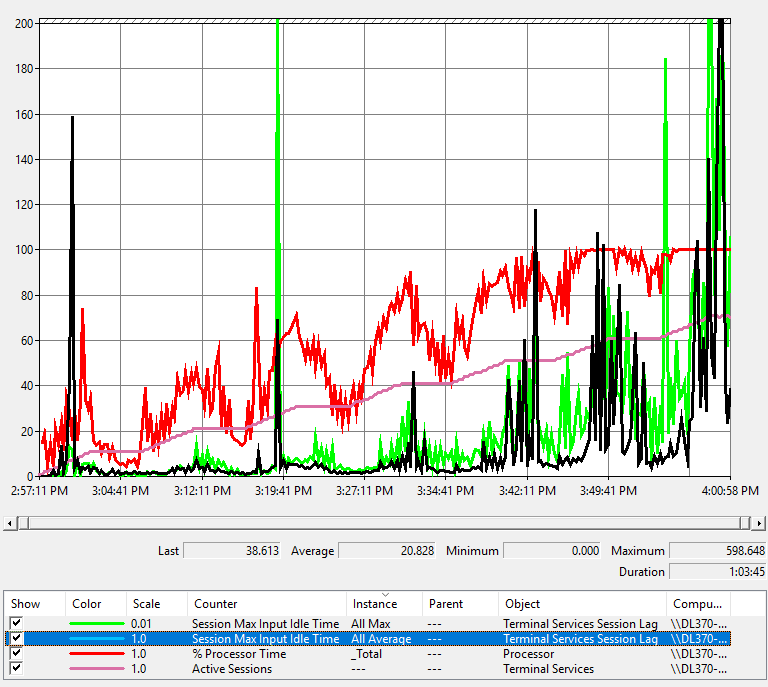
Share your feedback
Submit feedback through the feedback hub for this feature by selecting Apps > All other apps and mentioning “RDS performance counters—performance monitor” in your post's title. For general feature ideas, visit our UserVoice page .
You must be a registered user to add a comment. If you've already registered, sign in. Otherwise, register and sign in.