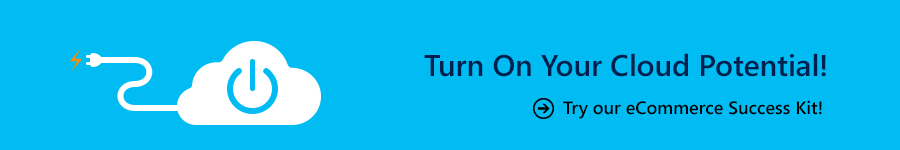Guest Author: Ryszard Dałkowski, Exertum
Independent IT2B consultant, trainer, the “Old Sweat” of IT industry. Delivers workshops and trainings on product and soft skills, as well as business remodeling workshops with cloud impact. Still deeply engaged in Microsoft open source projects in Central and Eastern Europe. Cloud computing enthusiast (for business and private use). Vice President of Open Source, Aegis Foundation.
Many micro-, mini- and small businesses don’t always consider partnering with the biggest tech companies. Small and midsize firms in Central and Eastern Europe, especially those using open source technologies, are so busy doing their “business as usual” that they never have time to take a look further. And, if you are an “open source guy” you may not think about some kinds of business partnerships. Is this your case?
Two years ago, after more than 18 years of my corporate life, I decided to join the life of micro-businesses. But I didn’t want to be “another computer shop in the neighborhood.” My business had to be agile, smart and cost-effective with the highest quality possible. No simple selling business, no retail, only some IT2B (IT to business) consulting stuff, trainings and advisory. And I wanted to be unique – merging an open source background with an understanding of profitable business models.
To deliver this kind of training and consulting business, you have to rely on technology partners. This is how I became a very small partner of one of the biggest companies in the world. Read on to learn more about how I grew my business with the best and most universal cloud platform – Microsoft Azure.
Why to partner with Microsoft?
It is because of CLOUD. With the cloud technology, even micro-enterprise can deliver everything for customers’ needs. Of course Microsoft is not the only company delivering cloud (I use 2 others together), but it is the only 100% technology company delivering the cloud solution as its best. And they are focused on “cloud first” business for real.
Another reason is that Microsoft is very “democratic” to start doing business together. Corporation works through distribution and partner/reseller channel. Right after the first registration step you gain some benefits.
Last but not least – when you are small business it’s good to have huge partner with well-known no doubt brand.
Why cloud and why Azure?
Why cloud?
Because with no upfront investment I can build any kind and (almost) any size of solution for myself and for my customers’ needs.
Cloud is always up and always on – main vendors delivers a 99.9+% monthly SLA and enables you to build and run your applications without focusing on the infrastructure.
Why Azure?
Microsoft Azure as the only major cloud platform offers IaaS and PaaS services and is Hybrid ready – so you are able to mix your DC resources with cloud.
It is pretty much open platform – Azure enables you to use any language, framework, or tool to build applications. Features and services are exposed using open REST protocols.
It is almost unlimited – you can scale your applications to any size. It is a fully automated self-service platform that allows you to provision resources within minutes. There is only one limitation – your or your customers’ wallets.
And – it is important for me – the UX is easy to understand for former “Microsoftie”
Partner registration process
To be able to sell Microsoft products (including cloud solutions) you have to register to Microsoft as a partner and register your firm to one (or more) of Microsoft distribution partners. First step to become Microsoft Partner is to register in Microsoft Partner Network. The registration is free and with no hidden obligations. With just a few obligatory fields you get an access to a number of benefits including free trainings opportunity, marketing materials, partner community network and more. Right after you are registered you get the unique partner number which is your key to the future deals. Additionally you will have the link to the “welcome” page with nice description of your available benefits.
The second step – you have to register with distribution company – it’s needed to be able to buy (with the right discount J) and sell (for a full price) Microsoft products. As I mentioned before – Microsoft works through distribution/partner channel. And chose your distributing company with care – you can get bigger discount and more benefits with some of them than with the others. Best way to find actual distributors list is to open MPN site after registration, log in, change the country/language to your location and search for distributors list (in your local language).
And – the last but not least – if your company is focused on doing business with open source technologies, please contact with local Microsoft team and find the right people called in their language “OSS champ”. You can get some additional benefits from them – but read it carefully to the end.
Where to start – learning phase
So, we left most of bureaucratic stuff behind and we are ready to learn, what is Azure and what’s in it for me. Depends on your position and if you are more or less hungry of knowledge – there is plenty of resources to browse for knowledge about Microsoft Azure and Microsoft online services.
This is good idea to start with understanding cloud technology. The real cloud – with scale and a plenty of features. With that kind of knowledge, you will be able to think out of the box, find the uncertain solutions the new thinking paradigm. So start with the Microsoft Azure overview, read it carefully and after that, build your competencies with Microsoft Virtual Academy. There you can find plenty of Microsoft Azure lessons. As an example please take a look at “for beginners” series. It is good start – of course check MVA for newest Microsoft Azure content. Another good place worth to jump in is Microsoft educational TV called Channel 9 – be sure to visit it regularly.
With that background you will be able to perfectly understand weekly live chat sessions with Azure solutions experts. To gather knowledge from the experienced specialists join Azure Friday. You can also access archived sessions.
If your company works in somehow specific market area you don’t need to gain full Azure knowledge. Even my recommendation is to get as much general knowledge of Azure as possible, you can go your way and take your own learning path – some recommendations you can find the best way to know you favourite scenario and to deal with it with Azure.
Full training kit is available on the Microsoft.com. As this content is built with Microsoft Office to use it you need Microsoft Office, Open/LibreOffice or Microsoft Office Viewers.
When you deep dive and search you can find one of the most effective assets in the terms of understanding the Azure complexity and offering. It is a set of Architecture Diagrams which are prepared in 3 different forms – as a short video with commentary, as a nice 3D diagram and as a detailed Visio diagram. Of course you don’t need to buy Visio to open it – Visio viewer is good enough.
Deep dive into Microsoft Azure
Microsoft Azure is a good example of the change of Microsoft. With the “New Microsoft” era – as an open cloud provider – Microsoft wants to build the new partners ecosystem with the new partners. Corp wants to engage companies whose business is based on open source technologies. And they do this with a right moves. Most of the cloud assets are build “the open source way”. Most Azure SDKs, tools, additions and trainings are built as an open source projects on GitHub. Even full documentation is there – you can contribute to it.
But you can’t do anything if you won’t start your own Azure trial or subscription. If you are not sure how to do it – contact me J or take a look at step-by-step guide[15]. After you activate you own Azure subscription – you can try run six basic services.
And join the communities
You can join the Microsoft Azure online social communities. You have a choice of officially supported Azure Facebook, Azure Twitter and some local and unofficial groups like Azure CEE, Poland or Ukraine as well as the Microsoft Openness At CEE – Facebook and Twitter communities. And there is more for sure – just invest few minutes and find a group in your country.
Microsoft TechNet for Azure – engage the Azure technical community for technical answers.
Azure feedback forum makes you able to become one of “co-author” of Microsoft Azure. Isn’t it cool?
Cloud platform competency
That is the time to become “master” and reach something to differentiate you on the market. Earn rewards for performance through the Microsoft Azure competency. As Microsoft Azure is the example of the “New Microsoft” it’s ecosystem is starting to be ready that way. First step from Microsoft towards that, is new kind of certification for Microsoft Azure specialists with non-Microsoft Windows experience, prepared together with Linux Foundation. If you cooperate with CEE Open Source Partner team you can ask for help in managing training and exam costs for certificates listed below.
MCSA: Linux on Azure Solutions Associate – This certification demonstrates your ability to design, architect, implement, and maintain complex cloud-enabled Linux® solutions that leverage Microsoft Azure open source capabilities. It also validates your Linux system administration skills to show that you are fluent in today’s cloud-native world.
MCSD: Azure Solutions Architect – The globally recognized standard for developer excellence. When you receive Azure certification and become a Microsoft Azure Specialist, you’ll gain professional recognition for your expertise . As the covering the full breadth of architecting, developing, and administering Azure solutions.
Customer scenarios
While I’m still in the learning phase, (ok, I’m in the Azure business for more than 5 years, but it is changing so rapidly, that the learning phase is permanent J), it is good to start looking at Azure with more business perspective. You know your customers and their needs. You just got knowledge about Azure and its’ services (which are constantly being released). Now you should try to map it both ways. To learn how to have the customer value-based Microsoft Azure conversation you can watch that lesson, but please be aware that:
- it is example only
- covering just a few scenarios
- and it is 100% Microsoft technologies oriented.
But – it is really good to start thinking that way. Of course – in this session Microsoft doesn’t cover any open source technology implemented on Azure. It covers some universal and heterogeneous scenarios like identity and access services, infrastructure services and site recovery. Backup service is more Windows oriented but still can be useful to start showing value of your offer.