
Register now for the Microsoft Windows Server Summit 2024
Stay ahead of the curve and learn about the latest innovations and best practices in the world of Windows Server. Join us March 26 to 28, 2024…



This blog post was co-authored by Haley Rowland, Jeff Woolsey, Ned Pyle, and Samuel Li, Program Managers, Windows Server.
Hybrid is the destination, not the journey. Millions of our customers rely on their Windows Server investments to run their business and the public cloud doesn’t extinguish this, it enhances it. Azure provides vast storage, disaster protection, security, and infrastructure management options for business leaders and IT managers to integrate with their traditional on-premises datacenters and modern edge devices.
As you saw with our first post of this series, Windows Server 2019 is available as a preview in the Windows Insiders program. Along with the new Windows Admin Center, it is our first server operating system to fully embrace this hybrid datacenter and cloud goal. We do this through a combination of new in-box features, nimble add-on components, and Azure services designed to leverage all the best advantages of edge computing with Azure capacity.
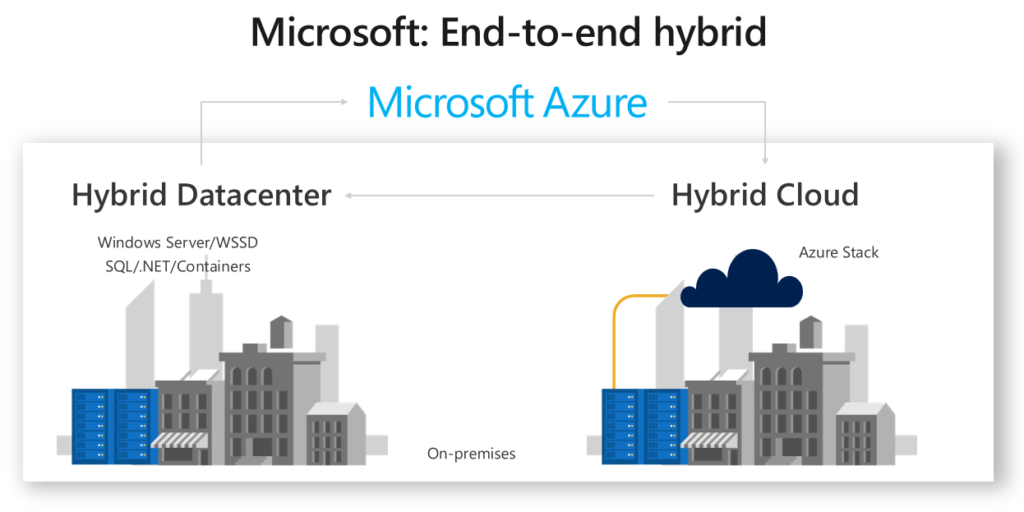
Some of our hybrid investments for Windows Server 2019 include:
Attendees of the Microsoft Ignite 2018 conference are likely to see a few more surprises too! Let’s dig into these new features.
Windows Admin Center empowers you to leverage Azure services from your on-premises environment:
Azure Site Recovery: Protect business-critical workloads running on Hyper-V Virtual Machines from disaster.
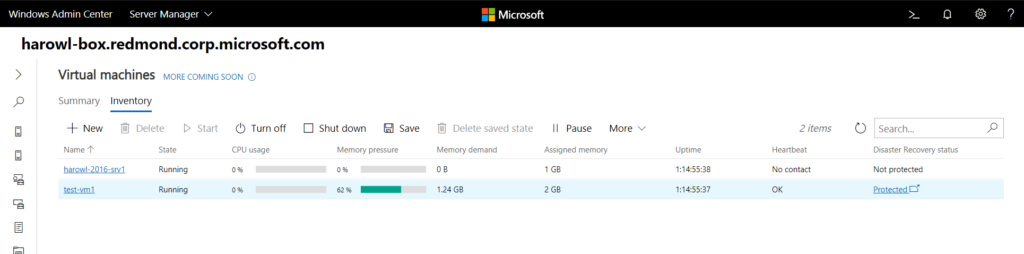
Azure Backup (coming soon): Protect your servers from accidental-deletion of data, corruptions and even ransomware-attacks.
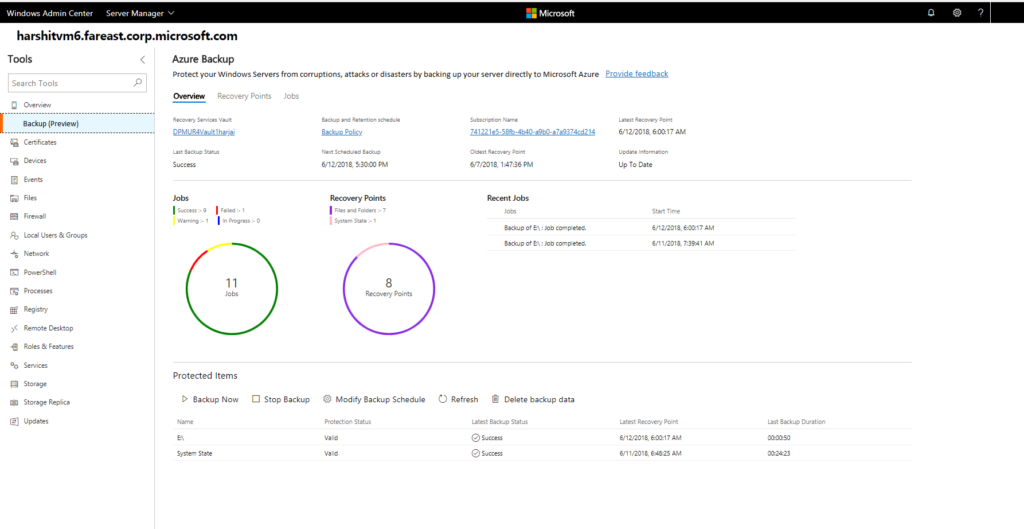
Azure Update Management: Manage operating system updates across all the servers in your environment.
Azure AD authentication: Bolsters the security of your Windows Admin Center gateway with the power of Azure Active Directory. This lights-up features like conditional access policies and multi-factor authentication to Windows Admin Center.
Manage Windows Server IaaS VMs using Windows Admin Center: Granular troubleshooting or configuration.
You can use these features today by downloading Windows Admin Center. Installation takes under 5 minutes, and there is no agent installation required on servers or clusters you wish to manage.
The new Storage Migration Service, included in Windows Server 2019, migrates servers and their data without reconfiguring applications or users. It’s fast, consistent, and scalable while taking care of the enormous complexity and subtle environmental problems inherent to server migrations. It also provides an intuitive graphical workflow using – you guessed it – Windows Admin Center.
The Storage Migration Service goal is to help you retire Windows Server 2003, Windows Server 2008, and Windows Server 2012 and move onto modern platforms that offers new hybrid service options like Windows Server 2016 and Windows Server 2019. It operates in three distinct phases: inventory your old servers, transfer their data to modern targets, then take over the old server’s identity and networking so that users and applications cannot tell the migration even happened.
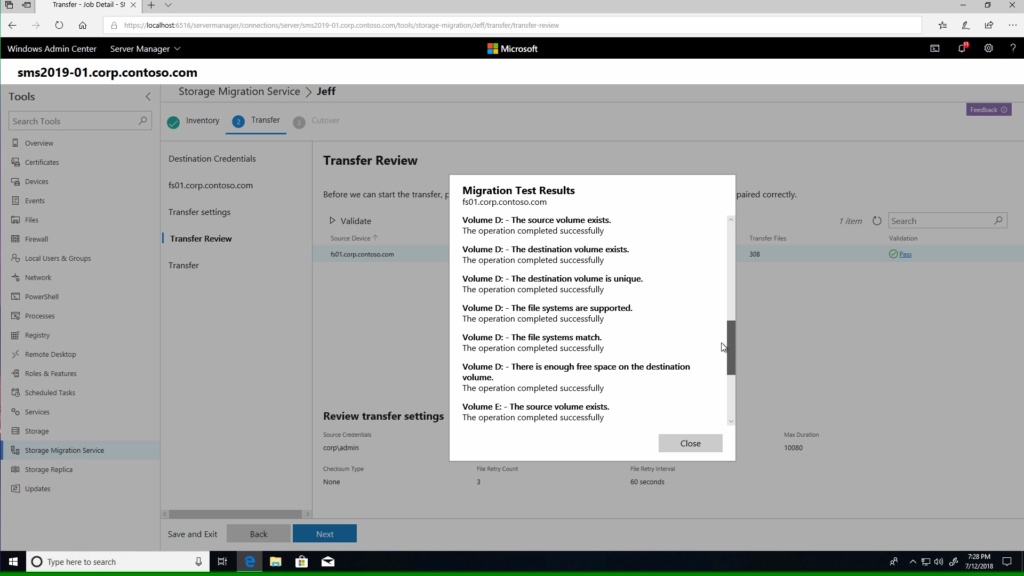
The new Azure File Sync service is generally available for deployment on Windows Server 2019 (as well as Windows Server 2016 and even Windows Server 2012 R2), and centralizes your organization’s file shares in Azure Files, while keeping the flexibility, performance, and compatibility of an on-premises file server.
Azure File Sync transforms your on-premises Windows File Server into a hot cache so that the files your organization is accessing are local while providing near virtually bottomless storage as cold data is automatically tiered up to Azure. You can use any protocol that’s available on Windows Server to access your data locally, including SMB, NFS, and FTPS. You can have as many caches as you need across the world.
The Storage Replica disaster protection service was first added in Windows Server 2016, and Windows Server 2019 now adds additional capabilities for hybrid scenarios. It includes a limited version for Standard edition Windows Server, allowing small and medium businesses to protect themselves with an Azure IaaS VM as their second site when they don’t have multiple locations. We also added test failover and Windows Admin Center support and are working on a surprise for Storage Replica hybrid usage we’ll unveil at Microsoft Ignite!
Hybrid is the destination, not the journey. Azure and Windows Server combine to offer incredible value and capabilities to any-sized business and offer the on-ramp to the next generation of compute, storage, networking, and security.
Get ahead of the learning curve now by downloading Windows Server 2019 preview, Windows Admin Center, and Azure File Sync today, then join the conversation on the Windows Server Tech Community space.
Check out the previous blog posts in this series: