
Register now for the Microsoft Windows Server Summit 2024
Stay ahead of the curve and learn about the latest innovations and best practices in the world of Windows Server. Join us March 26 to 28, 2024…



For decades, companies of every size have trusted Windows Server to run their mission and business-critical workloads. As more customers use the cloud for innovation and digital transformation, customers are increasingly migrating their workloads to Azure—as the best destination for Windows Server. Whether customers are migrating as is, or modernizing applications, Azure provides more than 200 unique services and capabilities for Windows Server. We’re excited to announce one more capability today.
Ever since its release in 2018, Windows Admin Center has become the solution for managing Windows Server infrastructure running on-premises. It has grown to provide dozens of experiences that make remote investigation and remediation of your servers as easy as possible. Today, we are extending the same tooling to your cloud infrastructure with the general availability of Windows Admin Center for Azure Virtual Machines. Let’s dive into the new features.
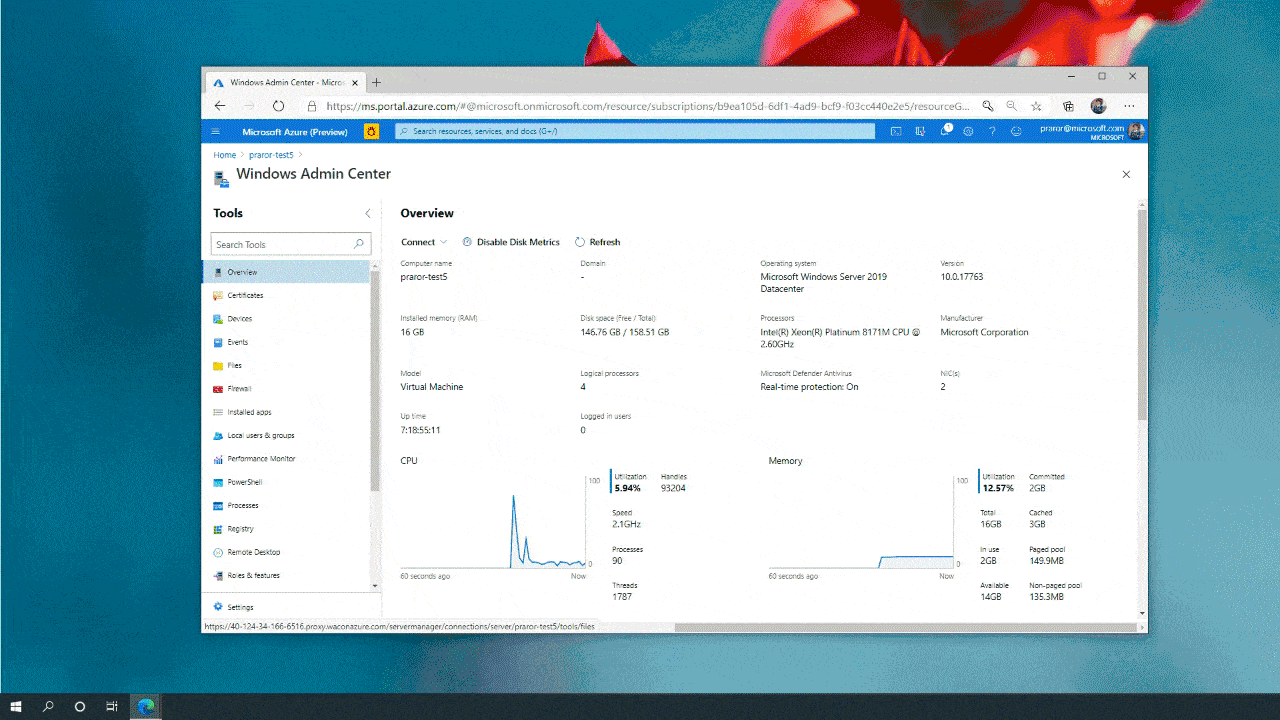
Windows Admin Center in Azure unlocks incredible capabilities for the Azure portal by providing you with an interface to manage your Windows Server Virtual Machines. By default, the Azure portal provides a singular view for virtual machine management and the essential elements to manage your infrastructure. With the addition of Windows Admin Center, we have supplemented this great experience with additional capabilities such as an enhanced view of virtual machine usage, performance monitoring, viewing of events, and much more. We expect this to reduce the need for you to remote desktop into your virtual machine for administration, simplifying your experience as you deploy and maintain virtual machines with or without a graphical user interface (GUI).
Unlike Windows Admin Center on-premises, Windows Admin Center in Azure features single sign-on using Azure Active Directory (Azure AD) authentication to bring you an end-to-end identity experience in the Azure portal. Regardless of whether your virtual machine is on-premises Active Directory joined, Azure AD joined, or not joined to any domain, Windows Admin Center and Azure AD provide a single sign-on experience. Just add your Azure AD identity to the Windows Admin Center Administrator Login Azure role-based access control (RBAC) role and get access to the full suite of management capabilities that we provide in the Azure Portal. Read more about how this exciting capability reduces the reliance on local administrator accounts when managing Windows Server machines in Azure.
Users expect a fast, reliable, and personalized experience when managing their infrastructure. Windows Admin Center in Azure leverages cloud-native services such as Azure Front Door, a content delivery network (CDN) that rapidly delivers content and brings you an unmatched server management performance in the Azure Portal. Compared to Windows Admin Center on-premises, the Azure experience is about two and a half times faster, by delivering its static content from the cloud, while keeping your server’s data secure within your network.
Windows Admin Center in Azure is available to all Windows Server customers on Azure running Windows Server 2016 or higher in the public cloud. Create a new virtual machine today or deploy Windows Admin Center on your existing infrastructure. You can begin managing your virtual machines in Azure using Windows Admin Center by navigating to the Windows Admin Center blade under Settings in the Virtual Machine Azure portal UI.
Windows Admin Center in Azure is also available in preview for managing Windows Server Azure Arc–enabled servers and Azure Stack HCI clusters.
Follow us at Microsoft Ignite and stay tuned for more exciting capabilities coming soon to Windows Admin Center in Azure.