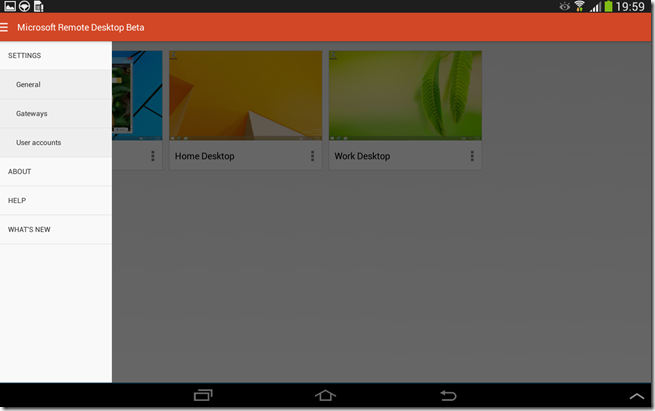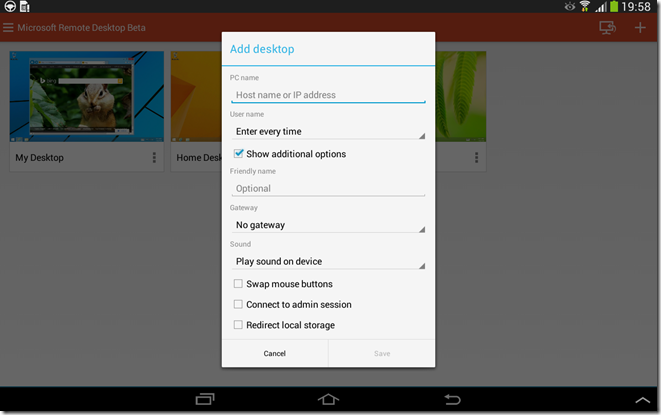- Home
- Security, Compliance, and Identity
- Security, Compliance, and Identity Blog
- Microsoft Remote Desktop Beta for Android supports Remote Desktop Gateway and Remote Resources in the latest update...
- Subscribe to RSS Feed
- Mark as New
- Mark as Read
- Bookmark
- Subscribe
- Printer Friendly Page
- Report Inappropriate Content
My name is Eva Seydl and I work on the Remote Desktop team.
I’m happy to describe the latest features we have introduced to Microsoft Remote Desktop Beta on Android versions 8.1.3 and 8.1.4. If you have missed the first blog post on test driving our Beta application follow this link .
Support for Remote Desktop Gateway
A Remote Desktop Gateway (RD Gateway) allows authorized users to connect to a remote computer on a private network from anywhere on the Internet. With the latest updates to the Remote Desktop Beta on Android, you can manage RD Gateways across remote desktop connections within the navigation drawer in the app settings.
To configure a gateway with a single desktop connection, go to the connection settings and select Show additional options . The Add/Edit desktop dialog expands, and you can add a new gateway or choose from the list of saved gateways.
Add remote resources to work with apps and desktops
We added a new option under the “+” button: Remote Resource Feed . A Remote Resources feed enables access to RemoteApp programs, session-based desktops, and virtual desktops published using RemoteApp and Desktop Connections . When you add a feed, you will find your apps and desktops under the respective tab in the connection center.
Launch remote desktop connections from file or URLs
You can now launch remote desktop connections from saved RDP files or via URLs by using the URI scheme . When you launch a desktop through the URI handler, the remote desktop is not saved to the connection center but persists in the session selection bar as long as the session is active.
See the URI scheme specification and a complete list of supported RDP attributes for more information .
Try it now
I encourage you to download the Beta app today from Google Play and experience the newly added features ! The next features that will be introduced as part of our upcoming releases are Widgets and Azure RemoteApp support.
For a live operating environment, we do recommend using our current fully supported RDP client .
Want to use Remote Desktop on your other devices? Check out the Microsoft Remote Desktop apps for Windows 8.1 , Windows Phone , iOS , Mac OS X and the release version of our app on Android .
Note: Questions and comments are welcome. However, please DO NOT post a request for troubleshooting by using the comment tool at the end of this post. Instead, post a new thread in the Remote Desktop clients forum . In addition, for feature suggestions please use the client user voice forum .
You must be a registered user to add a comment. If you've already registered, sign in. Otherwise, register and sign in.