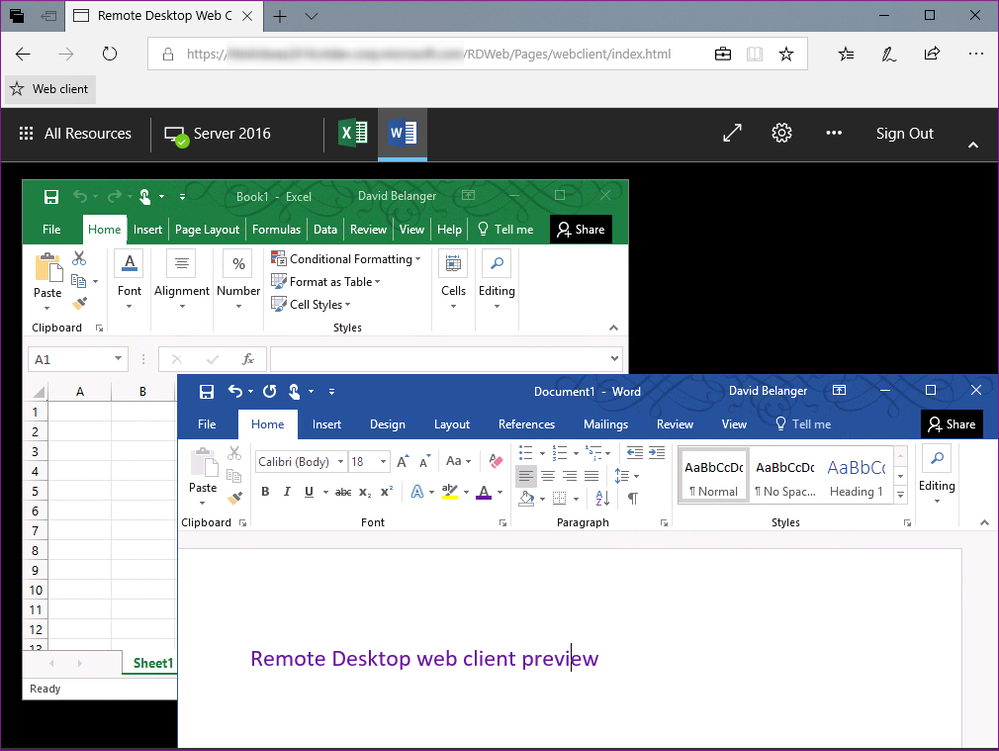- Home
- Security, Compliance, and Identity
- Security, Compliance, and Identity Blog
- Remote Desktop web client public preview
- Subscribe to RSS Feed
- Mark as New
- Mark as Read
- Bookmark
- Subscribe
- Printer Friendly Page
- Report Inappropriate Content
First published on CloudBlogs on Mar 28, 2018 by Enterprise Mobility + Security Team
As announced at Microsoft Ignite , a new web client is being developed to provide access to virtualized apps and desktops from a browser, without the need to install a local client. This provides a consistent experience across devices, minimizes installation or maintenance costs, and provides quick and easy access from kiosks and other non-personal devices. Here’s the client in a few pictures:
Figure 1: Main page of the web client
Figure 2: Desktop session in the browser
Figure 3: RemoteApp session
The first release of the web client can access apps and desktops published from a Remote Desktop Services deployment, copy text to and from the session (using Ctrl+C and Ctrl+V), print to a PDF file, and is available in 18 languages. Additional functionality will be enabled in future releases based on your feedback. The web client can be added to an existing Remote Desktop Services deployment running Windows Server 2016 and will be available side-by-side with the existing RDWeb page. As we approach general availability, we are providing the client in preview form to gather your feedback and ensure its readiness.
Call to action!
Get started today with our documentation to install and publish the web client using the new PowerShell scripts. The client can be deployed in production and feedback can be sent to the product team using the Support Email on the About page.
You must be a registered user to add a comment. If you've already registered, sign in. Otherwise, register and sign in.