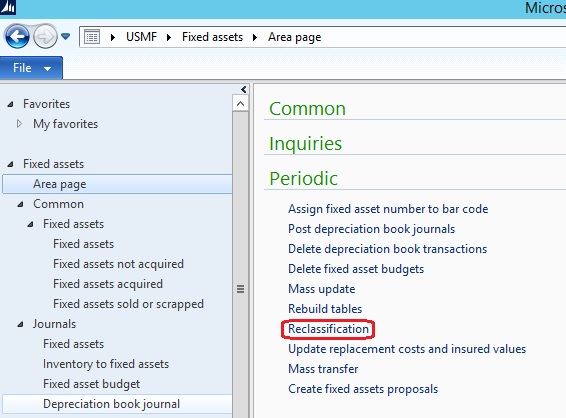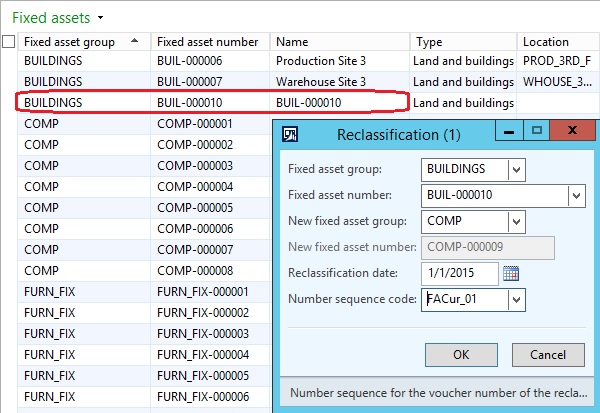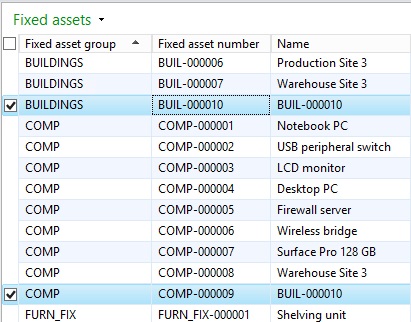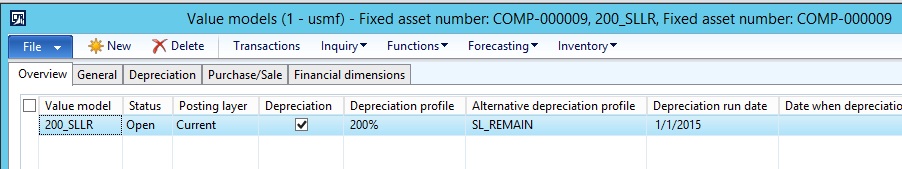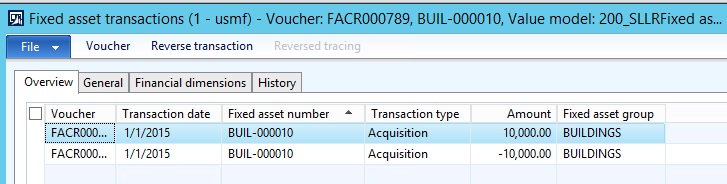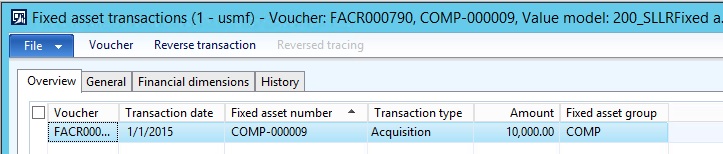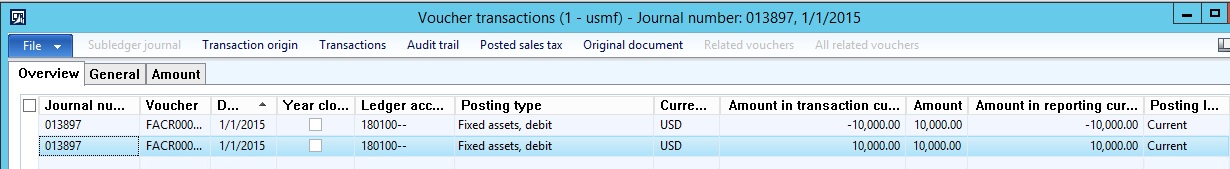Fixed assets reclassification
I had published a blog post earlier this month which covered the process Change fixed asset group and I wanted to continue with some additional functionality with Fixed Assets.
This blog post will cover the fixed asset reclassification functionality. This function is used to reclassify a fixed asset to another fixed asset from two perspectives, the first perspective is accounting, and the second perspective is the fixed asset group. The reclassification function incorporates changing the asset group by canceling the old one, creating a new fixed asset, and will generate the necessary financial entries.
Assume that there is a fixed asset in an acquired status, and this asset should be reclassified to a new fixed asset ID. The main account which represents the acquisition will also be reclassified to another account. The execution of this process will close the original fixed asset, reverse the acquisition entry of the original fixed asset and create a new entry representing the new asset acquisition. The below diagram illustrates the reclassification process between the original, and new asset.
In order to reclassify an acquired fixed asset, go to Fixed assets| Periodic| Reclassification
In the dialog box identify the required information, the original asset that will be reclassified, and the new asset.
The system will create a new fixed asset record as shown in the below screenshot.
The original fixed asset status is changed to closed, the acquisition entry is reversed and the newly created fixed asset is acquired.
The following screenshot represent the original fixed asset status, under Fixed asset value model.
The following screenshot represent the new asset status, under Fixed asset value model.
The following screenshot represents the original fixed asset acquisition transaction, and the reversed transaction as well.
The following screenshot represents the new asset is acquisition transaction.
The reversal of the original fixed asset entry and the acquisition entry of the newly created fixed asset are in the same voucher, the debit and credit side are representing the following;
Debit side represents the acquisition account of the newly created fixed asset, the credit represents the acquisition account of the original fixed asset.