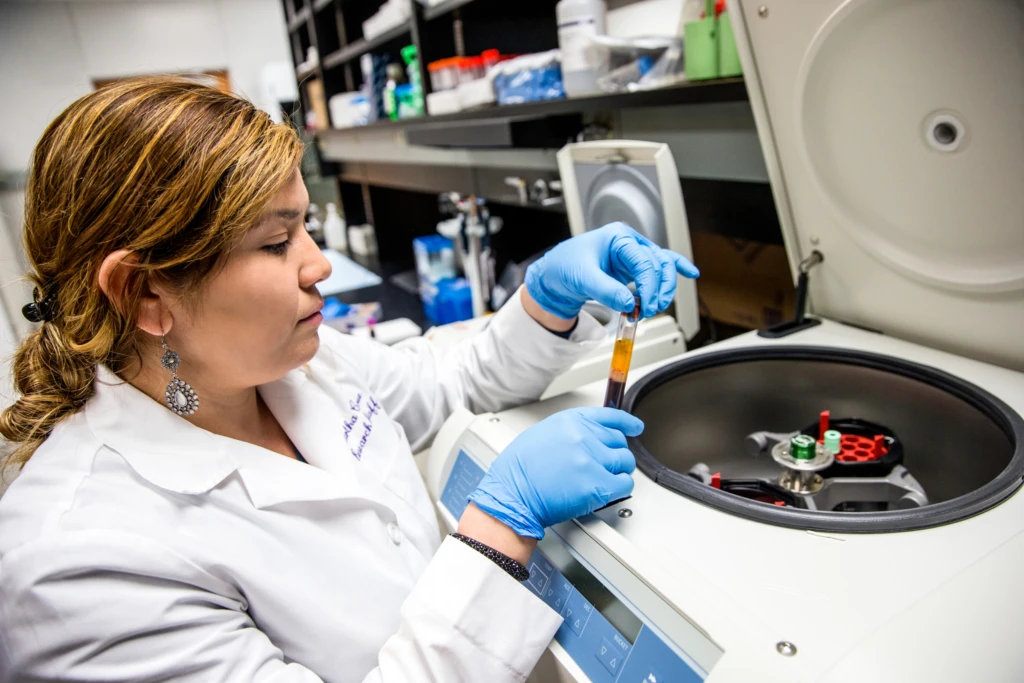
Rapidly scale patient screening and assessments for COVID-19
As the world copes with the COVID-19 pandemic, Microsoft is providing cloud solutions to frontline responders to help coordinate and automate emergency responses. We previously reported solutions to help track critical resources, coordinate crisis communications, and create a crisis response bot. A new solution—the Patient Scheduling and Screening Template—is now available, designed to help healthcare providers scale and manage COVID-19 screening and assessments.
It provides access to a portal with information about COVID-19, an easy-to-use self-assessment tool for patients to determine risk, and an automated process for booking and performing COVID-19 screening. The solution brings together a seamless workflow for patients, call center agents, clinical technicians, and providers, enabling them to meet the rapidly growing needs of assessment and testing.
The Patient Scheduling and Screening Template combines capabilities of Microsoft Power Apps, Microsoft Dynamics 365 and the Microsoft Health Bot Service to provide a robust end-to-end solution for patient outreach, self-assessment, scheduling and screening efforts; and it extends the functionality of the Dynamics 365 Healthcare Accelerator, which helps organizations to optimize care coordination and to segment patients and providers based on clinical and transactional data.
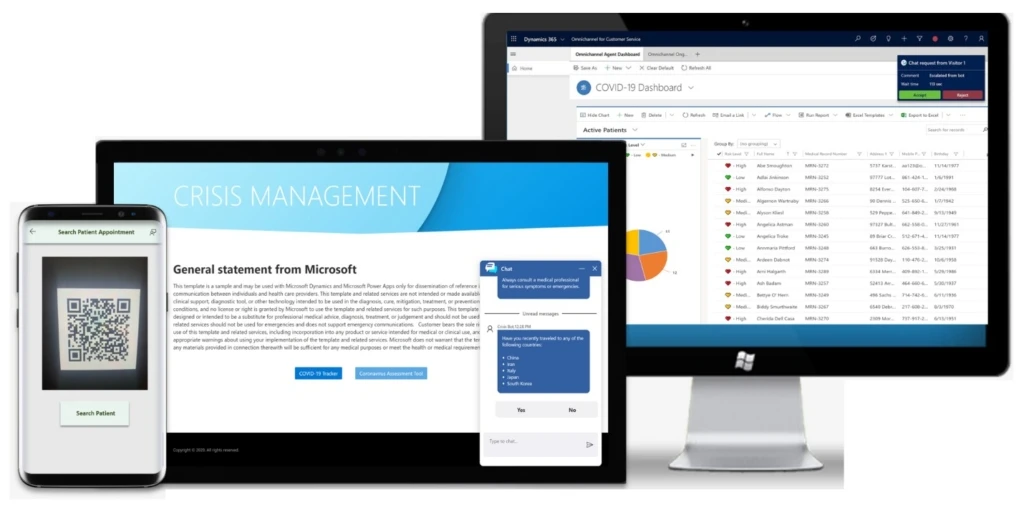
Features of the template include:
- Proactive patient outreach: Leverage your patient population’s historical clinical data to perform automated segmentation of high-risk patients and provide proactive outreach across patient journeys.
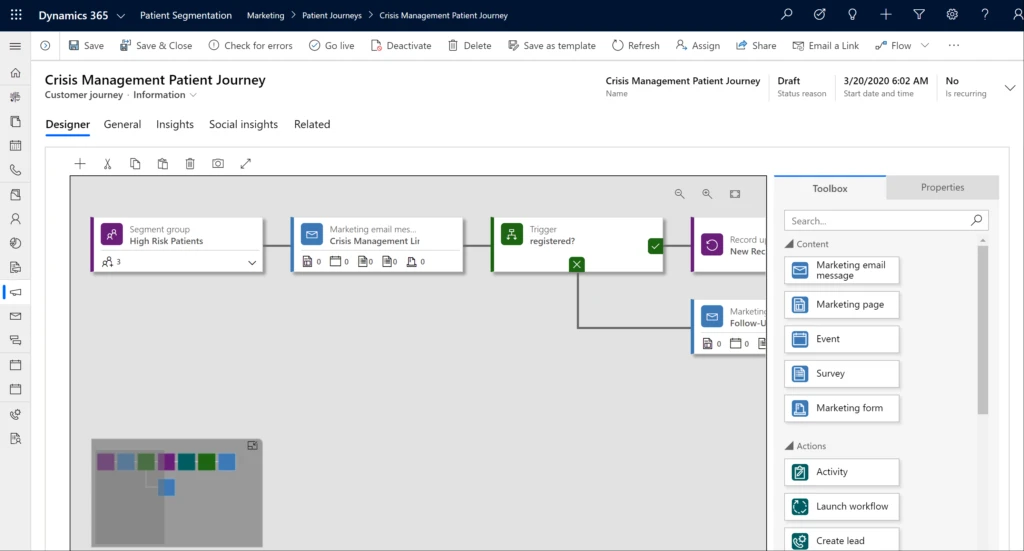
- Customer-branded patient portal and self-assessment tools: The Healthbot COVID-19 Template infused into the portal can be configured as an intermediary to automate high-level triage and determine if a patient should be transferred to the call center agent for test scheduling.
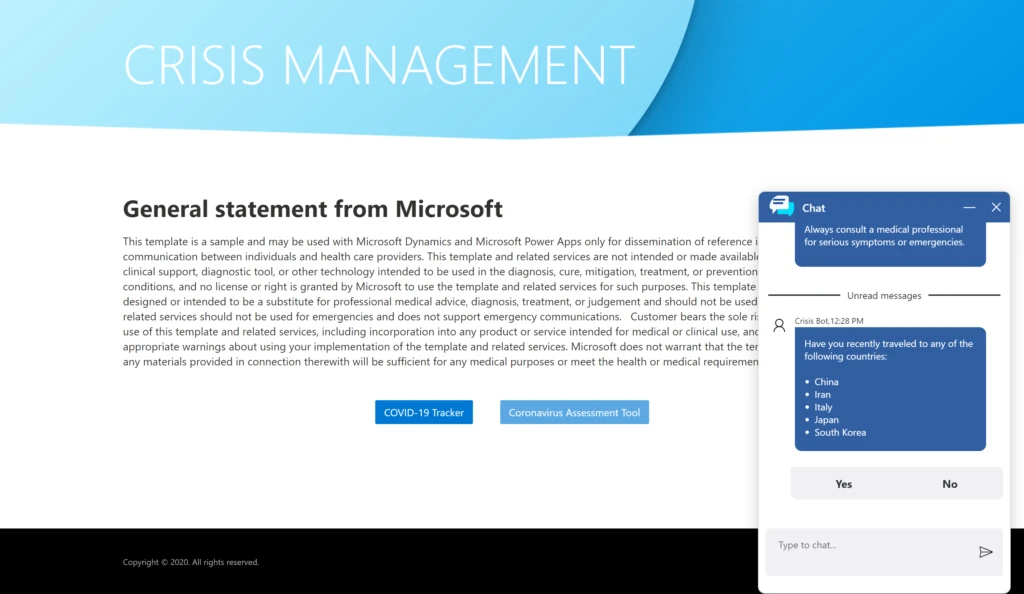
- Omnichannel tools for call center agents: Leverage Omnichannel for Customer Service, which extends to power of Microsoft Dynamics 365 Customer Service, to provide next steps to high-risk patients, such as viewing an organization’s patient clinical information, sending knowledge base articles, and booking screening appointments.
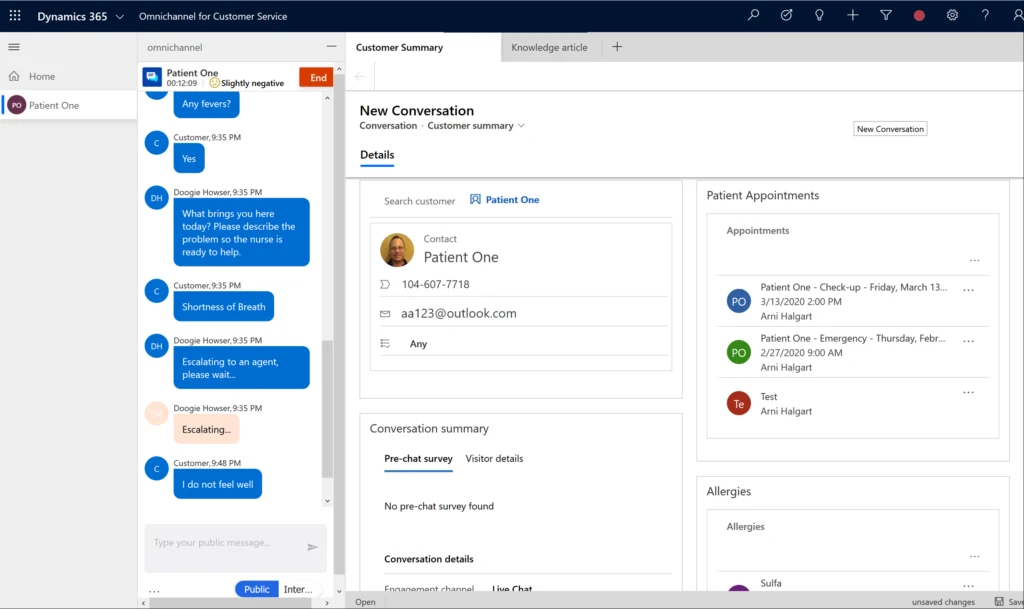
- Automation of appointment booking and check-in with use of QR or bar codes: Pre-built automation where organizations can send patients a notification with details of the appointment and an accompanying QR or bar code for entry at the testing center.
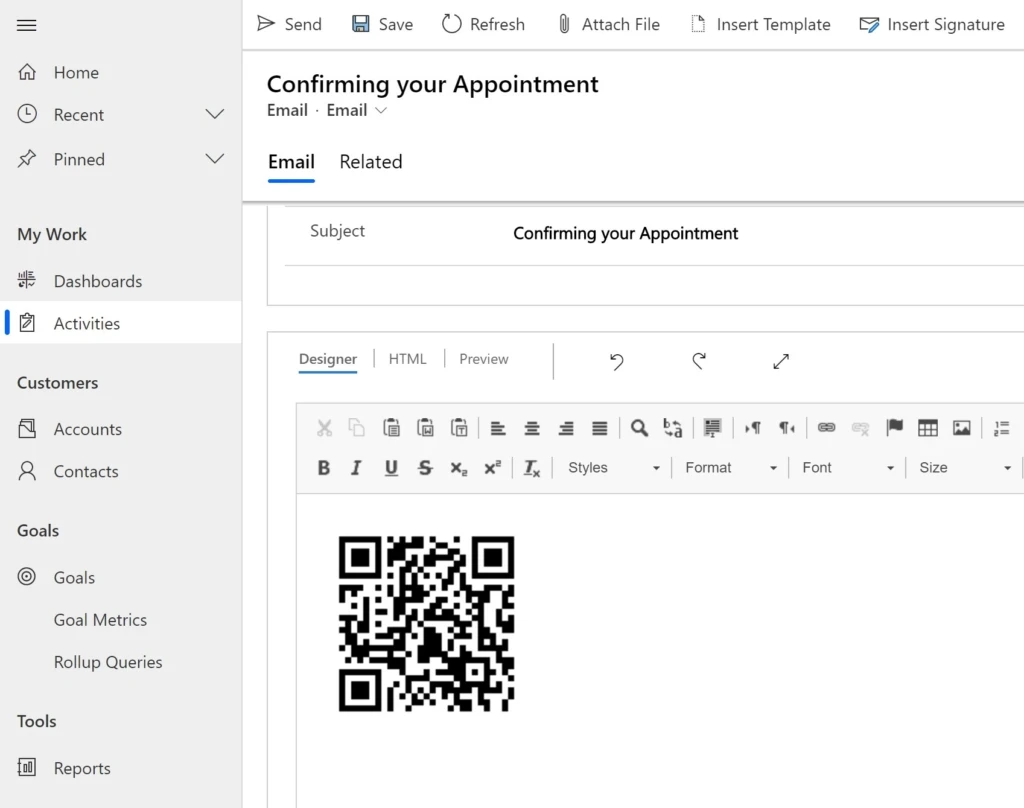
- Purpose-built patient screening automation: Purpose-built testing app to provide a quick and simple way to locate a patient through the automated QR code sent to the patient when they booked a screening. The screeners can also easily link the patient and the specimen obtained during the screening.
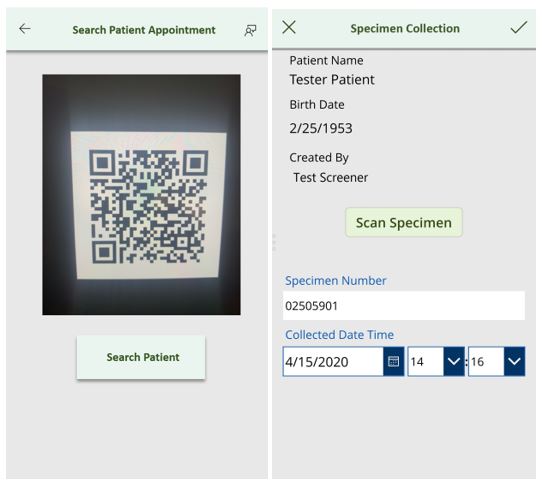
The Patient Scheduling and Screening Template was inspired by numerous customer conversations over the past few weeks regarding their current challenges, and how we can help to provide an efficient solution to help ease the burden caused by this crisis. We will continue to work together with our customers and partner community to constantly refine and iterate on the solution to ensure we are accurately addressing the challenges of this crisis.
Learn more and get started
Watch a brief overview of the Patient Scheduling and Screening Template and learn how to license, deploy, and use the solution.
Disclaimer
This template is a sample and may be used with Microsoft Dynamics and Microsoft Power Apps only for dissemination of reference information and facilitating communication between individuals and health care providers. This template and related services are not intended or made available for use as a medical device, clinical support, diagnostic tool, or other technology intended to be used in the diagnosis, cure, mitigation, treatment, or prevention of disease or other conditions, and no license or right is granted by Microsoft to use the template and related services for such purposes. This template and related services are not designed or intended to be a substitute for professional medical advice, diagnosis, treatment, or judgement and should not be used as such. This template and related services should not be used for emergencies and does not support emergency communications. Customer bears the sole risk and responsibility for any use of this template and related services, including incorporation into any product or service intended for medical or clinical use, and for providing end users with appropriate warnings about using your implementation of the template and related services. Microsoft does not warrant that the template or related services or any materials provided in connection therewith will be sufficient for any medical purposes or meet the health or medical requirements of any person. The template is only intended for use in the United States, and is provided “as-is”, “with all faults”, and without warranty of any kind.



