What’s new in Dynamics 365 Resource Scheduling Optimization (version 3.0.19263.1)
Applies to: Dynamics 365 version 9.0 and higher, Field Service solution version 7.x or 8.x
We are excited to announce the General Availability of Resource Scheduling Optimization v3.0 update release (3.0.19263.1). This release includes a number of new features including:
- Resource role matching
- New resource preference: Must Choose From
- As soon as possible (ASAP) objective
- Improved user experience when cancelling requirements
- Ability to update travel time for locked bookings
See more details below.
Support resource role matching constraint
Organizations can now define a resource role for requirements and the optimizer will assign bookings to resources with the matching role, while simultaneously meeting other defined constraints.
Example: Resource Brady Hannon has ‘Robotics Engineer’ and ‘Robotics Technician’ roles
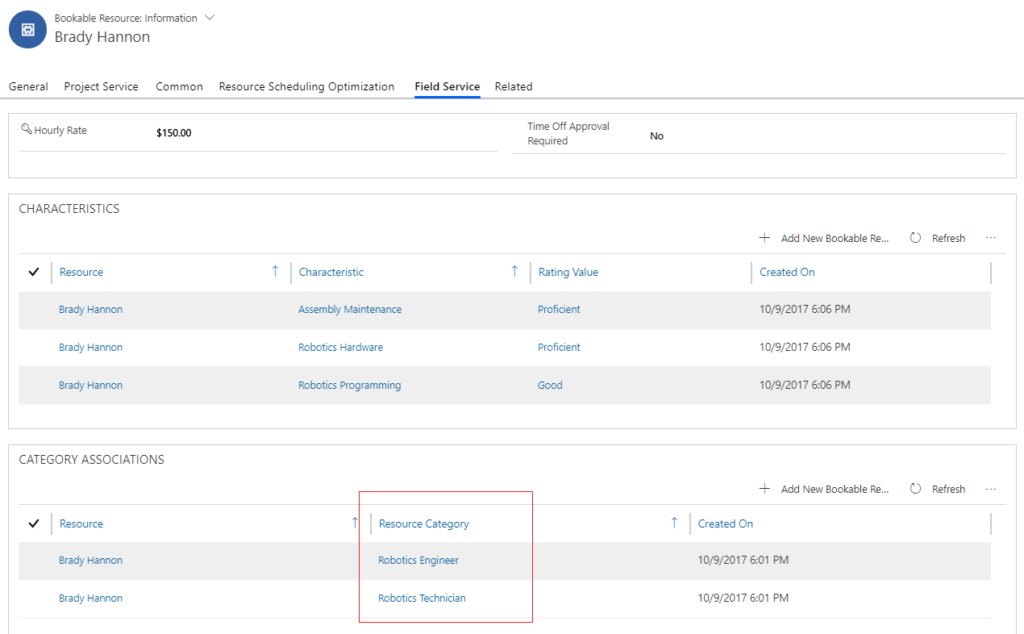
This resource requirement requires someone who is a ‘Robotics Technician’
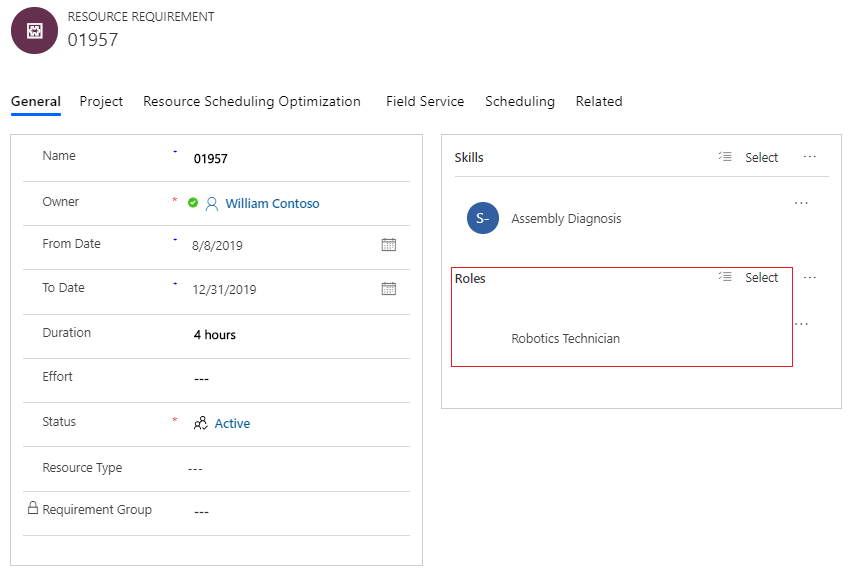
By simply adding the new ‘Meets Required Roles’ constraint to your optimization goal, you can ensure RSO will assign the requirement to only resources with that role, in this case scheduling requirement ‘01957’ to Brady Hannon.
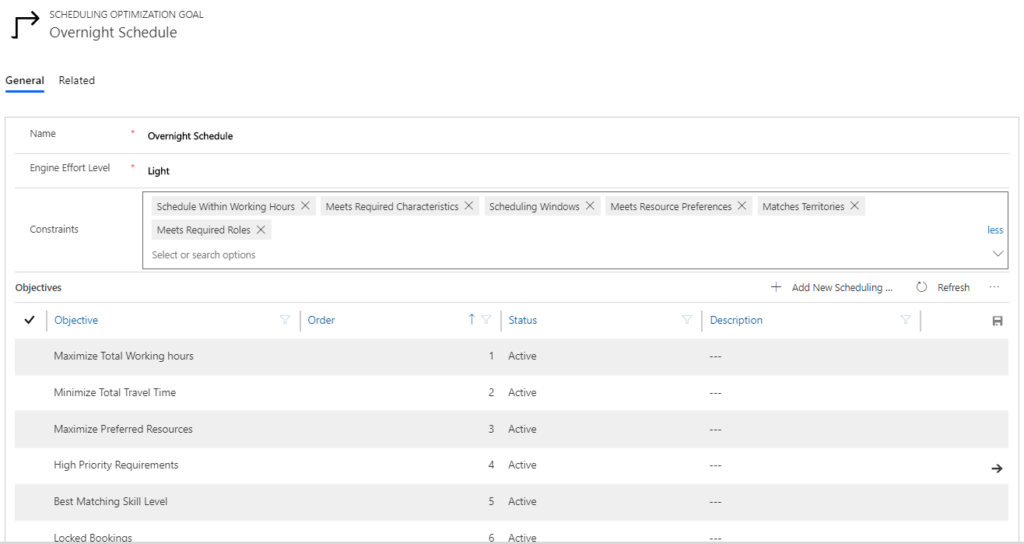
Support Must Choose From resource
Sometimes, businesses may have special commitments with their customers to always dispatch a specific resource, perhaps one they have an existing relationship with. With the new release, RSO will assign bookings to the resource in the Must Choose Resource list, while also meeting other defined constraints.
Example: In this requirement, ‘Jorge Gault’ is added as a resource preference with the new ‘Must choose from’ detail for requirement ‘00173’
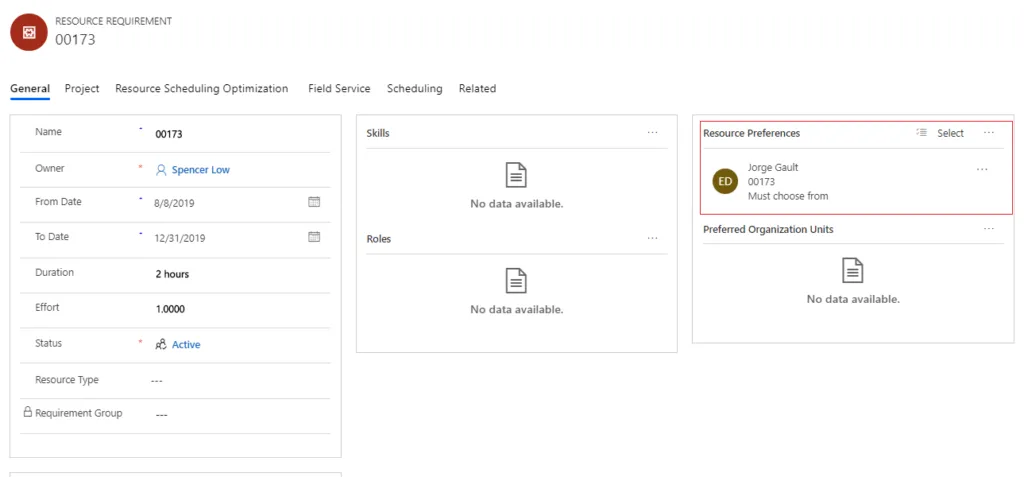
For RSO, the optimization goal includes the ‘Meets Resource Preferences’ constraint.
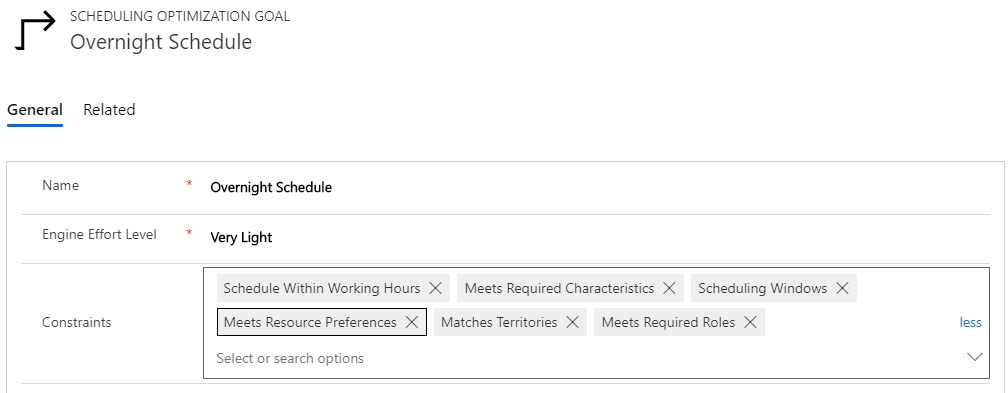
With these configurations RSO will assign requirement ‘00173’ to ‘Jorge Gault’.
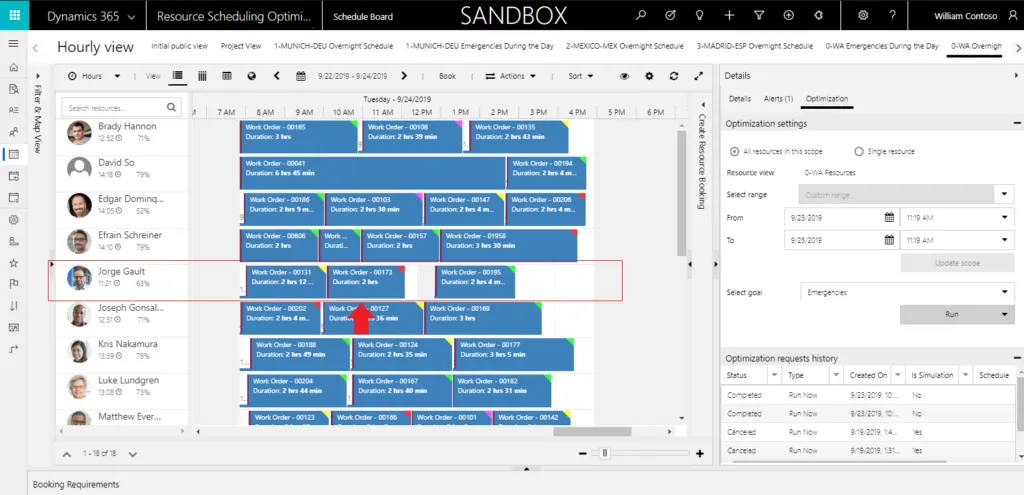
In addition, you can add multiple resources in the Must choose from, and RSO will assign this requirement to one of them.
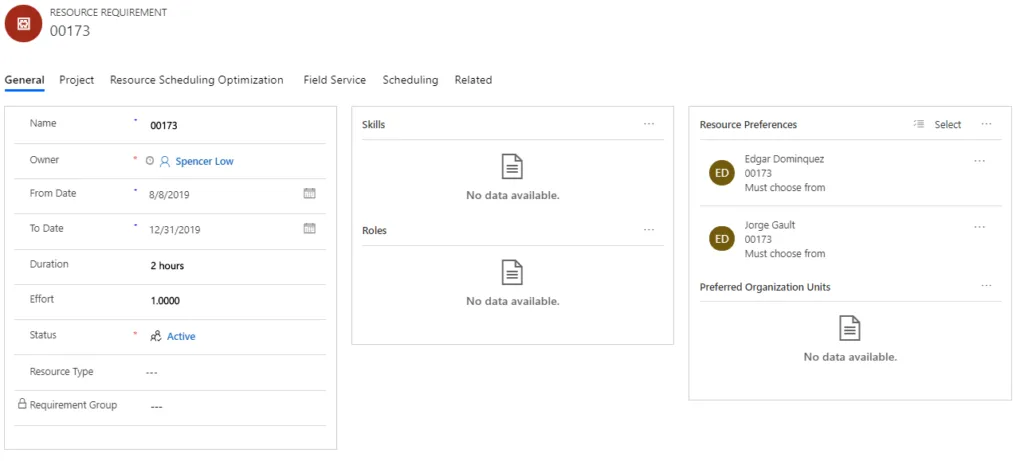
Support As Soon As Possible optimization objective
Occasionally, there may be more resource capacity than there is demand for resources (for example, total time of work orders is less than total available time of resources). In these circumstances, there is a business decision about whether to fully book some resources or leave resources with some capacity as a contingency for emergency or unplanned work.
In order to effectively front load optimized bookings, add the new ‘Schedule As Soon As Possible’ objective into your Optimization Goal in the corresponding order:
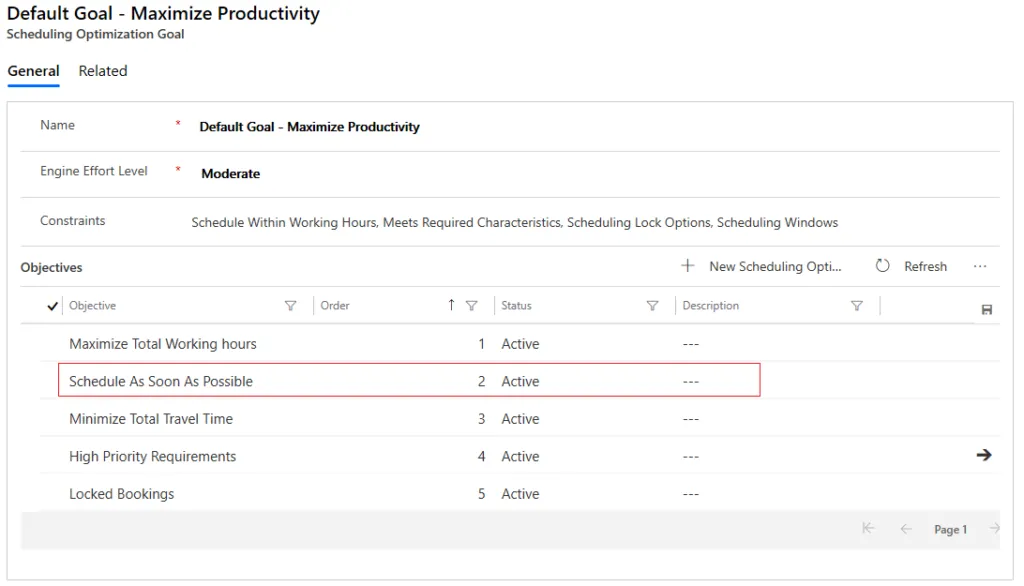
Improved user experience when cancel Resource Requirement
Before this release, when a user ‘Canceled’ a requirement where Scheduling Method is set to ‘Optimize’, a system dialog appears preventing changes.
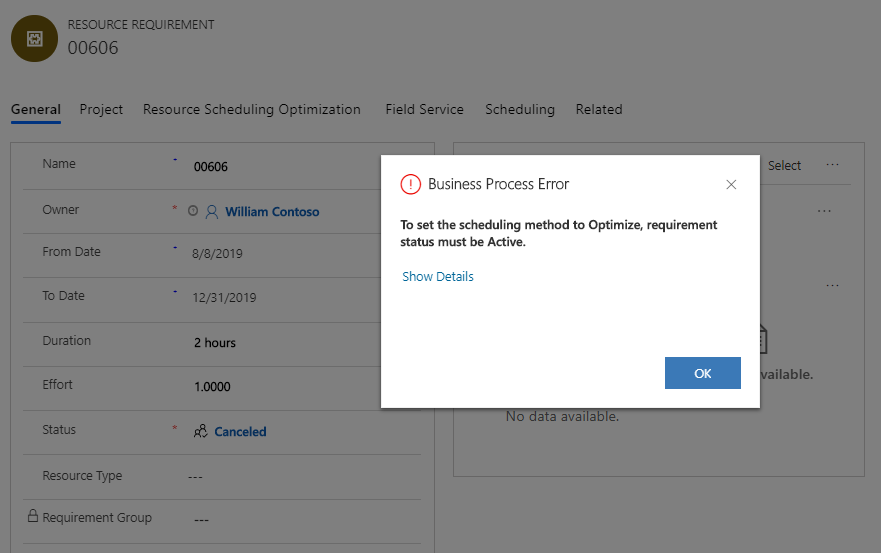
With this latest release, the user is able to cancel requirements or work orders without an error. When RSO runs, it will set requirement in ‘Canceled’ status as an invalid record with the corresponding operation reason.
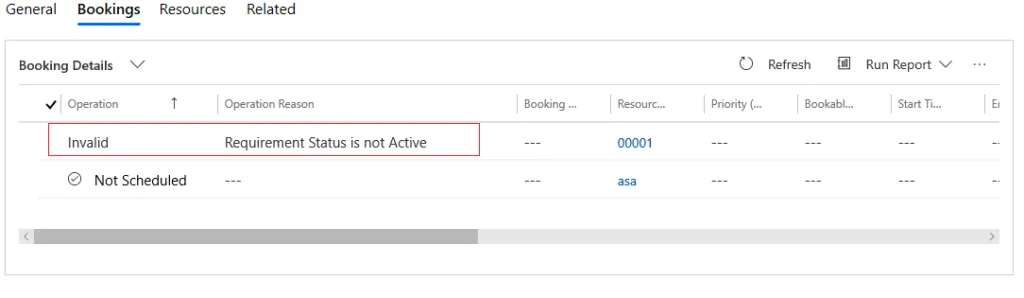
Update travel time for locked bookings
Before this release, if all bookings defined in the optimization scope are locked (ineligible), the RSO optimization request will be canceled. With this release, RSO will update travel time as needed instead of canceling optimization for all locked bookings
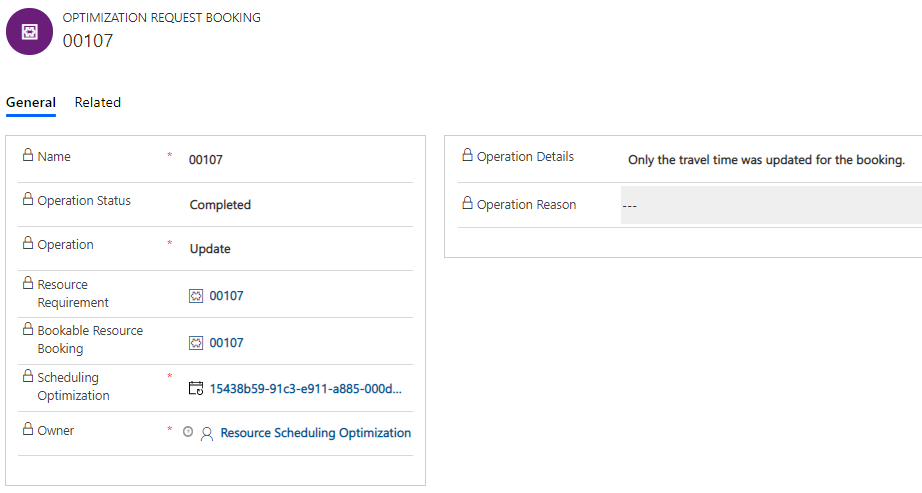
Other Enhancements
Numerous bug fixes and performance enhancements as part of continious engineering fundamental improvements
Known Issue
After upgrade, please re-publish optimization schedules if your optimization request failed with below error message :
The INSERT statement conflicted with the FOREIGN KEY constraint “FK_dbo.Optimizations_dbo.RoutingProfiles_ProfileId”. The conflict occurred in database “rsodb-prod-20191003-3fcaeca414204856b41b1b7ee54e0366”, table “dbo.RoutingProfiles”, column ‘Id’.
The statement has been terminated.
For More Information
- What’s New in Dynamics 365 Resource Scheduling Optimization (version 3.0.19109.3)
- What’s New for Dynamics 365 Resource Scheduling Optimization v3.0 Release
- What’s New for Dynamics 365 Resource Scheduling Optimization v2.8 Release
- What’s New for Dynamics 365 Resource Scheduling Optimization v2.7 Release
- What’s New for Dynamics 365 Resource Scheduling Optimization v2.6 Release
- What’s New for Dynamics 365 Resource Scheduling Optimization v2.5 Release
- Release Notes for Resource Scheduling Optimization (v2.0) – Dynamics 365
- What’s New for Dynamics 365 Resource Scheduling Optimization v1.5 Release
- Resource Scheduling Optimization Overview
Feifei Qiu
Program Manager
Dynamics 365 | Field Service Team



