
Servicing assets using Dynamics 365 Field Service
Dynamics 365 Field Service now offers support for scenarios around the servitization business model, rental equipment, and work order management for manufacturers with this feature. You can now create work orders for assets, even if the asset and work order have different accounts. You can watch a demo of this feature on our Field Service YouTube channel.
Servitization
As many industries in the Field Service space shift to the servitization model, companies now own assets and also offer contracts through a subscription model to their customers.
With this feature, combined with the newly released functional location capabilities, you can:
- Keep the account on the asset as the true owner of the asset.
- Set the functional location on the asset, which has address information, to the customer site where this asset is located.
- Relate the functional location to the end customer (account) for easy filtering when you create work orders.
- Create work orders for the account currently in possession of the asset and select the proper asset and functional location. Even though the account on the asset does not match the end customer who possesses this asset, you are unblocked!
Rentals
There are two main scenarios around rentals.
First is an organization in the rental business, that also sells and services equipment. As an example, let’s use a farming equipment company that leases tractors. Previously, the organization would have had to change the account on the tractor (asset) to the company renting the tractor. Now, they can keep the asset’s account as the true owner and create work orders for any account renting that asset.
The second scenario is when a company rents or owns a tractor but then subleases it on certain days to another local farm. In this case, even if the company had updated the account on the asset to match the account that rented the asset, and then got a call from another account who subleases that asset, they would have been stuck.
In conjunction with the functional location capabilities, it’s possible to store the physical location of the asset as a functional location so that regardless of the account on the asset, the work order address will come from the functional location. You can disable asset validation with this feature. Therefore, the account remains the true owner of the asset, the functional location is the location of the asset, and you can create work orders for any account calling in about that asset.
Manufacturers
We heard from some of our manufacturing customers that more flexibility was needed in assigning work orders for an asset. Throughout the life of an asset, the distributor, installer, or asset owner may request service for the same asset. This scenario is now unblocked by disabling asset validation. They can create a work order, and select the proper account, even if that account is not related to the asset.
Suggest reparenting asset
In many cases, businesses and assets are sold, and the service provider does not have any knowledge of this transaction until the new customer requests service.
In other cases, a business will have asset records that don’t have an assigned account, since the dealer or installer is the one with the customer information. It could be years later that the owner of the asset calls for service.
In either scenario, to create a work order, the service provider would have to update the asset to be linked to the new account. This process requires many clicks and leads to a risk of forgetting to update the record, and more importantly, keeping the customer on the phone while they update the asset record.
Now, by enabling the suggest asset reparenting feature, when you create a work order, if the asset’s account does not match the account on the work order, you will be prompted to optionally update the asset record to the new account with one click.
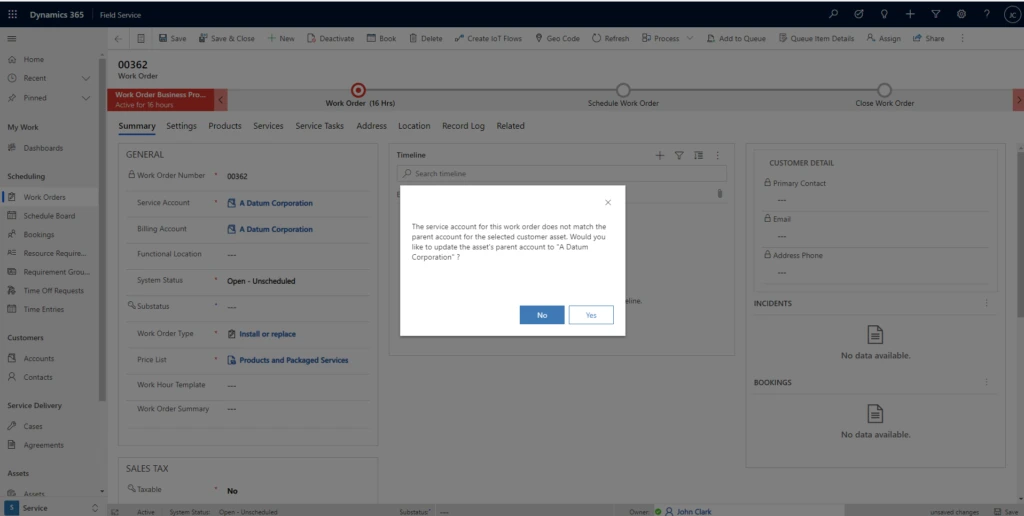
Next steps
Review the most up-to-date documentation of these new asset capabilities in Dynamics 365 Field Service.



