
Insert templates faster with email template views
If you are a customer service agent, you know how important it is to respond to your customers quickly and effectively. You also know how frustrating it can be to waste time searching for the right email template to use for each situation. That is why you need to use email template views while selecting an email template.
We have upgraded enhanced email template selection to help agents efficiently use email templates. With integrated record selection and email template views, finding the right email template is easier than before.
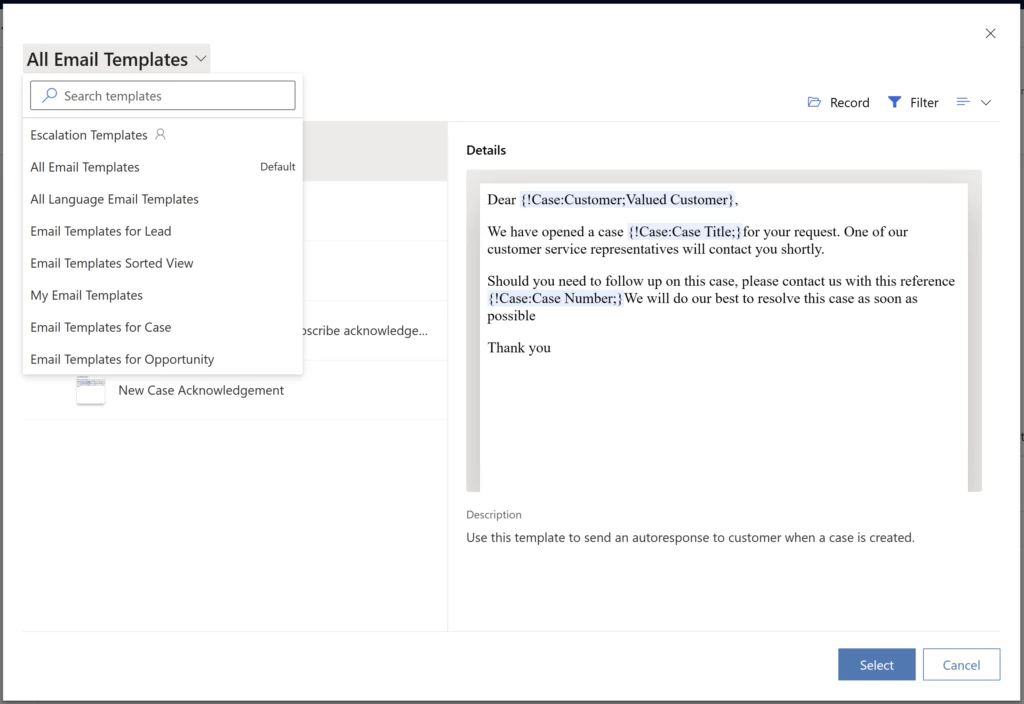
With email template views, just create a view with your choice of filters and then have it available when selecting the templates. Creating a view with your favorite or most used templates will help save a lot of time when working with emails.
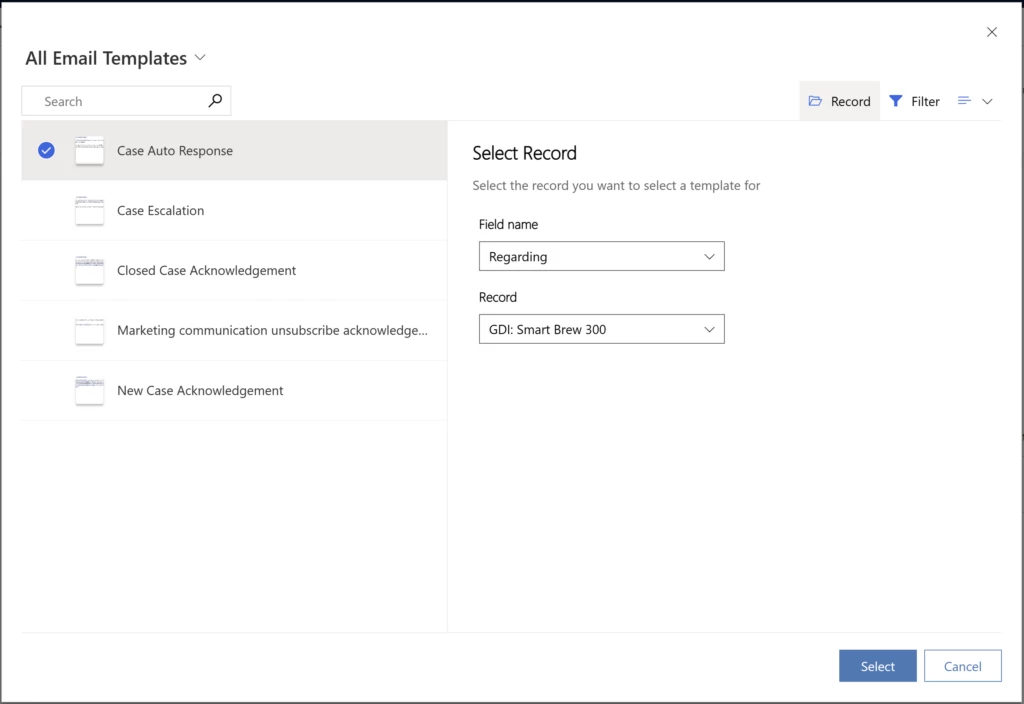
In Customer Service workspace and Customer Service Hub, the enhanced template dialog is enabled by default. Administrators can disable the enhanced email template selection option if they want to display the default email selection dialog. When using enhanced email template selection, admins can determine whether to show the record selection within the email template selection window. This saves the agent extra clicks when selecting a template. Regarding is selected by default and can be easily changed by navigating to the record tab. The list of templates will automatically get refreshed when Record is changed.
In short, when agents use email template views, they can use preconfigured views to find the right templates quickly, switch between views of templates that have persisting filters, and save time with the integrated record selection in the template selection dialog box.
Learn more
Watch a quick video introduction.
To find out more about email template views, read the documentation:



