
Copilot in Dynamics 365 Field Service helps take field support to the next level
This post is co-authored by John Ryan, Manager Functional Architect Dynamics 365 Field Service, Avanade.
One of the most exciting things about the introduction of AI into tools people use every day to do their jobs is the way AI can help revolutionize the way people work. Especially at the frontlines of business, AI provides organizations with innovative and personalized ways to serve customers. According to IDC, 28% of organizations are investing significantly in generative AI.1 This is what’s exciting about the introduction of Copilot in Microsoft Dynamics 365 Field Service.
No doubt about it: modern solutions like Microsoft Dynamics 365 Field Service have already come a long way in helping frontline workers be more productive and efficient in helping customers. But Copilot takes things to the next level by bringing the power of next-generation AI to the frontlines, enabling faster resolution and better service.

Streamline Field Service operations with Copilot
Copilot provides a leap forward in the field service space.
Enabling next-level support with Copilot for Field Service in Outlook and Microsoft Teams
Email has long been a critical communications tool for frontline managers and technicians. New data from Microsoft’s 2023 Work Trend Index Annual Report reveals that over 60% of frontline workers struggle with having to do repetitive or menial tasks that take time away from more meaningful work.2 Now, the Copilot in Dynamics 365 Field Service Outlook add-in can streamline work order creation with relevant details pre-populated from emails.
So, what does that mean, exactly? Copilot can also optimize technician scheduling with data-driven recommendations based on factors such as travel time, availability, and skillset. Frontline managers can see relevant work orders and review them before creating new work orders, and they can easily reschedule or update those work orders as customers’ needs change. In addition, organizations can customize work orders for their frontline needs by adding, renaming, or rearranging fields. Even better, Copilot can assist frontline managers with work order scheduling in Microsoft Teams, saving time and effort to find the right worker for the job.
Frontline managers can also easily open the Field Service desktop app directly from the Copilot add-in via Outlook or Teams to view work orders. There, they can see booking suggestions in the work order and book a field technician without opening the schedule board. The booking is created in Microsoft Dataverse and also gets recorded on the Field Service schedule board automatically. All this saves frontline managers valuable time because they can stay in the flow of work, reduce clicks and context-switching between apps, and create work orders quickly without copy/paste errors. In the Field Service app, they can also review work order list views and edit a work order right in the list without having to reopen it.
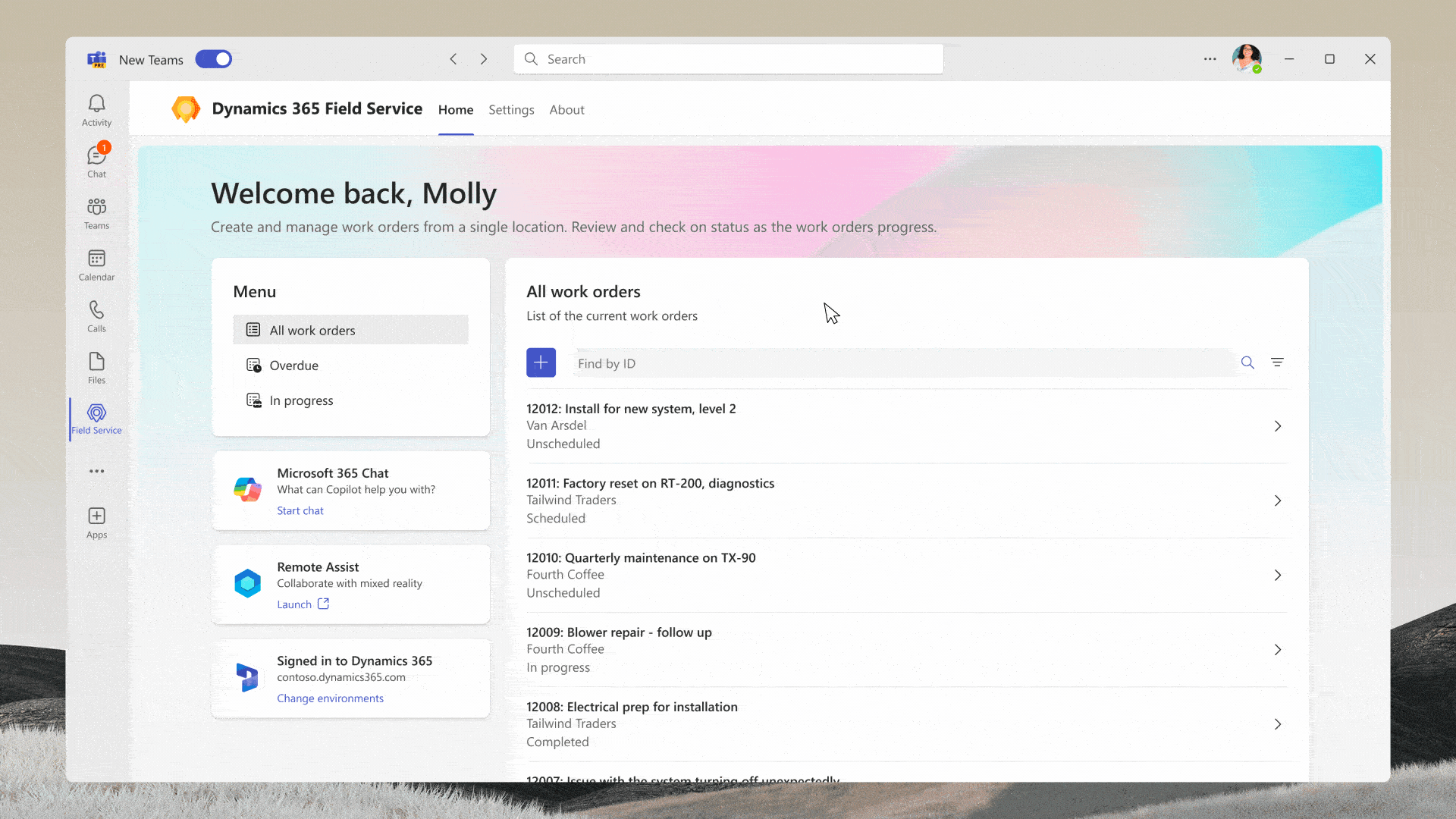
Getting answers faster with natural language search with Copilot in Teams
Searching work orders to find specific details about customer jobs or looking for information about parts inventory used to mean switching between apps and searching across different sources for information. Now, to search for work orders or other customer data, agents can ask Copilot through a Teams search. They simply ask what they’re looking for using natural language, and Copilot will return specific information related to their work orders in Dynamics 365 Field Service including status updates, parts needed, or instructions to help them complete the job. The more agents use Copilot, the more the AI assistant learns and can assist agents at their jobs. The future is now.
Empowering field technicians with modern user experience
Frontline managers aren’t the only team members getting a productivity boost from more modern tools. The new Dynamics 365 Field Service mobile experience, currently in preview for Windows 10 and higher, iOS, and Android devices, empowers field technicians by giving them all the relevant, most up-to-date information they need to manage work orders, tasks, services, and products and get their jobs done thoroughly and efficiently. This modern user experience supports familiar mobile navigation, gestures, and controls to streamline managing work order Tasks, Services, and Products. Technicians can save valuable time by quickly updating the status of a booking, getting driving directions to a customer site, and changing or completing work order details. They can even get detailed information about tasks with embedded Microsoft Dynamics 365 Guides, which provide step-by-step instructions, pictures, and videos.
Changing the game for frontline technicians with Copilot in mobile
For field service technicians, having Copilot generate work order summaries that include concise, detailed descriptions of services as well as pricing and costs is a game changer. Work order summaries are generated by Copilot on the fly, synthesizing information from various tabs and fields to break down tasks, parts, services, and problem descriptions into a simple narrative, making it easy for technicians to understand job requirements. And because field technicians often need to work with their hands, they can use the voice-to-text feature to update work orders by describing details including exactly what they did on a job, when they started and finished, and what parts they used. When the work is completed, they can use the app to collect a digital signature from the customer or use voice-to-text to capture customer feedback.
Copilot in Dynamics 365 Field Service is a leap forward in the field service space. Can’t wait to see what’s next!
Learn more about the AI-powered experiences in Dynamics 365 Field Service, Teams, and Microsoft’s mixed reality applications for your frontline workforce announced at Microsoft Ignite 2023:
- Transforming service organizations with generative AI
- Reimagine the frontline with next-generation AI and fast deployment
[1] IDC Analyst Brief sponsored by Microsoft, Generative AI and Mixed Reality Power the Future of Field Service Resolution (Doc #US51300223), October 2023
[2] The Work Trend Index survey was conducted by an independent research firm, Edelman Data x Intelligence, among 31,000 full-time employed or self-employed workers across 31 markets, 6,019 of which are frontline workers, between February 1, 2023, and March 14, 2023. This survey was 20 minutes in length and conducted online, in either the English language or translated into a local language across markets. One thousand full-time workers were surveyed in each market, and global results have been aggregated across all responses to provide an average. Each market is evenly weighted within the global average. Each market was sampled to be representative of the full-time workforce across age, gender, and region; each sample included a mix of work environments (in-person, remote vs. non-remote, office settings vs. non-office settings, etc.), industries, company sizes, tenures, and job levels. Markets surveyed include: Argentina, Australia, Brazil, Canada, China, Colombia, Czech Republic, Finland, France, Germany, Hong Kong, India, Indonesia, Italy, Japan, Malaysia, Mexico, Netherlands, New Zealand, Philippines, Poland, Singapore, South Korea, Spain, Sweden, Switzerland, Taiwan, Thailand, United Kingdom, United States, and Vietnam.



