
Announcing Unified Trial and Developer Environments for Dynamics 365 Finance and Operations apps
This is a continuation of an earlier blog post on unified environment management options in Power Platform admin center.
Customers of finance and operations apps have historically had two choices for deploying their development workloads: self-hosted as a virtual machine on-premises or hosted on a customer-provided Azure subscription. Both of these models have been available through the Dynamics Lifecycle Services (LCS) admin center and have been heavily used by more than 99% of customers. This speaks to the extensibility requirements that enterprise customers have to enrich the products, creating competitive advantage and tackling unique circumstances.
Over the last couple of years, customers have been increasingly seeking faster and low-code extensibility options to complement their core Dynamics 365 business software. To that end, Microsoft is announcing the public preview of unified, developer environments that IT administrators can deploy directly from Power Platform admin center.
New environment templates in Power Platform
Customers who have purchased Dynamics 365 customer engagement have been able to enjoy a concept in Power Platform known as environment templates, which allow for faster creation of new sandbox environments that include Microsoft Dataverse, their Dynamics 365 application of choice, and several other related apps in a single deployment workflow. Now, finance and operations apps customers will find new templates available to them in Power Platform admin center for Finance (Preview), Supply Chain Management (Preview), and Project Operations for ERP (Preview). This will include Dataverse, the finance and operations core enterprise resource planning (ERP) application, and related apps for dual-write, virtual tables, and business events pre-installed and configured so that they are ready for immediate use.
How to deploy these new templates
If you want to simply try the deployment process for free, you can read about signing up for a no-cost, subscription-based, trial offer. After which, you will see templates such as these when you deploy a new trial environment via Power Platform:
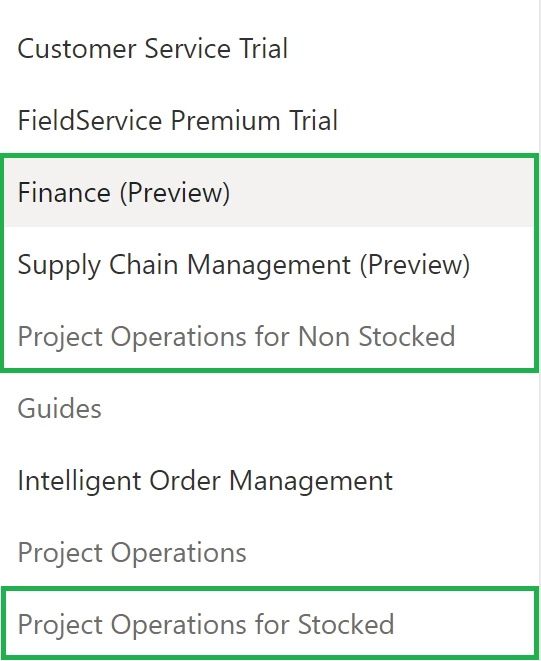
Trial subscriptions are limited to 30 days, and you can only deploy up to 3 trial environments at the same time. During preview, we will not support converting the trial to a sandbox environment. However, this restriction will eventually be removed.
For the unified developer environments, during the preview these are limited to deployment via Power Platform for administrators PowerShell. For more information, see the step-by-step tutorial.
Storage-based provisioning model
As part of this preview, the new unified, developer environments will utilize the storage-based provisioning model that other Dynamics 365 applications rely upon today. For finance and operations apps customers, they will have two main categories of storage to manage: Dataverse database and Finance and operations database:
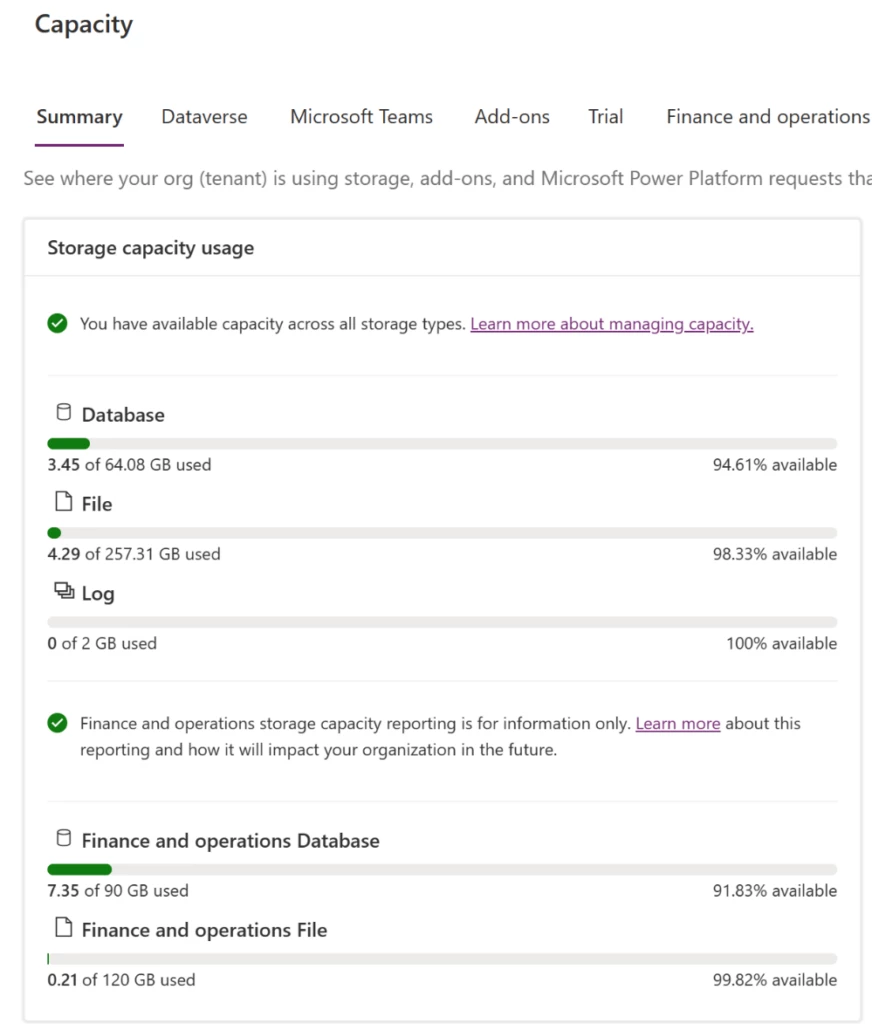
Every new environment requires at least 1 gigabyte (GB) of available storage for both Dataverse and Operations database capacity to deploy. Capacity is granted from finance and operations apps user licenses, sandbox add-on purchases, as well as add-on capacity packs. For more information on storage, as it relates to finance and operations apps, see the documentation.
Customers, partners, and ISVs can leverage this storage-based capacity model, and it will not bill to your Azure subscription.
More capabilities for admins and developers
Historically administrators for finance and operations apps have needed to manage time-consuming and complex tasks on behalf of the development teams they support. Such examples include backing up and restoring copies of production data over to the developer VMs hosted on-premises or in Azure, manually deploying new environments and assigning remote desktop credentials to a developer, and managing virtual machine uptime schedules to reduce cost.
Now administrators can:
- Deploy environments at scale using admin tools like PowerShell or the Power Platform API.
- Copy Lifecycle Services-based production or sandbox environments directly to the new, unified, developer environments both via the new admin center or via admin tools.
- Add developers in Dataverse to give them permissions to deploy X++ to the new environment.
- Add microservice add-ins to the developer environments such as Planning Optimization, and Export to Data Lake.
- Enable customer-managed keys (CMK) for Dataverse and finance and operations apps together.
And more capabilities are coming! For developers, they can enjoy a simpler way of writing and deploying X++ alongside Dataverse solutions. For more information, see the related Unified Developer blog post.
Call to action
Ready to get started? Check out the Unified admin experience for finance and operations apps article to learn about this new way of provisioning developer and trial workloads. If you have any questions or feedback, please join our community in Viva Engage. We look forward to hearing from you!



