
Try the new outbound dialing experience in Dynamics 365 Customer Service
In the fast-paced world of customer service, efficient outbound calling communication is the cornerstone of success. Dynamics 365 Customer Service has long been a trusted platform for managing customer interactions. With the upcoming October release, we’ve listened to your feedback and delivered a significant enhancement that is set to transform outbound dialing.
Currently, modifying the dialed number proves to be cumbersome given the inability to edit a digit. Additionally, the absence of number validation increases the risk of agents dialing incorrect numbers. This is especially true in the event of missing country codes.
In the October release, you will find a more intuitive, streamlined, and efficient outbound dialing experience.
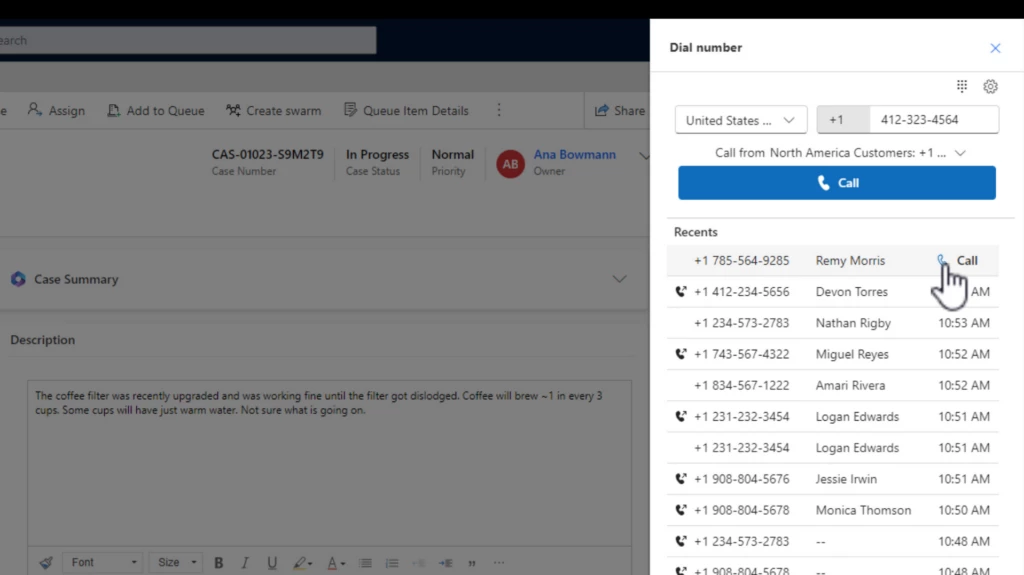
Editing flexibility
In the new outbound dialing experience, agents can continue to initiate calls from customer records. What’s changed? Now, modifying the dialed number is a breeze. The enhanced interface empowers agents to effortlessly edit the number before placing the call. This new experience also introduces auto-formatting, automatically structuring the number as agents type it. This functionality not only reduces errors but also highlights incomplete or invalid numbers. This newfound flexibility ensures accurate and effective outbound calling experiences.
Smart use of screen real estate
The improved interface is designed to optimize the available screen space. By default, the keypad is hidden, given most agents prefer to use the keyboard, which also allows for a clearer view of essential information. However, should agents need to utilize the keypad, it’s just a click away.
Recall recent numbers
Agents now have the power to swiftly call back recent numbers. With the ability to access the last 20 numbers dialed or received calls, agents can easily reconnect with customers. This feature is a time-saver and helps maintain a seamless communication flow.
Country and region support for outbound dialing
A significant advancement for administrators and agents alike is the support for specific countries and regions. Administrators can customize outbound profiles to allow calls only to selected countries or regions. This prevents accidental calls to unintended destinations, reinforcing precision in customer communication.
Intuitive profile selection and profile matching
Agents with multiple outbound profiles will appreciate the intuitive profile selection process. The dropdown menu displays the collective list of supported countries and regions from all profiles. Simplifying the process even further, agents need only enter the number they wish to dial. The system intelligently identifies the outbound profile supporting the dialed number’s country or region. This feature is coming as a fast follow in October.
The October release of Dynamics 365 Customer Service brings an outbound dialing experience with enhanced editing capabilities, smarter interface design, call history, number auto-formatting and validation, and refined country and region support. Agents can confidently and efficiently connect with customers, bolstering the delivery of exceptional customer service.
Learn more about outbound dialing
Watch a quick video demonstration.
To preview this feature, administrators should update the Settings definition for Enhanced outbound dialer experience to set the environment value to Yes. To learn more, see Call a customer in the voice channel | Microsoft Learn.



