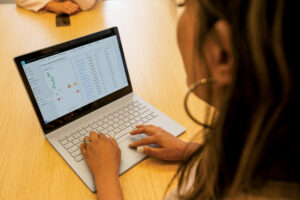Prepare your organization for conversation intelligence data migration into Dataverse
During the 1st quarter of 2024, D365 Sales conversation intelligence data will migrate from its current storage location (Microsoft provided storage) across to each customer’s Dataverse organization. This blog post describes this change and provides answers to questions raised by admins when preparing their organizations for this data migration.
Sales conversation intelligence data is the general term for any outcome of the processing of phone calls made through the embedded Teams dialer within Dynamics 365. This includes files, such as the audio recording file or transcript file, as well as all the insights collected during a call. Examples include:
- Sentiment
- Tracked keywords
- Asked questions
- Summary suggestions
Important: during the migration, no data will be transferred outside of your tenant.
Moving the data into Dataverse allows you to meet the highest data management standards, such as data encryption using Customer Managed Key (CMK) – and management of customer data using Lockbox.
The migration also allows for granular control over the conversation intelligence data: orgs can now allow access to specific types of data only for specific security roles. For example, the admin can assign privileges to the ‘sentiment’ entity in Dataverse only for sales managers. This granular control also allows for deletion of specific types of data while retaining others. For example, the admin can store sentiment data for only 1 month, while storing the transcript of the call for 1 year, and by this maximizing the Dataverse storage capacity.
Having conversation intelligence stored in Dataverse also allows organizations and 3rd party apps to consume the data per the organization’s needs. For example, organizations can create tailored dashboards and visualizations based on the data. Furthermore, the admin can allow third-party apps to access the conversation intelligence data and to provide extensible services based on it.
Storage location by type
The following table describes the storage location of conversation intelligence data before and after the change:
| Current storage | Type of data | Before the change | After the migration |
| Microsoft provided storage | Files (recording, transcript) | Microsoft provided storage | Organization’s Dataverse1 |
| Conversation intelligence insights | Microsoft provided storage | Organization’s Dataverse1 | |
| Your own Azure blob storage | Files (recording, transcript) | Your own Azure blob storage | Your own Azure blob storage2 |
| Conversation intelligence insights | Microsoft provided storage | Organization’s Dataverse1 |
1 After the data is successfully migrated, it will be deleted from the Microsoft-provided storage.
2 No change. This data is not migrated.
After the successful migration of existing data, data from new calls will be automatically saved to Dataverse.
Action required by admins:
For all organizations:
- Check the solution version (mandatory):
Make sure you have the latest version of the conversation intelligence solution (msdyn_Conversation_Intelligence version 9.0.1.1139 or higher) installed in your organization.
- Provide access to new Dataverse entities (mandatory):
Make sure the relevant security roles have read and write privileges to the new Dataverse entities (see below a list of entities).
- Make sure you have sufficient storage space in Dataverse (mandatory):
Find the number of calls currently in storage:
- Log in to the Conversation intelligence app as an administrator.
- Navigate to the System monitoring page.
- Set the time filter to ‘All time’.
- Note the number of total calls.
Calculate the amount of storage space required:
- Database storage: Multiply the number of calls by 160KB.
- File storage (only relevant for orgs previously using Microsoft provided storage): Multiply the number of calls by 0.93MB.
- For example: if you had 20,000 calls, and you previously used the Microsoft provided storage, you will need to have 3.2GB of DB storage and 18.6GB of file storage for the migrated data.
Note: The above numbers are based on average call duration and number of insights per call. Actual sizes may vary.
- Set a retention policy (optional):
Previously, conversation intelligence data was automatically deleted according to the retention policy set by the admin in the conversation intelligence settings. By default, data saved into Dataverse does not have an automatic retention policy like this. If you wish to set a retention policy for your conversation intelligence data in Dataverse, you can do so by following this documentation.
For organizations currently using own Azure blob storage:
- Set up Service principal (mandatory):
To allow conversation intelligence access to your blob storage in a more secure way. See this article to learn more on this setup.
Opting out of migrating the existing data into Dataverse
By default, your existing data will be migrated to Dataverse. If you wish to opt out of the migration, (because your organization is no longer using conversation intelligence or you don’t want to migrate the existing files or insights for example), you will need to send an email, containing your first and last name and the organization ID to this email address: CI-data-migration@microsoft.com before January 31st 2024.
The data of organizations which opted-out of the migration will be permanently deleted by April 1st 2024.
Frequently asked questions
Here are some answers for questions you might have on this process:
What will happen to my organization’s saved data?
The data will be transferred from where it is stored today (Microsoft provided storage) to your organization’s Dataverse database. After verifying the transfer and customer confirmation, the data will be permanently deleted from the previous storage location (data will not be automatically deleted from your Azure blob storage). Note that data older than 90 days will not be migrated.
What type of Dataverse storage will be used?
Conversation intelligence uses 2 types of Dataverse storage: File storage will be used for storing the recording and transcript files (unless stored in your org’s Azure blob storage), while DB storage will be used for storing the conversation intelligence insights.
What are the expected implications of moving the data into Dataverse?
Migrating data into your Dataverse will require free Dataverse storage space. See above on how to calculate the required storage space.
Who will have access to the transferred data?
Out-of-the-box security roles (such as Salesperson and Sales Manager) will automatically receive privileges to the new entities where the data is stored. If your org uses custom security roles, make sure you assign them with the required privileges for the new Dataverse tables as listed below. You can do this prior to the migration of the data.
List of new Dataverse entities:
- Conversation Action item : msdyn_ConversationActionItem
- Conversation Aggregated Insights : msdyn_ConversationAggregatedInsights
- Conversation Comment : msdyn_ConversationComment
- Conversation Participant Insights : msdyn_ConversationParticipantInsights
- Conversation Participant Sentiment : msdyn_ConversationParticipantSentiment
- Conversation Question : msdyn_ConversationQuestion
- Conversation Segment Sentiment : msdyn_ConversationSegmentSentiment
- Conversation Sentiment : msdyn_ConversationSentiment
- Conversation Signal : msdyn_ConversationSignal
- Conversation Subject : msdyn_ConversationSubject
- Conversation Summary Suggestion : msdyn_ConversationSummarySuggestion
- Conversation System Tag : msdyn_ConversationSystemTag
- Conversation Tag : msdyn_ConversationTag
- Ocrecording : msdyn_ocrecording
- Recording : msdyn_recording
- SCI Conversation : msdyn_SCIConversation
- Sci Environment Settings : msdyn_scienvironmentsettings
- Sci User Settings : msdyn_sciusersettings
- Transcript : msdyn_transcript
Will users in my organization be able to continue using the conversation intelligence app?
Once the data is migrated into Dataverse, the conversation intelligence app will no longer work. The aggregated conversation intelligence data will be available through a new Power BI based dashboard.
How to opt-out of moving my organization’s existing data into Dataverse?
You can opt-out of moving the existing data by sending an email to: CI-data-migration@microsoft.com before January 31st 2024. If you chose to do so, the existing data of your organization which is currently saved in the Microsoft-provided storage will be permanently deleted by April 1st 2024.
What’s next?
If you don’t choose to opt-out, your organization’s conversation intelligence data will be transferred to Dataverse between February 1st 2024 and March 30th 2024. You will receive an email with a confirmation of successful data migration. After the moves to Dataverse, all new conversation intelligence data will be saved to Dataverse as well.
Learn more
Understand the new conversation intelligence entities in Dataverse