
Ready to elevate your project management game? Unlock Efficiency and Insight using Copilot for project in Dynamics 365 Project Operations
In today’s fast-paced business landscape, efficient project planning and insightful execution are essential for success. However, the manual processes involved in project management can often lead to inefficiencies, delays, and increased risks. That’s where Copilot for project comes in, revolutionizing the way organizations approach project management.
With the latest update, this trailblazing feature is Generally Available to all Dynamics 365 Project Operations enabled geographies and languages, ensuring that organizations worldwide can leverage its transformative capabilities. Whether you’re a project manager in a professional services organization or leading projects across various industries, Copilot for project is designed to meet your needs.
Copilot for project empowers users to enhance project management efficiency by generating work breakdown structures, assessing risk registers with suggested mitigations, producing comprehensive project status reports, and enabling natural language commands through the sidecar chat feature.
Copilot for project capabilities
Insightful Project Status Reporting
One of the most time-consuming tasks for project managers is the production of project status reports. Gathering data from multiple sources, summarizing project health dimensions, and highlighting risks are all essential but repetitive tasks that can consume valuable time and resources.
Copilot for project changes the game by automating key components of the project status report, allowing project managers to focus on crafting narrative text and refining project-specific insights. Using Copilot for project, the project manager can produce project status reports that integrate concise summaries of scheduling and financial data, as well as generate insightful content that highlights the overall project progress, financial performance, and schedule performance. There are two types of reports to address the reporting needs of both internal and external stakeholders: an internal report that provides a work summary by resource, along with financial data including estimates and actuals, and an external report that excludes the financial data. All reports are saved and can be recalled with all prior edits maintained.
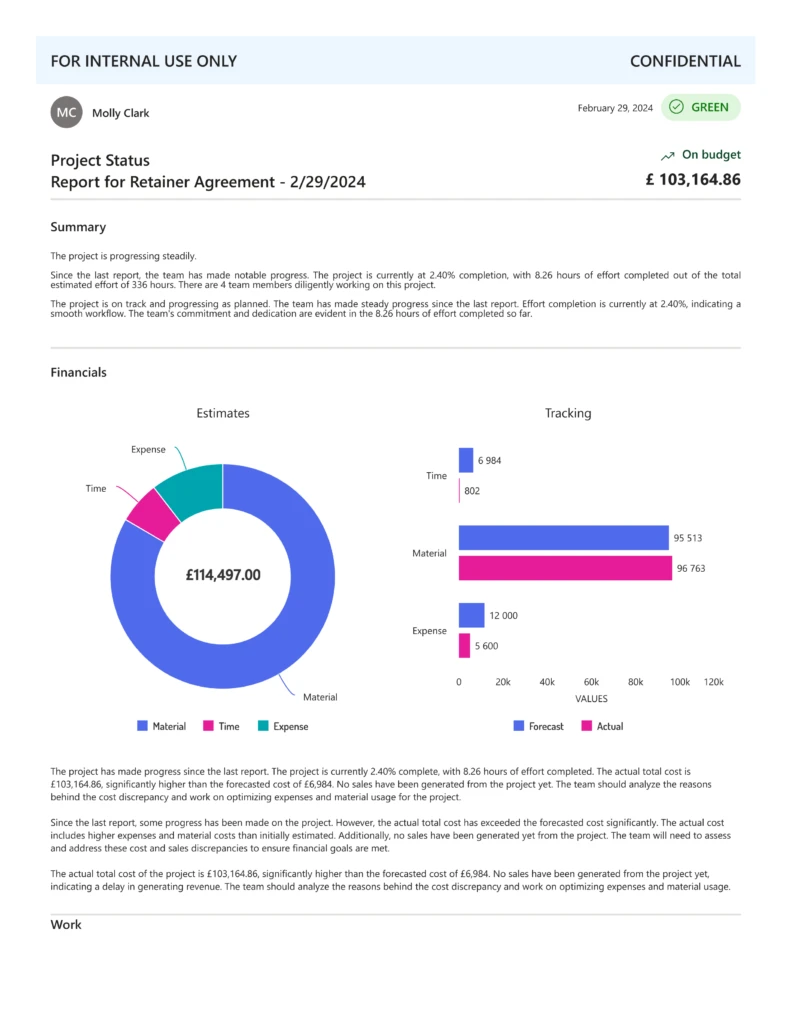
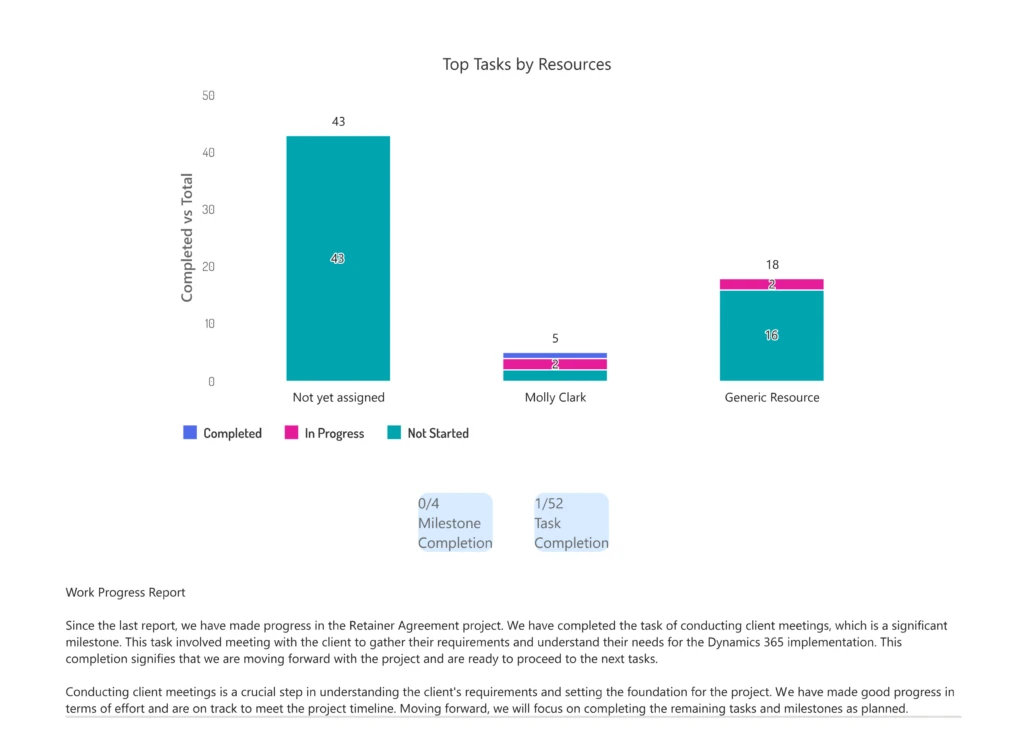
Efficient Task Planning
Streamline project planning with auto-generated work breakdown structures, saving time and effort in creating project delivery plans. Enter the project name and description, and Copilot will provide the suggested task plan for your project. You can tailor further this task plan to suit your project’s needs.
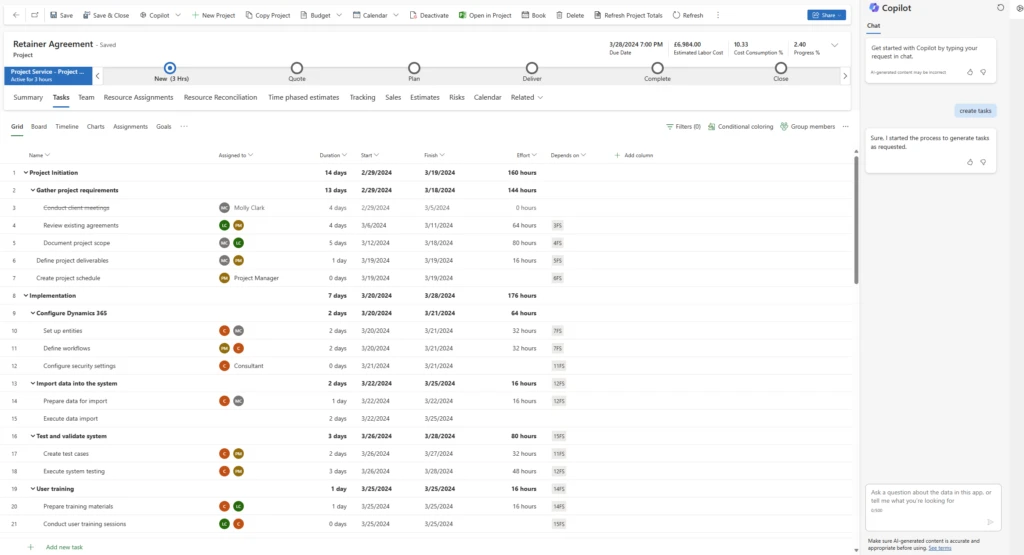
Risk Assessment and Mitigation Planning
Given the disposition of the project’s scope, schedule, and budget, Copilot assesses risk registers, provides mitigation suggestions, and gauges probabilities for each identified risk.
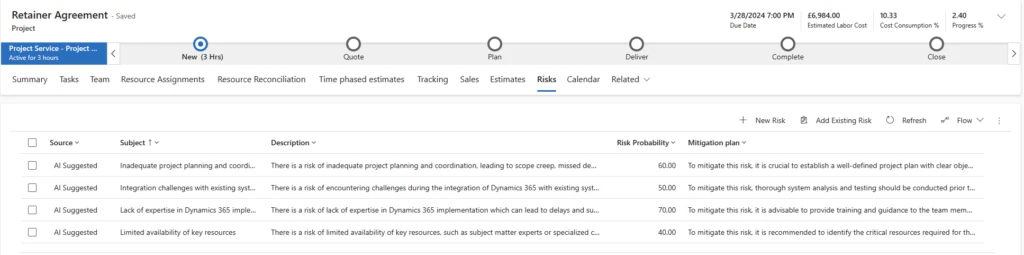
Call to Action
With Copilot for project, project managers can now achieve significant time savings, especially when juggling multiple projects simultaneously. By eliminating mundane tasks like manual data aggregation, maintaining multiple data pivots for collecting insights, and summarization, project managers can allocate their energy towards strategic decision-making and driving project success.
Overall, Copilot for project represents a significant leap forward in project management efficiency and effectiveness. With its advanced AI capabilities, organizations can optimize project delivery times, reduce costs, increase customer satisfaction, and ultimately drive growth and profitability. Embrace the future of project management with Copilot for project and unlock a world of possibilities for your organization.
Learn More
We are making constant enhancements to our features. To learn more about Project for copilot feature, visit Copilot for project.



