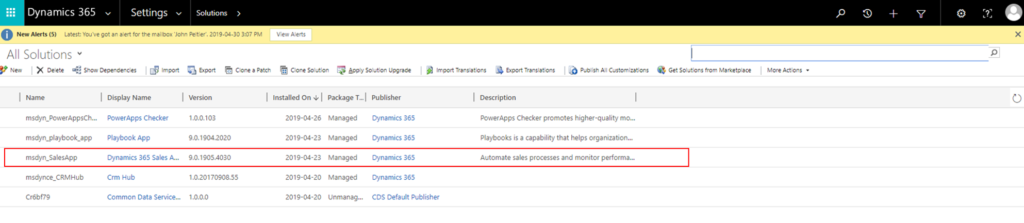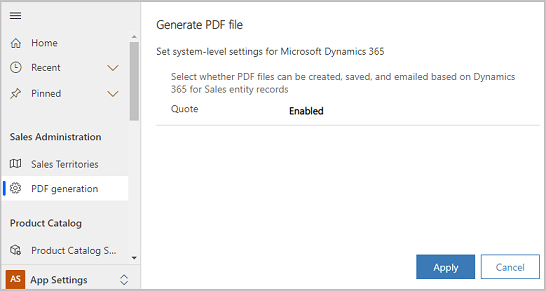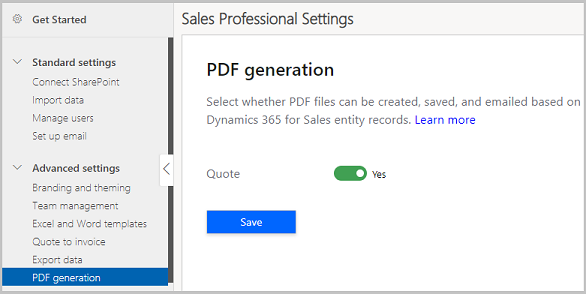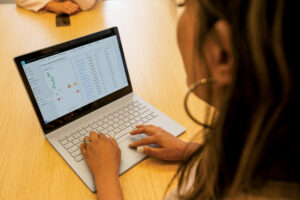Generate PDF quote documents based on standardized templates
|
When a customer is ready for a formal proposal that contains the most current pricing information and product quantities, they are generally presented with a quote. Until now, a salesperson using Dynamics 365 for Sales could generate quote documents only in Word format using Microsoft Office templates. They then had to convert the Word docs to PDF manually and then share them with customers. With PDF generation from quotes generally available, salespeople can now quickly create PDF quote documents based on standard templates to share with customers. With PDF generation from quotes, salespeople can:
PDF generation from quotes simplifies the effort and reduces the time it takes to complete one of the most frequently performed actions in a sales process. Before we get into how to generate a PDF document from quote records, let’s review some prerequisites for accessing the feature. You need to:
Check your version of Dynamics 365 for SalesTo check what version of Dynamics 365 for Sales you are using, select the Settings icon on the navigation bar, go to Advanced Settings > Settings > Customization > Solutions, and check the version of the Dynamics 365 for Sales application or Dynamics 365 for Sales Professional solution, as applicable. You need to be using Dynamics 365 for Sales (app) version 9.0.1905.2010 or later, or Dynamics 365 for Sales Professional (app) version 9.1.1904.1025 or later.
Enable PDF generation from quotesIf you are using Dynamics 365 for Sales, you can enable the feature by going to Sales Hub>App Settings>Sales Administration>PDF generation.
If you are using Dynamics 365 for Sales Professional, you can enable the feature by going to Sales Professional>Setup>Sales settings>Advanced settings>PDF generation.
Upload standardized templatesTo be able to create PDF documents from quote records, you must have uploaded templates for the quote entity, which provides the format of the document to be created. To learn more about how to create standardized Word templates and how to upload them, see Use Word templates to create standardized documents. You can also use the two templates that come with sample data available for the application: Print quote for customer and Quote summary. Create quote PDFWhen the feature is turned on, quote records will start showing two buttons in the main form: Create PDF and Email as PDF. To download a quote as a PDF document in conformance with an uploaded standardized template, open the quote record. Then select Create PDF, and select the template you want to use. |
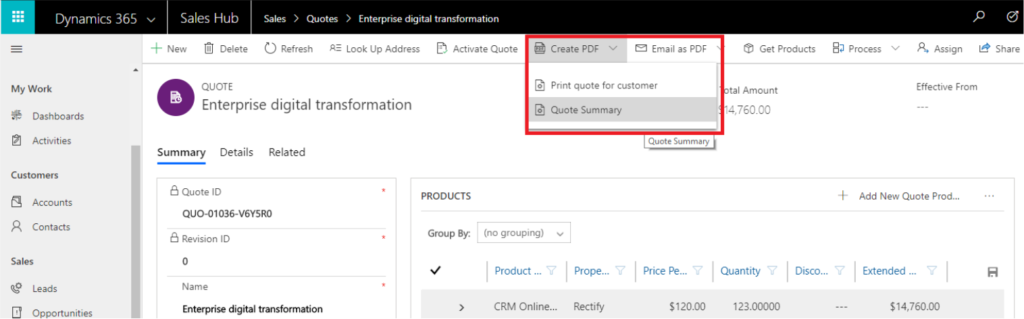
The application starts downloading the quote as a PDF document. You can save and use the quote document.
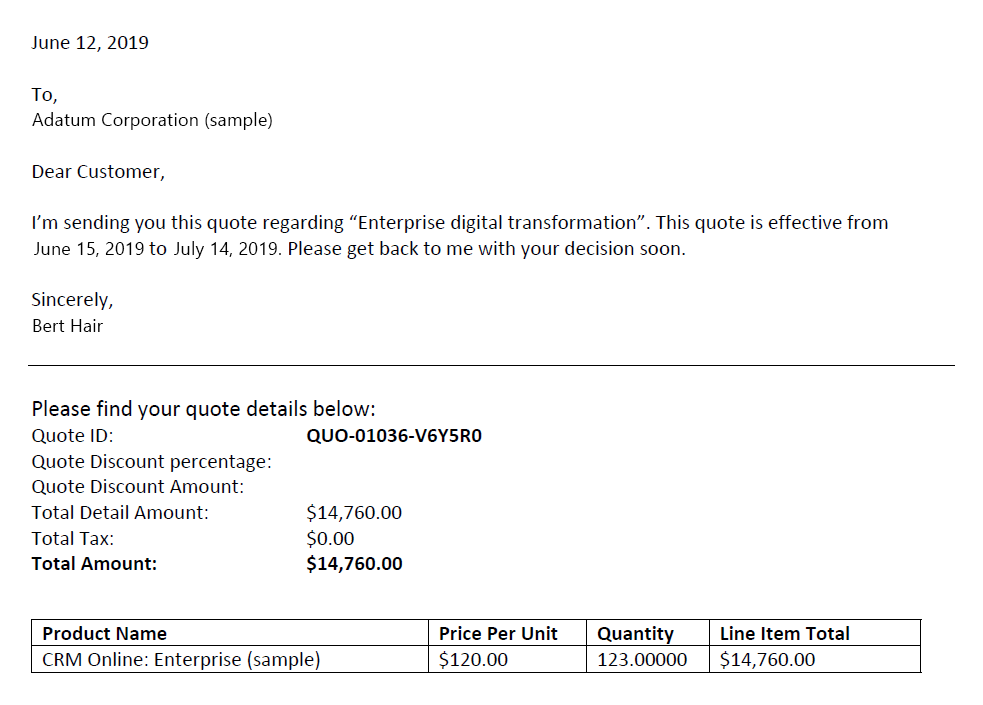
To share a quote with a customer, select Email as PDF in the quote form, and select the template. The application creates a draft email with the quote PDF document attached. You can complete the email and send it to your customer with just a few clicks.
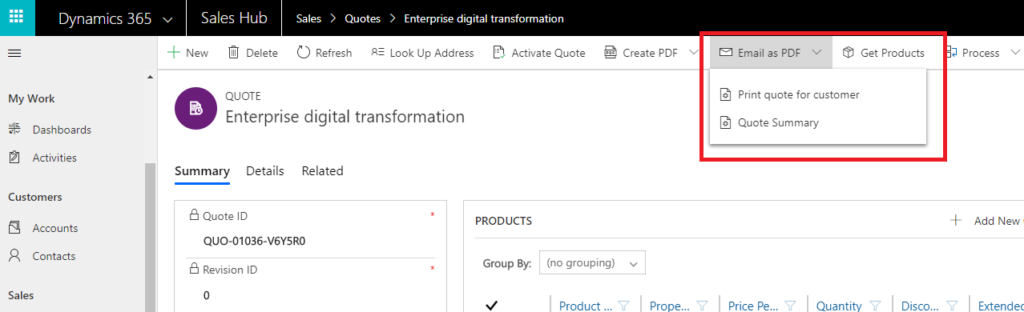
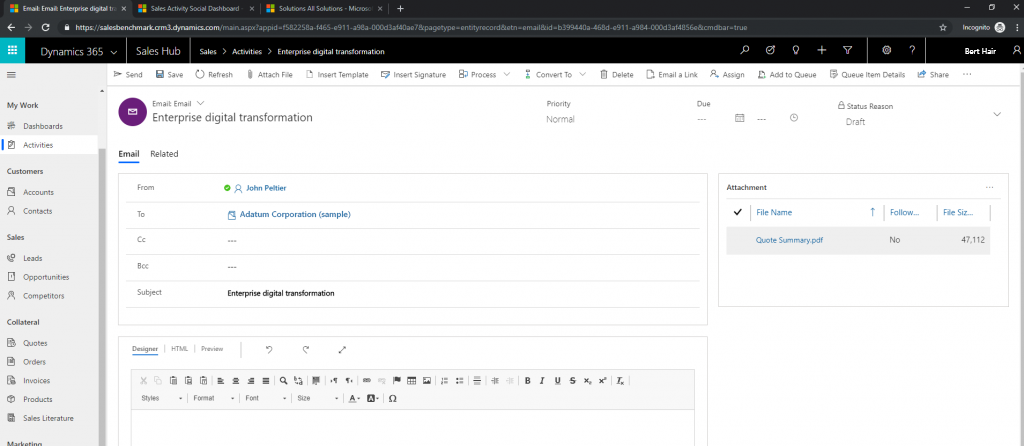
You can find documentation of the feature here: Generate a PDF document from a quote record. Check out the feature today, and share feedback on what more you would like to see on our ideas portal.
[msce_cta layout=”image_center” align=”center” linktype=”white” linkurl=”https://medius.studios.ms/Embed/Videodetails/MBAS19-BRK2087″ linkscreenreadertext=”Check out the session on extending product configuration, pricing, and quotes through our ecosystem in the Microsoft Business Applications Summit to learn more about the expansion of configure, price, and quote capabilities in Dynamics 365 for Sales.” linktext=”Check out the session on extending product configuration, pricing, and quotes through our ecosystem in the Microsoft Business Applications Summit to learn more about the expansion of configure, price and quote capabilities in Dynamics 365 for Sales.” ][/msce_cta]