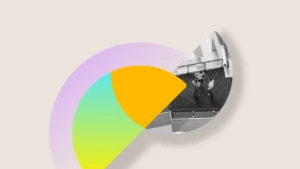Introducing new Microsoft Copilot capabilities to optimize Dynamics 365 Field Service operations
Delivering exceptional service is key for building customer preference and loyalty. Today, we’re introducing new capabilities for Microsoft Copilot in Dynamics 365 Field Service that help service managers and technicians efficiently find the information they need to resolve issues right the first time while keeping customers updated at every step of the process. Additionally, with the introduction of Microsoft Dynamics 365 Remote Assist capabilities within Microsoft Teams and seamless data flow across Dynamics 365 Field Service, finance, and operations applications as well as Microsoft 365, we’re helping break down application silos and making it easier to stay in the flow.
Streamlining work order management with next-generation AI
With new capabilities generally available starting today, field service managers can interact with Copilot to find pertinent information about work orders using natural language in the Dynamics 365 Field Service web app. Copilot can assist in retrieving work order details, summarizing them, and presenting them in an easily digestible format. Copilot can also go beyond searching work orders to searching other Microsoft Dataverse records, including accounts, contacts, opportunities, and more. In addition, organizations can now configure the data that Copilot uses to generate work order summaries in Dynamics 365 Field Service to meet their specific business needs.
“The introduction of Copilot in Dynamics 365 Field Service, with its powerful summarization capabilities, is a game-changer. Not only does it benefit our leaders, but it also streamlines internal communications, aids finance, and helps customers stay up to date. By automating this process, we reduce manual work and ensure critical information isn’t overlooked.”
Amit Nene, Business Applications Director, BW Packaging Platform, Barry Wehmiller
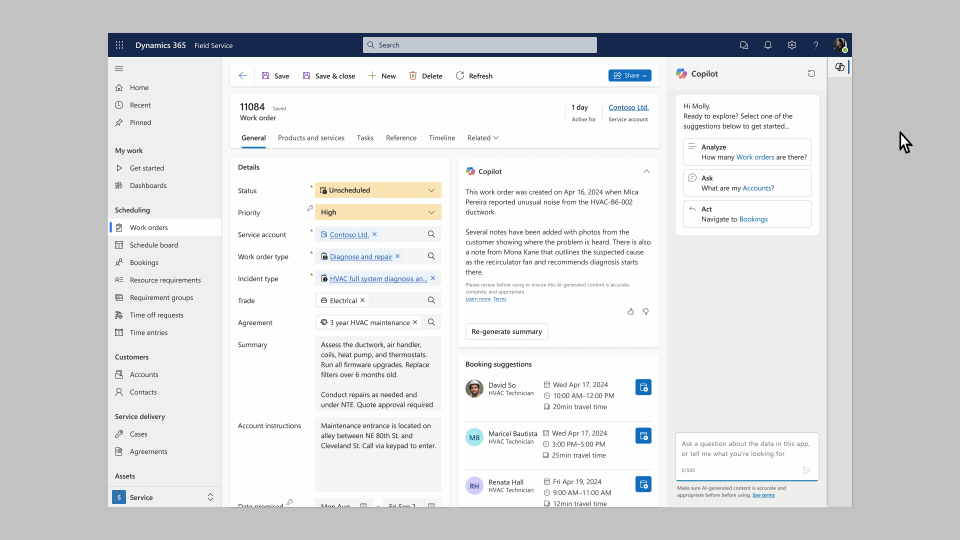
With new capabilities generally available starting today in the Dynamics 365 Field Service Outlook add-in, field service managers can go beyond asking Copilot for help creating work orders based on customer emails and scheduling them. They can now also ask Copilot to draft email updates to customers recapping details of scheduled work orders or suggesting next steps for unscheduled work orders.
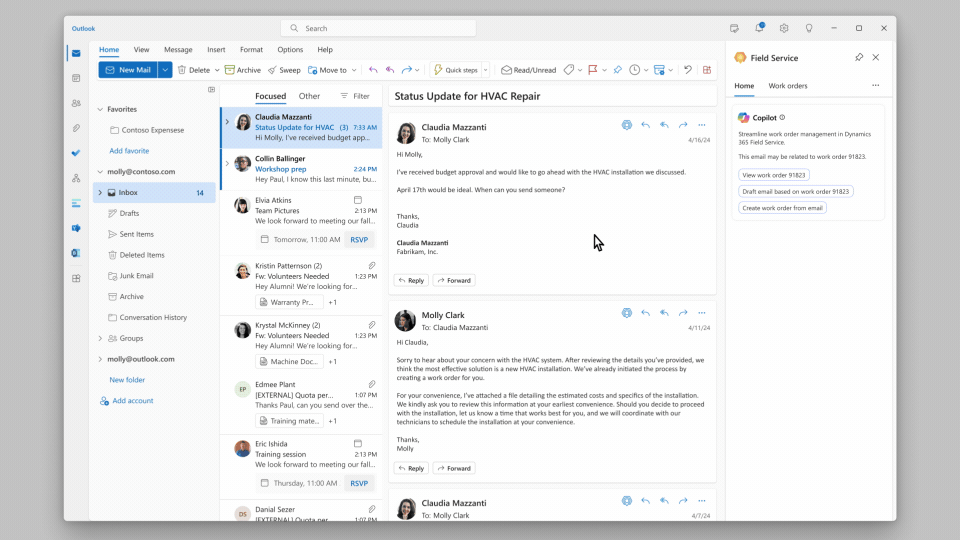
Boosting technician efficiency with new tools in Teams
With the Dynamics 365 Field Service plugin for Microsoft Copilot now generally available, field service managers and technicians can use natural language chat in the flow of work in Teams to find key information about their work orders and other Dataverse records. Starting today, technicians can also use this experience to ask Copilot to search through lengthy product manuals and find relevant answers to resolve product issues faster.
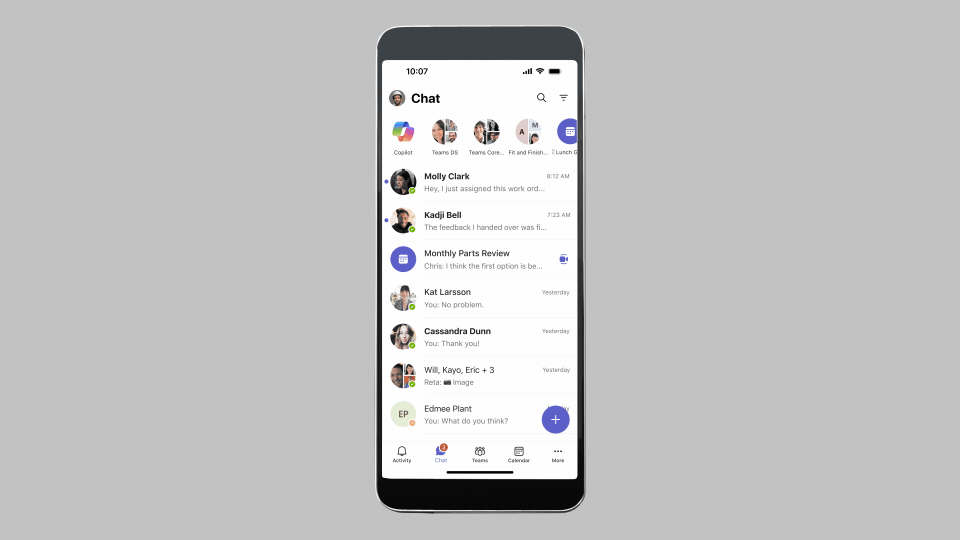
Should technicians need additional assistance from remote experts to resolve issues, starting today they can access Dynamics 365 Remote Assist capabilities in the flow of work in Teams. As a technician shares what they see through their mobile device’s camera during a video call, the mixed reality tools enable technicians and remote experts to use annotations and arrows to refer to specific parts of a machine. These spatial annotations stay anchored even if the camera moves. Access to Dynamics 365 Remote Assist is available at no additional cost with Dynamics 365 Field Service, and licensed customers can try out Remote Assist’s spatial annotation capabilities available in preview starting today within their Teams mobile app for iOS.
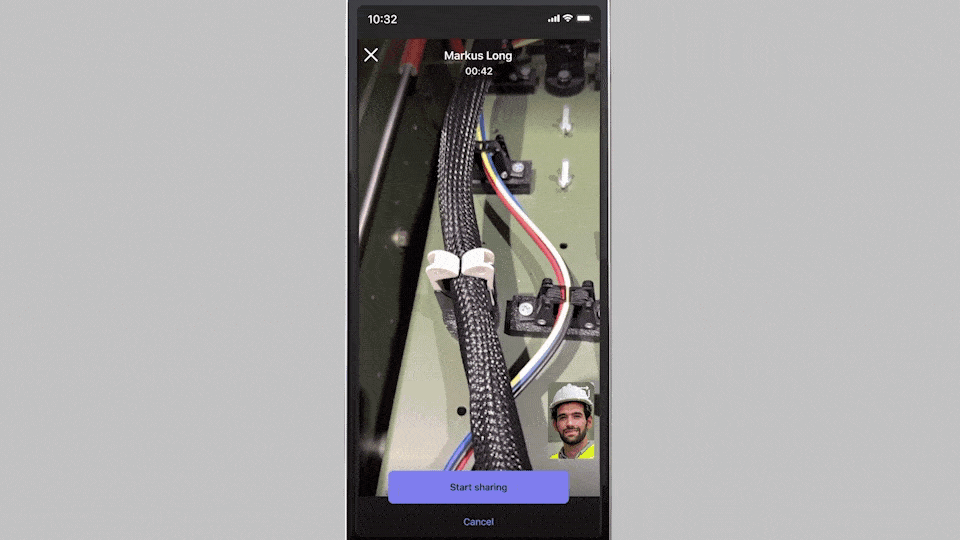
To further streamline collaboration among field service managers, technicians, and remote experts in Teams chats, meetings, or channels, Dynamics 365 Field Service users who have installed the Field Service app in Teams can now share links to work orders that automatically expand to provide key details. This link unfurling capability is generally available starting today.
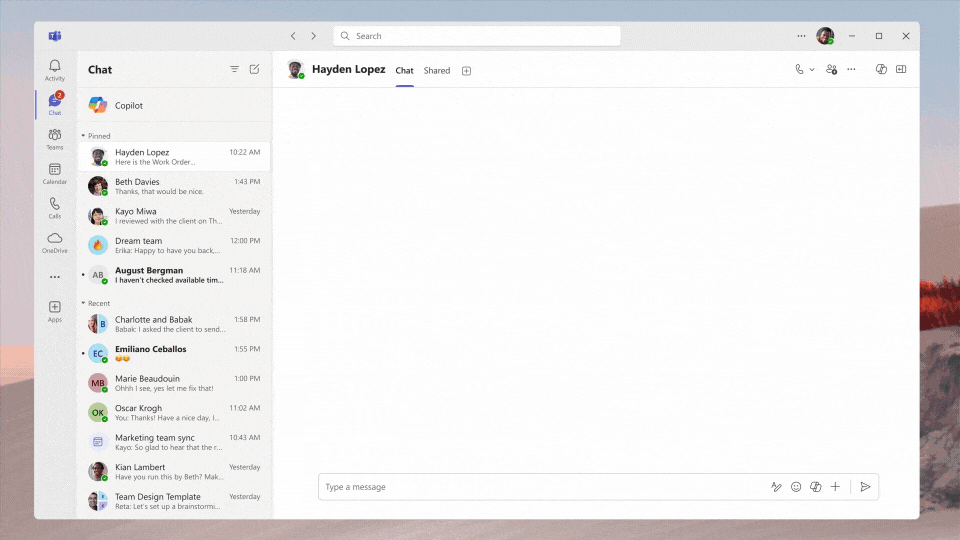
Introducing efficiencies with more integrated offerings
To help the frontline and back office stay in sync as service deliveries impact financial and inventory systems, the Dynamics 365 Field Service integration with Dynamics 365 finance and operations applications is now generally available. Additionally, for small businesses, seamless financial and inventory data flow between Dynamics 365 Field Service and Microsoft Dynamics 365 Business Central is also now generally available.
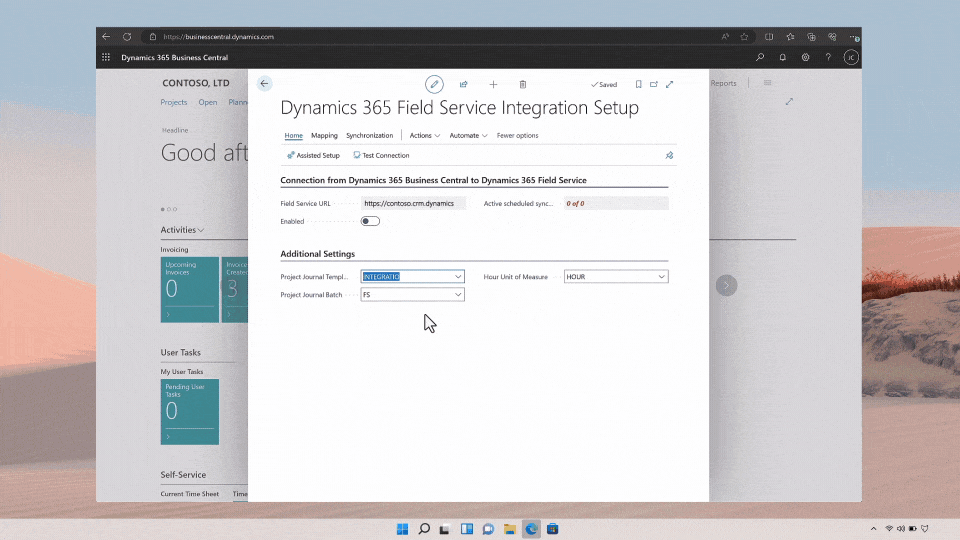
Learn more at Hannover Messe 2024
Next week at Hannover Messe 2024, the world’s leading industrial trade fair, organizations across engineering, digital technologies, energy, and more will gather to demonstrate solutions for high performance, sustainable industries. The Microsoft Dynamics 365 Field Service team is honored to attend to showcase how the innovations announced today can help manufacturers. Visit us at the Hannover Messe expo, Hall 17, Stand G06 to discover new ways to transform your service operations with generative AI and mixed reality.