Microsoft Dynamics 365 Banking Accelerator is now Generally Available on AppSource
Following up on Janet Lewis’s blog on the public preview and Gugg’s blog post from last week mentioning the GA of the Auto and Banking Accelerators, the following blog post is a double click into the Banking Accelerator which is now available on AppSource and GitHub.
The following blog is attributed to my colleagues and friends: Imran Aslam and Georgy Sazonov (Microsoft Technical Solution Professionals)
Introduction:
Today we are very excited to announce that Microsoft takes another step towards its continued effort in helping our Financial Services (Banking) customers through their digital transformation by making the Common Data Model more relevant by providing them the ability to rapidly enhance both their employee and customer experience using the Dynamics 365 Banking Accelerators. With the Banking Accelerator, our customers and partners will be able to use an industry standard data model to provide the differentiated experiences that their customers are demanding in both Retail and Commercial lines of businesses. Included in the Accelerator is a banking data model, sample applications, and connected scenarios across Microsoft’s cloud, business applications and productivity tools to help take customer engagement to new levels.
To get started, the Dynamics 365 Banking Accelerator is a solution that sits on top of an existing Dynamics 365 or PowerApps instance, hence all it requires is the download via AppSource or through GitHub by acquiring the solution file, extracting and installing, its that simple. The solution has been further split into both Retail and Commercial banking and can be implemented with one or both. The Accelerator contains installable solutions that include standard entity attribute extensions, new banking entities, pre-built dashboards, workflows, sample data as well as other tools to help customers and partners build and deploy new banking solutions.
At a glance:
The Accelerator model contains a set of new entities to support Financial Services Data model as well as many attribute extensions to existing Common Data Model entities:
- Company
- Person
- Prospect
- Bank
- Branch
- Collateral
- Financial Product
- Know Your Customer (KYC)
- Limit
- Requested Facility
- Syndicates
- Opportunity
The Data Model can be extended so financial services institutions and partners can build new solutions to address their specific needs. The accelerator comes with sample applications that includes a number of business processes, forms and dashboards that are relevant for Retail and Commercial banking
Retail Banking Application Overview
The Retail Banking Application is a place where retail banking users can go to gain access to all of the records and reports that they need to manage their day. Relationship Managers, Risk Analysts and Branch Managers can all use this application to perform their necessary job functions.
Dashboards
- Retail Relationship Manager Dashboard
- Daily Dashboard
- Prospect and Referrals
Business Process Flow
The following represents the workflows that have been released in the accelerator
- Customer On-boarding
- KYC
- Mortgage Application
- Certificate of Deposit
Lest take a close look into some capabilities of Dynamics 365 Banking Accelerator for Personal Banking
Analytics and Insights
Different personas will be using different dashboards to address their needs, for instance, Relationship Manager will be using “Daily Dashboard” to get a high-level overview of their day, along with important charts like any Opportunities scheduled to close this week and KYCs with expiring business licenses this week.
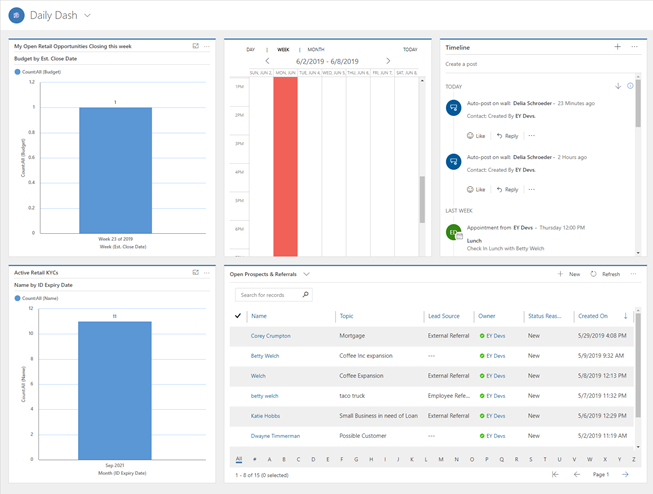
Using “Prospect and Referral” Dashboard the Relationship Manager will also be able to find out more about the prospects and any new leads or referrals that have been assigned to him
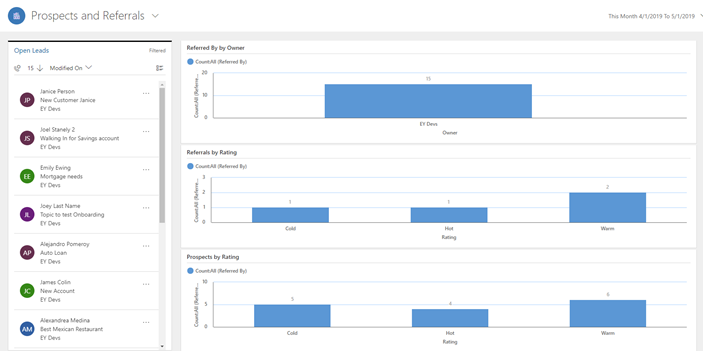
From the Dashboard, Relationship Manager can navigate to specific customer record to review Customer 360 Form. Customer 360 Form presents all necessary information to help the Relationship Manager make informed decisions. Sample Customer 360 forms include information such as profile details, financial products customer has with the bank, household information, interaction history etc. The data can come from multiple sources such as CRM and/or core banking systems through multiple integration options available in Business Application Platform
Personal Profile
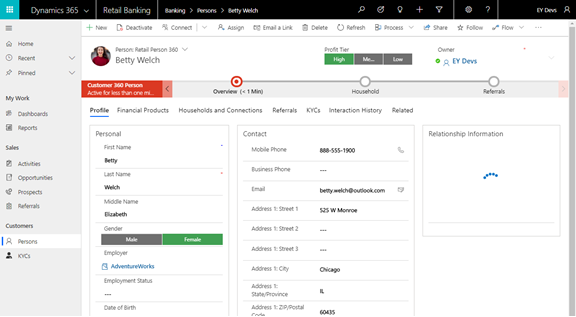
Household Information
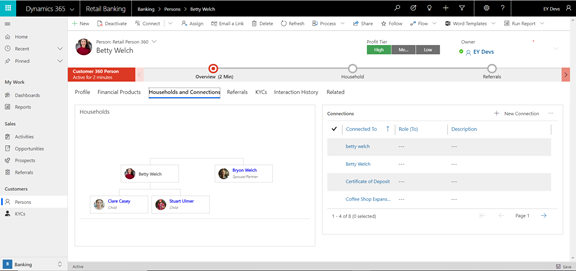
Financial Products
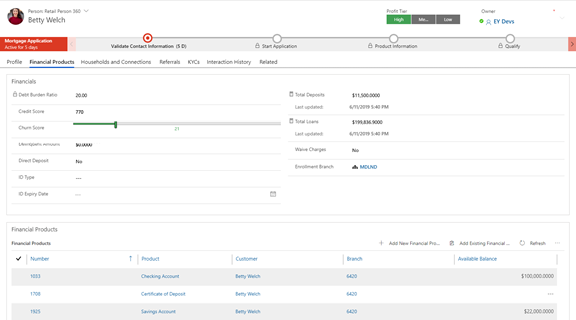
Business Process Flows
Using a standardized business process flow, the application guides Relationship Manger to provide the required information needed to successfully complete the application. In most scenarios the process spans multiple LOB applications that can be integrated into one orchestrated process using Microsoft Flow
For Instance, “Certificate of Deposit” application process includes all steps required to complete the application. It guides Relationship Manager and helps validate and collect the necessary information.
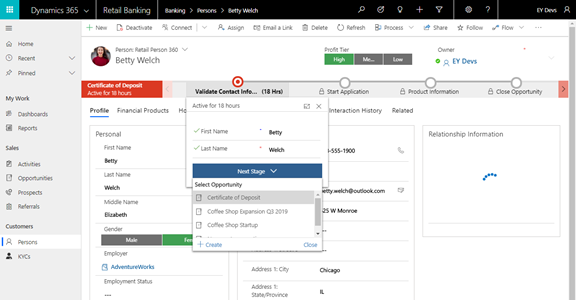
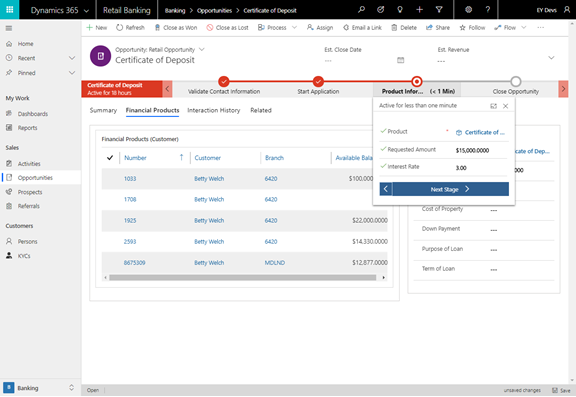
Commercial Banking Application Overview
In a Bank’s Commercial Lines of Business, the goal is to focus on building long lasting relationships with customers and businesses who are day in, and day out either looking for the best banking products that suite their business needs, or are planning to grow their business or looking to secure enough capital to get ready for a busy season. So, for the Commercial Banking Team it is important to have a 360-degree view of his customers data so they can understand the needs of his customers, collaborate as a team and act accordingly by providing solutions that best matches their requirements. The Commercial use cases focus on a Commercial Relationship Manager who is working with a customer and a Loan Officer who will collaborate with the RM to help close deals.
Analytics and Insights:
The Relationship Manager starts of his day by reviewing his “Today`s Insights” dashboard that will provide a single pane of glass into the key accounts he needs to focus his time on and if there are any holds that might require his attention. He can also quickly drill into any loans that are maturing, any news leads or referrals that have been assigned to him, and finally reviews his timeline that provides a list of activities that he needs to act on during the day. The idea of the dashboard is to focus on some of the main KPI`s that matter to a commercial RM in this role, which is loan utilization, new accounts, AUM/Wallet Share etc. The experience can be further enhanced using out of the box AI such as relationship assistant that will help monitor key transactions and activities to help an RM stay on top of key changes to his portfolio/book of business.
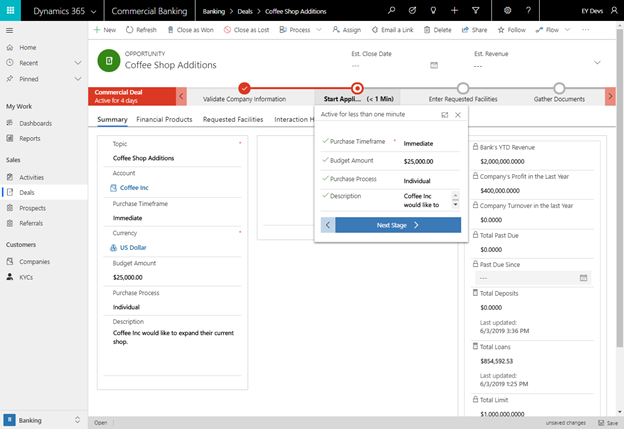
Company 360:
In planning to qualify a new lead or renewal on a Loan, the Relationship Manager starts by reviewing all the activities that have taken place within an account (company), reviews the clients holdings both internal and external and does a needs analysis to better understand the accounts position and what loan would work best with the least amount of risk to the bank. After his assessment he initiates a new Loan opportunity using his quick create menu. The goal here was to create a “Single Source of Truth” for the RM where he can review client financials, transactions, next best actions, offers, alerts, account hierarchy and also review org charts which are out of the box Dynamics 365 features to provide a holistic 360 view of a customer’s account.
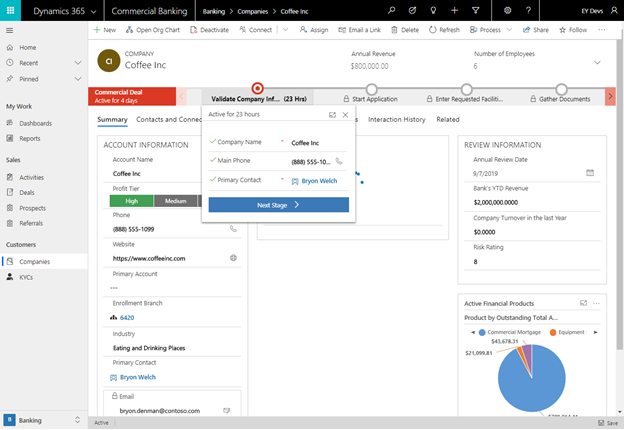
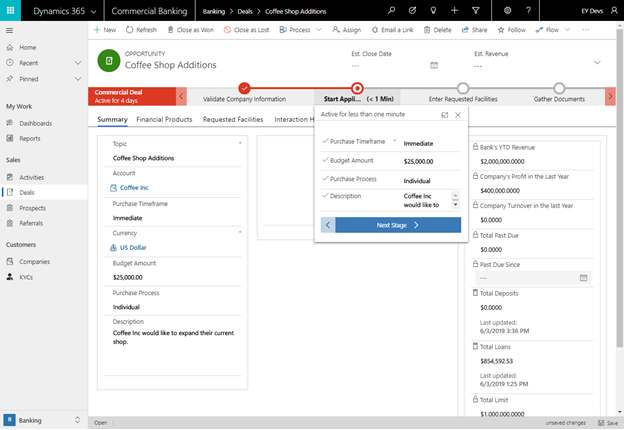
Business Process:
Using a standardized business process flow, the application will guide the Relationship Manager or the Loan Officer to provide the required information needed to successfully full-fill the loan. Any steps that require data from 3rd party applications or tools can be easily brought in using Microsoft Flow and approvals of all levels can also be handled using an out of the box Flow Approval Process. The goal here is to provide that single business process that gathers data not only from within Dynamics but also Customer Information Files (CIFs) and other tools so that anyone with access to the record with the Commercial Account Team can review and act on as necessary.
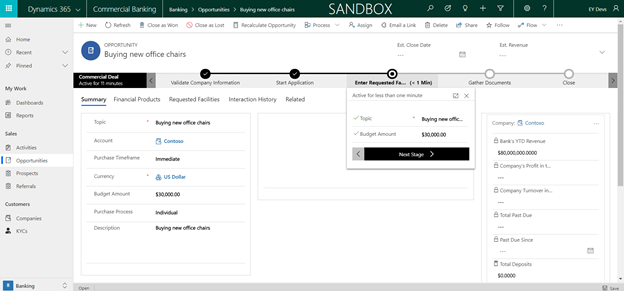
As commercial loans can either be just a single Line of Credit or Letter of Credit, for more complex deal situations the Banking Data model also provides the ability to combine multiple credit products into “facilities” to cater to situations where a complex product deal structure is required based on the customers financial needs. You will utilize the “Requested Facilities” entity to accomplish that.
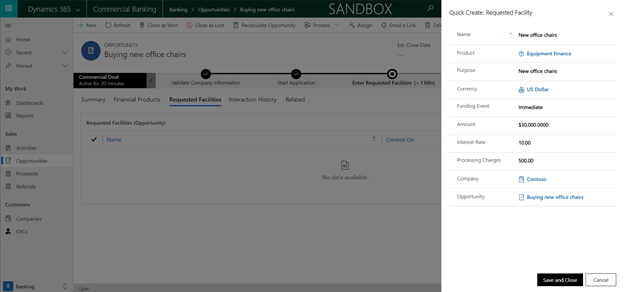
After all the relevant documents have been gathered, compliance and risk assessment done, approvals have been completed and all requirements have been full filled from any back-end system the opportunity can automatically be closed and funds can be released. A final step will also include the Dynamics record being updated with the new Financial Product attached to the customer.
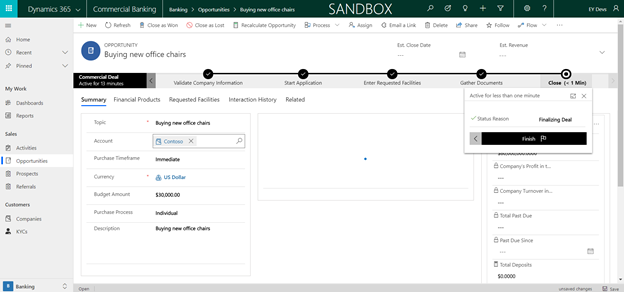
Also included in the Accelerator is a business process flow for a new Business Account Origination.
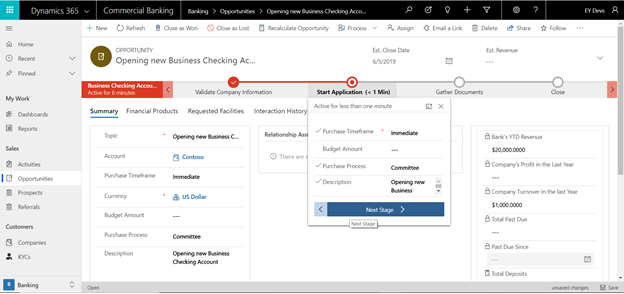
Manager Insights:
For a branch manager it’s very important to stay on top of their advisor’s performance and make sure that they have a healthy pipeline in place to match their forecast and meet or exceed their quota. Using his Manager dashboards, he can review all the open applications and track their progress over time. In this case, they can review the Application Overview Dashboard from Power BI within CRM in the Retail or Commercial Banking Applications. This dashboard includes multiple reports that provides various insights.
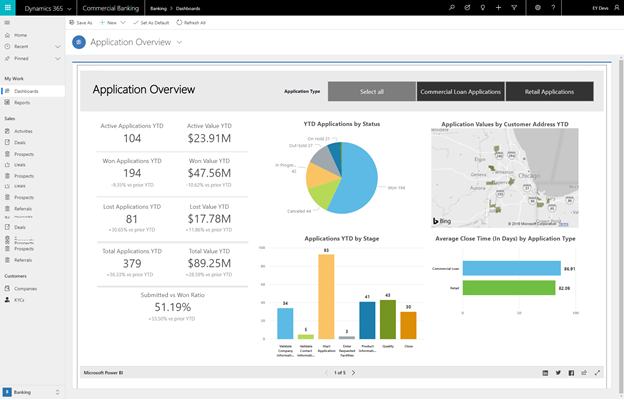
Conclusion
We encourage you download and give the Banking Accelerator a spin and let us know how your experience has been. The team is already gearing up for the future and looking forward to helping customers take their customer engagement to new levels, using advanced and open technologies to accelerate transformation faster than ever. We will continue to work with our customers, partners and certified institutions such as BIAN to enhance the accelerators as our client’s needs changes and looking forward to providing solution for other lines of business within our Financial Institutions.



