
Customize data models to view your organization’s unique metrics
Dynamics 365 Customer Service is a powerful tool for managing your contact center. Its built-in analytic dashboards, such as the recently launched Omnichannel real-time analytics dashboard, provide a wealth of industry standard KPIs and metrics to help you monitor and improve performance. These dashboards are built on Power BI with two components: a data model (or data set) that houses the KPIs, and reports that visualize the data for viewers. Dynamics 365 Customer Service reads the data from Dataverse, performs transformation logic for each of the KPIs, and makes these KPIs available for you within the data model. You can customize data models using data within Dynamics or external data to view metrics tailored to your needs.
Every Dynamics organization that has analytics enabled gets their copy of this solution deployed and available only to them. While the data model is not editable, the reports are fully customizable through visual customization. This way, you can see and use the data in ways that make sense for your organization. You can view metrics outside of what’s in the out-of-box reports. You can also create additional pivots and dimensions to slice the data as needed.
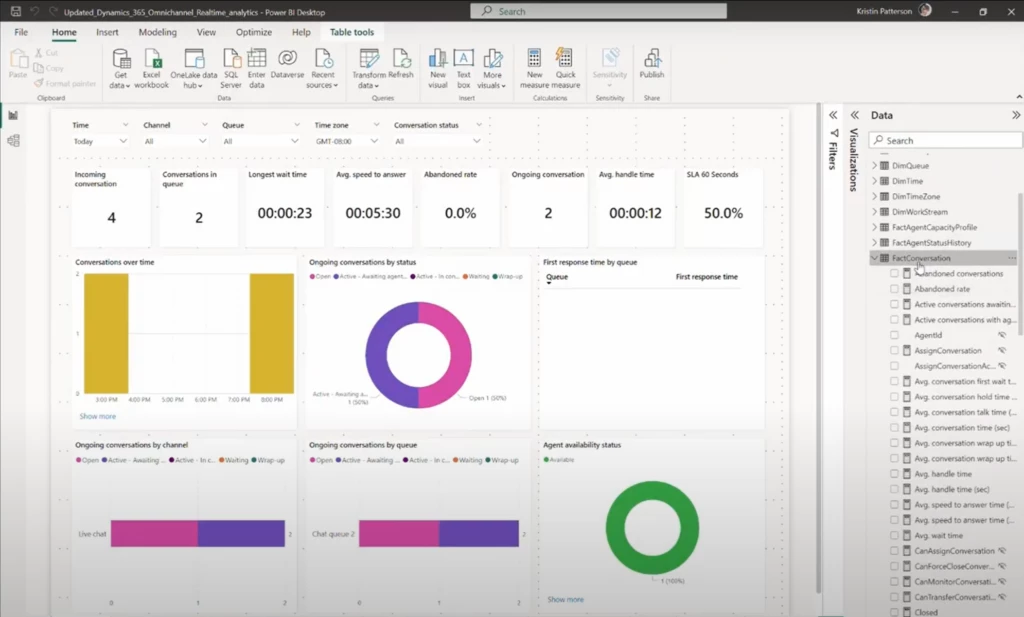
We have received a lot of feedback from you around the need for customizations. You want to modify the data or logic used to calculate metrics in the data set. You also want to create your metrics in addition to the out-of-box metrics available in the data model. Additionally, you want to create variants of existing metrics or calculate metrics differently based on your organization’s unique processes. Another frequent request has been guidance around building custom dashboards that combine KPIs from Dynamics Customer Service with other applications.
To address these scenarios, Dynamics 365 Customer Service launched model customization. This feature deploys a copy of the data set used by the out-of-box reports into your organization’s Power BI workspace. Therefore, you can build composite models that connect to the Dynamics data model.
By leveraging the out-of-box model and only creating the metrics that are unique to your organization, you can reduce the risk of metric definitions going stale as Dynamics updates its capabilities. This also saves you valuable time and development effort. Furthermore, by using model customization, you can build custom reports and dashboards that combine data from multiple applications. This gives you a more complete picture of your contact center’s performance.
Overall, Dynamics 365 Customer Service provides a powerful set of tools for managing your contact center. Its built-in analytic dashboards offer the specific insights you need to improve contact center performance. And with model customization, you can tailor these to your specific needs.
Learn more
Watch the following videos:
- Customize data models with existing data in Dynamics 365 Customer Service
- Customize data models with data external to Dynamics 365 Customer Service
For instructions on how to customize data models, follow the instructions outlined here: Model customization of historical and real-time analytics reports in Customer Service | Microsoft Learn



