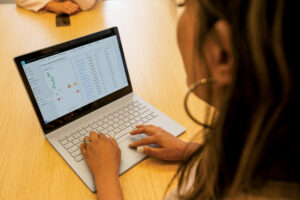Refresh the Sales experience with Dynamics 365 Sales modern update
Sellers need to navigate large amounts of information to better engage with customers. It’s imperative that they can do that with ease. With the world becoming much more technology aware, sales people expect the business applications they use to be as easy to engage as an app they use in their personal life.
Well, we have some good news for you: the modern, refreshed look for model-driven apps is now generally available! From April 2024, it will be turned on by default for all users.
The modern update is a new design option that gives your model-driven apps such as Dynamics 365 Sales a sleek and modern appearance, with improved readability, accessibility, and usability. It also aligns with the Fluent Design System, Microsoft’s design language for creating harmonious and engaging experiences across devices and platforms.
The features and benefits of the modern update include:
- Updated read-only style with a lock icon to indicate non-editable fields.
- Updated option set, date time, and duration fields with new Fluent drop-down and combo box controls.
- Updated dashboards with a new command bar and integrated sub grids that use the new Power Apps grid control.
- Customizable app header colors to match your organizational branding.
- A new feature toggle in the header that lets end users try the new look and switch back at any time.
We understand that each organization has its own nuances and may need more control over the look and feel of the application. They also need added flexibility to switch between different styles according to preference. The modern update is an opt-in feature that does not affect your existing apps or customizations. You can try the new look, by turning on the toggle in the top header bar.
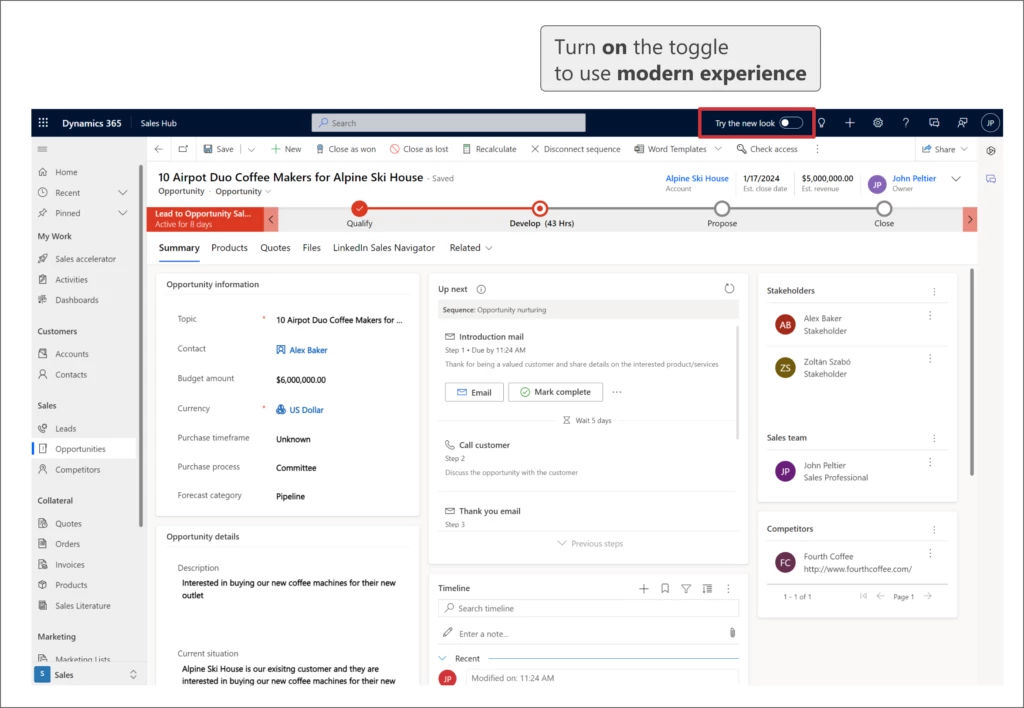
As soon as you do that, your app will convert into the new look. You can go back to the classic look by turning off the toggle.

We plan to make the new look as default experiences in the upcoming releases. As we are constantly improving the system based on your input and suggestions, please share your feedback with us.
You can read more about these changes in this blog from the PowerApps team: Modern, refreshed look for model-driven apps is generally available (GA) | Microsoft Power Apps
Next steps:
Learn more about the modern look: Modern, refreshed look for model-driven apps – Power Apps | Microsoft Learn.
Not yet a Dynamics 365 Sales customer? Take a tour and start your free trial today.