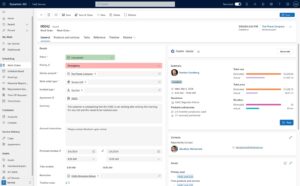Streamlining Shipment Processes with Automatic re-allocation of non-allocated shipment lines.
The introduction of the Automatic re-waving of shipment lines failed to be allocated is solving issue where failed lines needed to be handled manually in the “Maintain shipments” form. This feature empowers warehouse managers to schedule checks for incomplete shipments to be re-waved and completed. In the past, this would have been a manual task for a warehouse manager to manage, actively going through a list of incomplete shipment lines and manually reprocessing them for the shipments to be completed. This process was time-consuming every time an exception happened, and lines did not manage to allocate inventory. A scenario where this could occur would be if inventory levels in a specific picking location were not available. If that was the case, the system would previously add that failed shipment to a list of incomplete shipments, which a warehouse manager would then have to manually manage.